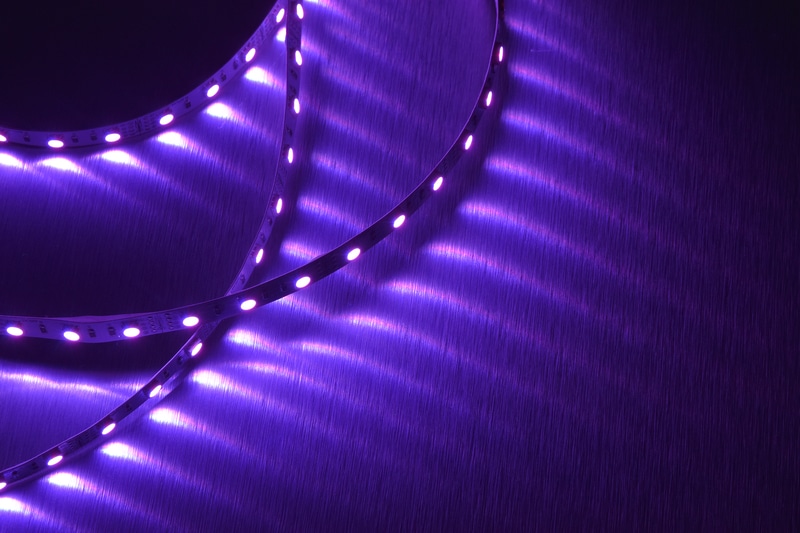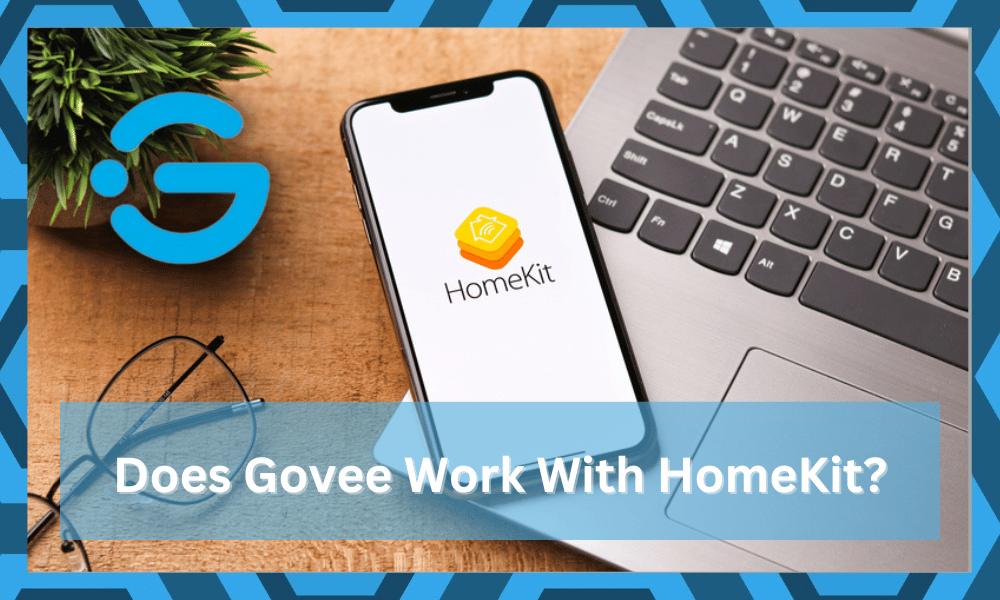
While HomeKit from Apple might not be the best automation tool in the market, it is pretty decent when you consider performance consistency.
The only issue with this tool is that it is not compatible with a massive variety of smart devices. So, you will often struggle to integrate your existing smart devices if you’re not using popular brands.
Many owners have recently tried to connect their Govee products with HomeKit and have been unsuccessful.
The configurations can be a bit complex, but it has raised several concerns regarding the compatibility of Govee lights with the HomeKit system. So, here are some specifics on whether or not Govee products work with HomeKit.
Does Govee Work With HomeKit?
When it comes to the integration of the Govee products with HomeKit, there are a few workarounds that can help you connect Govee systems with HomeKit.
So, it is entirely possible to get your Govee lights and other smart systems from this brand to work with HomeKit.
Even if a specific model from Govee is not compatible with the HomeKit system directly, you can rely on the automation workarounds and make use of smart hubs to integrate the whole system with HomeKit.
For this reason, you are not limited to compatibility options when it comes to integrating Govee with HomeKit.
The best method of getting the Govee system to work with HomeKit is through the use of HomeBridge. You don’t have to worry about any extensive steps, and it will only take a few moments to link your lights with HomeBridge.
Once the lights are connected with HomeBridge, you can use that to connect with Apple HomeKit, and you will have complete control over your LED lights through the Apple HomeKit controls.
Using the HomeBridge will provide you with complete control over the brightness as well as the color options provided by the LED lights.
Once the Govee lights are linked with the HomeBridge system, you will be able to use voice commands after connecting HomeBridge with HomeKit.
It might seem a bit too technical at first, but the steps are fairly simple. You don’t have to worry about any complications, even if you’re a novice when it comes to managing smart systems.
HOOBS is also a decent option if you’re looking for a mediator between your smart lights and the HomeKit features. You will enjoy the same utility, and some owners have pointed out this to be the preferred method.
So, you can look up some customer reviews and pick a unit that offers a better value for your lighting options.
Overall, Govee can work with HomeKit if you’re willing to put in the time. Options like HomeBridge or HOOBS systems have to be added as mediators between the HomeKit accessibility and the smart lights.
The only complication is the initial setup, and once the devices are connected to HomeKit, the accessibility features will become effortless.
So, get yourself a HomeBridge or HOOBS system and link your Govee lights with these units before accessing the HomeKit features.
Can You Use Custom Commands For Govee?
If you’re only concerned with the HomeKit integration to access the voice control features, then you’ll be happy to know that you can directly add custom commands through the Govee app.
That way, you won’t have to spend any extra money on a mediator, and the overall process will become effortless.
Even without the HomeKit features, the Govee app offers all the options that you can expect in a decent smart app.
So, test out the custom commands from the Govee app before trying to link up your lights with HomeKit. There is a decent chance that you will be happy with these commands and won’t have to bother with HomeKit.
However, if your complete smart system is already on HomeKit, then it is not a bad choice to link your lights with HomeKit. That way, you can use a single automation tool to access all of your smart devices.
The only issue is that a HomeBridge or HOOBS unit is necessary for this integration, and you will first have to link your lights with this system.
So, depending upon your existing smart system, you can decide whether or not it is a good idea to go with HomeKit.
Is HomeKit Worth It?
The general sentiment on the HomeKit ecosystem is overwhelmingly positive, with most homeowners being pretty happy with the consistent performance even when the internet is not working perfectly.
For this reason, most users eventually shift to this system.
However, a massive barrier to entry for these users is that almost all the units that are supported by HomeKit are expensive. This higher price tag does translate into better performance, but you will have to set aside a massive budget for this purchase.
Customers have been pretty happy with the simple setup and easy integration brought forward by this device. Even if you’re not experienced with any smart devices, setting up a HomeKit ecosystem will barely take you a few hours.
Other than that, the life span and smart features accompanied by these smart devices are more than enough to help you future-proof your smart system. So, if you’re not dealing with budget issues, going with HomeKit is the only real option here.
What Are the Best Brands For HomeKit?
Not every brand can keep up with this ecosystem, and you can’t rely on cheap and off-brand utilities for HomeKit. So, try and switch over to established brands that are easy to find on the market.
Here are some of the most viable options for interested users:
Philips — This brand might just be the most dominant player when it comes to the smart lighting market. You will enjoy a ton of unique lighting solutions with exceptional performance and a simple setup. However, prices are pretty steep with Philips.
Yeelight — Yeelight maintains its reputation for being one of the most durable lights that will perform consistently even in rough conditions.
The color range might be a bit limited, but the consistency is unmatched. Moreover, Yeelight brings an affordable price tag to the customers.
Nanoleaf — When you’re looking for unique styles and innovative units, Nanoleaf might be the only option for you. There is no brand that can keep up with the unique aesthetics of the Nanoleaf system. However, the expensive price tag might be a bit of an issue.
Meross — Meross might not be as popular as the other options mentioned here, but it will perform far better than other off-brand units. You will enjoy a decent lifespan and easy integration with HomeKit on an affordable budget.
So, Should You Really Purchase Govee Lights For HomeKit?
If you are looking for high-quality lights that will connect easily with the HomeKit system, then Govee is not the ideal brand.
You can rely on other bridges to connect with HomeKit, but that is not the best solution here. Instead, Philips or Nanoleaf will help you with better integration.
However, if you’re not that sold on the idea of spending hundreds of dollars on new smart lights, then Meross and Yeelight are best for you.
So, if you’ve yet to make the purchase decision, just go with either Yeelight or Meross. It will only take a second to set up these devices with HomeKit.
On the other hand, if you don’t have any other device that can be paired up with HomeKit, then there is no harm in using the Govee app for all smart controls.
The app provided by this brand is pretty reliable and offers a wide range of smart features to help you with voice controls.
Moreover, you won’t have to bother with setting up the lights multiple times just to get it to work with the HomeKit system.
It all comes down to your existing smart system, and you should only go with the Govee lights when there are no other devices that rely on the HomeKit system.
That way, it will be much easier to discard the HomeKit option, and you can use the dedicated Govee application to help with all integrations. So, consider your options carefully after going over the existing smart system installed in your home.
To Conclude
The answer to the question “Does Govee Work with HomeKit” is “Yes!” Even if these devices are not directly supported by the HomeKit system, you can rely on different mediators to get through the connection.
So, if you have already made the purchase, all hope is not lost.
On the other hand, if you have yet to make the purchase, we would recommend that you choose some of the more established brands like Philips. Sure, they can be a bit expensive, but you will get better performance and an improved life span.
Moreover, you won’t have to spend any time on their maintenance. So, keep that in mind the next time you’re budgeting for upgrading the smart system in your household.