
The Star Galaxy Night Light Projectors are a great addition to every room as they can help improve the aesthetics of the room.
It’s also designed with a white noise machine that makes soft music that helps with sleep – some of the common music tunes include crocket, ocean waves, water, wind, and streams.
These light projectors can be activated with Bluetooth and sound – you can connect the light to a speaker and watch the lights change with the tunes.
Common Star Galaxy Night Light Projector Problems Troubleshooting
It can be connected to voice assistants for control, or you can use a remote control to control the music selection, lighting, timer, volume, and rotation.
So, if you have purchased the light projector, it’s important to be aware of the common Star Galaxy Night Light Projector problems troubleshooting guide – it helps fix the common errors quickly!
The light project depends on the battery to turn on, but you can plug in the charger and use the projector directly – it can be recharged for portable use or when it’s plugged into the power source.
However, if the light projector is not turning on, you have to consider the following solutions.
Outlet
First of all, you have to check the power outlet because the projector’s charger must be plugged into a reliable and working power outlet.
The quickest solution is to change the outlet rather than get the outlet fixed. On The other hand, if you don’t have another outlet available to plug in the charger, you should get the outlet repaired by an electrician.
Temperature
If the power outlet is operational, but the light projector is still not turning on, it’s likely that the unit is overheated. The overheated unit will turn off for safety purposes.
For this reason, we recommend that you take out the cable and charger and touch the projector. If it’s too hot to touch, you have to let it rest so the temperature is normalized.
Once the projector comes back to its normal temperature, turn it on.
Remote Control
In case you are using the remote control to turn on and use the light projector, it’s likely that the remote control’s batteries are low and don’t have power anymore.
If you haven’t changed the batteries in months, you have to purchase new batteries for the remote control and install them properly (you can consult the manual to determine which are the correct batteries).
On the other hand, if you have recently changed the batteries, it’s likely that you haven’t installed the batteries correctly. So, take out the batteries and install them correctly.
Standby Mode
The galaxy night light projector has been designed with the standby mode, with which the projector stops projecting light when you turn it on but don’t turn on the lights.
So, we recommend that you access the light projector, look for the power button, and press it to turn it off.
Once it’s turned off, press the power button again to turn it on.
- Overheating
Since light projectors are designed to impart light and illumination, it’s common for them to get overheated.
However, they can also overheat when the unit needs air circulation, cleaning, or maintenance.
The first step is to clean the area around your light projector because dirt and dust buildup is the most common reason behind overheating.
Secondly, you have to check all the vents and buttons on the projector and inspect them to make sure the dirt isn’t blocking them.
If they are blocked, you can use a toothbrush to clean them.
Lastly, you shouldn’t put the projector in a tight or cornered area because it can restrict the airflow and cause overheating. For this reason, it’s recommended that you put the projector on a shelf or side table.
- Light Turns On But Blinks
The light projector is designed to offer even and well-lit illumination on the walls. However, if the lights are turning on but keep blinking, it’s likely that the unit is in standby mode.
To resolve this issue, you’ve to turn off the projector and turn it on later.
On the other hand, if rebooting or taking the projector out of the standby mode doesn’t help, you should touch the unit to check for overheating. If it’s really hot, you have to let it rest for a few minutes.
If these two solutions don’t work, it indicates that the LEDs in the projector are short (it can be caused by voltage or power fluctuation).
Unfortunately, replacing the LEDs can be challenging, which is why we recommend replacing the entire unit.
- Incorrect Colors
If you have selected a specific color on the light projector, but it illuminates a different color, it means that there is discoloration.
VGA Cable
The light projectors are connected to the speaker with the VGA cable, and a damaged cable can cause issues in the accuracy of the light.
For this reason, you must inspect the VGA cable and replace it if there is fraying or bends.
App
If you have tried changing the light colors on the projector, it’s likely that the app settings are different, causing the light issue.
For this reason, we recommend that you select the desired color from the app and save the settings.
- LEDs Are Burnt Out
Star Galaxy Night Light Projector has been designed with multiple LEDs that help illuminate the walls. However, if the LEDs are burnt out, the only solution is a replacement.
This is because there are multiple LEDs in the projector, and it can be challenging to check the continuity of every LED separately.
For this reason, we recommend that you get the entire LED strip replaced or purchase a new light projector.
- Distorted Colors
The light projectors are designed to impart even light, but if the light colors are distorted, you have to check the cables.
In most cases, the distorted light color issue happens when you connect the projector to a speaker.
So, the first step is to inspect the cable and look for bends or other physical damages.
If the cable is damaged, you should get it replaced. On the other hand, if the cable is working fine, you should adjust the light and color settings from the smartphone app.
These two solutions can help fix distortion. However, if it doesn’t work, the projector should be taken to a professional for advanced repair (the mainboard might be damaged, and only a professional can fix it).
- Weird Lines & Dots In The Illumination
If you have already turned on the projector lamp, but there are weird lines and dots in the lighting, it indicates damage to the mainboard.
A mainboard is the main part of the light projector and helps power different components.
However, when the mainboard is damaged, the power signals will be disturbed, hence the lines and dots.
The only solution for a damaged mainboard is a replacement – keep in mind that new mainboards can be expensive, and it’s better to purchase a new projector.
- Dull Lights
Star Galaxy Night Light Projector has been designed with bright and vibrant lights. However, if the lights are too dull, it means that some LEDs in the projector are short and have inconsistent functionality.
For this reason, we recommend that you check the continuity of the LED strip and get the entire LED strip replaced if there is zero continuity.
On the other hand, if the LED strip has sufficient continuity, it indicates that the mainboard’s connection to the LEDs are broken, and you have to redo the connections with the help of a solder gun.
- Partial Light
If you have turned on the light projector, but there is only partial light illuminating the surface, it means that the globe on the projector isn’t aligned properly.
This is because the acrylic globe has to be aligned correctly for the lights to be illuminated correctly. For this reason, you have to check the acrylic globe on the project and install it properly.
- Inputs Are Not Working
There are multiple inputs on the light projector that can be used to connect the speaker and other smart gadgets for easier control.
However, if the inputs are not working, you should check the port and cable because the damaged port and cable is the most common reason behind input-related issues.
If the cable is damaged, it’s to be replaced, but if you have to change the port, you have to get it replaced by a professional electrician.
Last but not least, you have to check the adapter that you are using to turn on the projector. This is because an incompatible adapter will result in input issues, so it’s time to purchase a new one.
- Remote Control is Not Working
Star Galaxy light projector comes with a remote control, which can be used to control the light’s color and intensity of the light.
However, if the remote control is not working, it’s likely that the batteries are drained. The solution is to replace the batteries – consult the manual to determine which the correct batteries for the remote are.






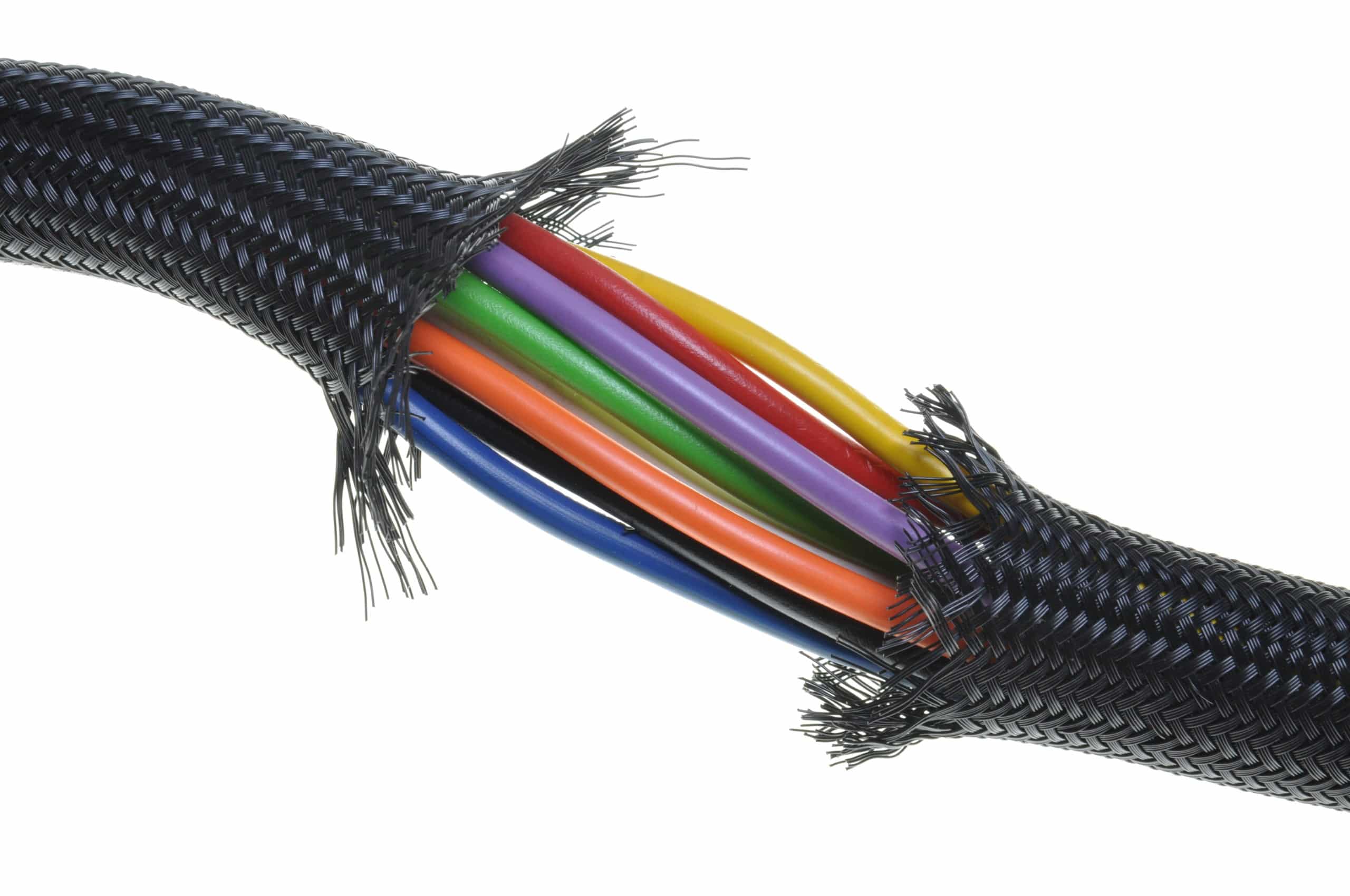

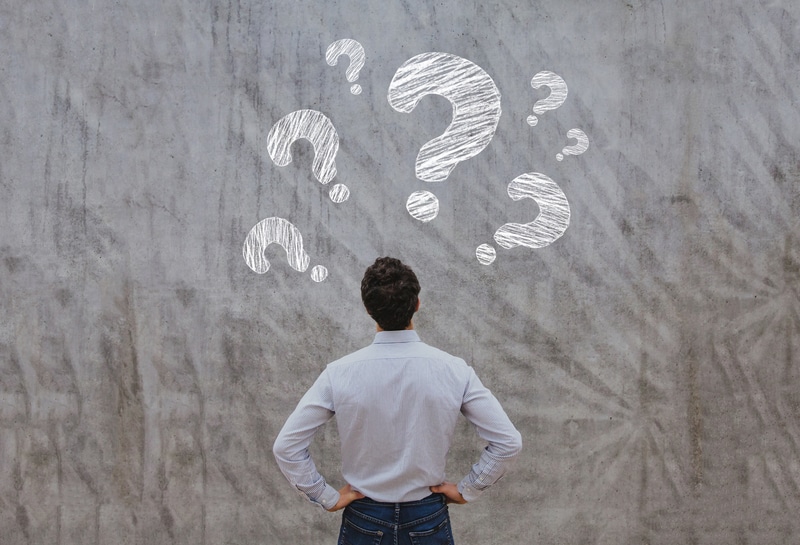


Thank you for making a list of usual problems, it just doesn’t help in my case.
I’m looking for a guide to open it up, cause the rotating motor is just clicking, and not moving.
I can only find one screw on one side of the bottom, but can’t find any more screw holes and can’t open it.
I’m stuck…