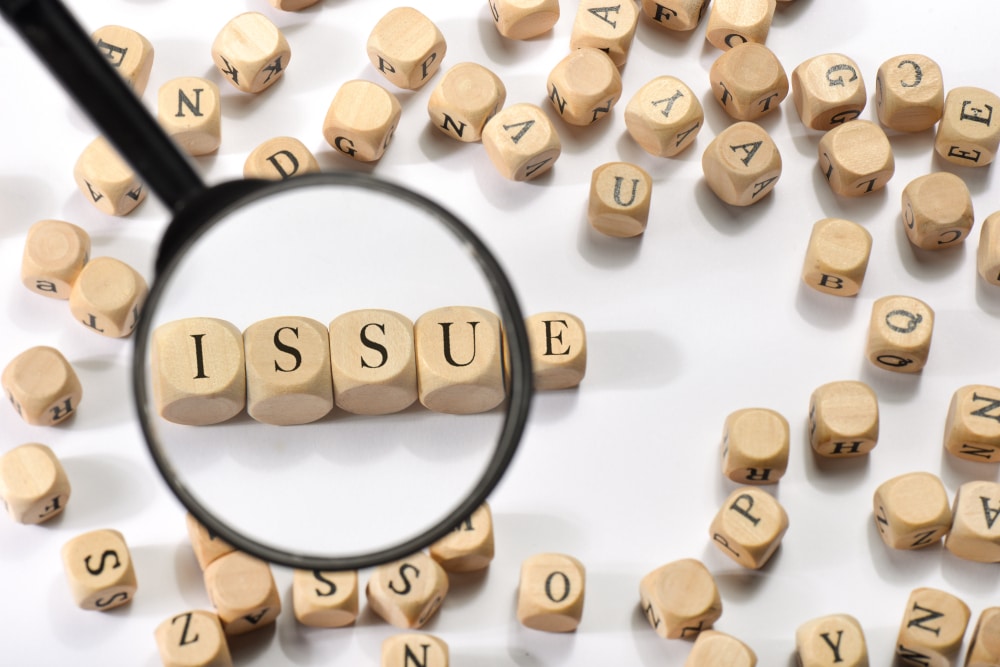Are you considering buying a Prupet WiFi Automatic Cat Feeder to make sure your feline friends are well fed when you’re away?
If so, you’re probably wondering how reliable they are. While these types of feeders can be a great way to keep your cats fed, they do come with some common problems.
Common Prupet Wi-Fi Automatic Cat Feeders Problems Troubleshooting
In this article, we’ll discuss the top 8 problems that Prupet WiFi Automatic Cat Feeders can have, as well as how to fix them. Read on to learn more about these problems and how to prevent them.
- The Feeder Doesn’t Connect To The Wi-Fi
One of the most common issues people face with Prupet WiFi Automatic Cat Feeders is that they can’t connect to the WiFi.
This can be a frustrating problem for owners who want their feeders to work seamlessly with their home networks.
Fortunately, there are some steps you can take to fix this issue. First, make sure your router is compatible with the feeder.
If it’s not, you may need to get a new one. You should also check the instructions that came with your feeder to ensure you’re entering the correct information in the settings.
If you’re still having trouble, try restarting both your router and the feeder and see if that helps. If none of these methods work, it may be a good idea to contact customer service at Prupet to see what else you can do.
They should be able to help you troubleshoot the problem and get your feeder connected to your home network.
- The Feeder Doesn’t Dispense Food
If your Prupet WiFi Automatic Cat Feeder isn’t dispensing food properly, there are a few potential causes.
The first is that the feeder’s internal motor may be malfunctioning or jammed. If this is the case, you should contact the manufacturer to get a replacement unit.
Another potential cause of a non-functioning feeder is an improper setup. Make sure you’ve followed all the instructions for setting up and programming the device correctly.
It’s also possible that the feeder’s hopper is blocked or stuck, which can prevent food from dispensing. If you find that this is the issue, you should contact customer service for assistance.
Finally, it could be that the food in the hopper is too dry or clumpy. Make sure the food you’re using is suitable for automatic feeders and that it’s not blocking the chute. If necessary, try replacing the food with a fresher batch.
If you continue to have trouble with your Prupet WiFi Automatic Cat Feeder not dispensing food, contact customer service for further help.
- The Feeder Doesn’t Work With The App
If you’re having trouble getting your Prupet WiFi Automatic Cat Feeder to connect to the app, you’re not alone. Many users have reported problems with getting the feeder to pair with their devices. Fortunately, some easy solutions can help.
First, make sure your feeder is powered on and that your phone or tablet has an active Internet connection. If the problem persists, try resetting the feeder.
To do this, press and hold the power button for five seconds. This should reset the feeder and allow it to reconnect with the app.
If that doesn’t work, it may be because the feeder isn’t using the most up-to-date version of the app. Check in the app store to make sure you’re using the latest version. If there is an update available, install it and see if that helps.
Finally, if all else fails, contact Prupet’s customer service team. They can help troubleshoot any issue you may be having with the app or feeder. With a little help from them, you’ll soon be up and running again!
- The Feeder Is Too Noisy
If you’ve noticed that your Prupet WiFi Automatic Cat Feeder is making too much noise, there are a few steps you can take to try and reduce the sound.
First, check to make sure the feeder is installed securely and isn’t vibrating excessively when it dispenses food. If it is vibrating too much, you may need to adjust the settings or move the feeder to a different location.
Another step you can take is to dampen the sound of the feeder by placing it on top of a thick blanket or towel.
This will help absorb some of the sounds, making it less obtrusive in your home. Additionally, you can place the feeder on a non-slip mat to prevent it from shifting around and creating more noise.
Finally, if you find that your Prupet WiFi Automatic Cat Feeder is still too loud, you may want to consider replacing it with another model that is designed for quieter operation.
There are plenty of other models out there that have quieter motors and dispensing mechanisms that can be a better fit for your home.
- The Feeder Doesn’t Stay In Place
This is a common problem for many Prupet WiFi Automatic Cat Feeders. Many owners have reported that the feeder seems to slide around their floors, making it difficult to feed their cats in the same spot each time.
If your feeder isn’t staying in place, there are a few things you can do to help. First, make sure that the feeder is placed on a flat, even surface.
Uneven surfaces can cause the feeder to tilt and move around. You can also try placing a non-slip mat or piece of fabric underneath the feeder to keep it in place.
You can also check that all of the legs of the feeder are secured properly. If any of the legs are loose or not attached securely, the feeder may wobble and move around.
Tighten any screws or bolts that may have come loose, or contact the manufacturer if you need assistance.
Finally, you can use double-sided tape or other adhesive materials to keep the feeder in place. This should ensure that your feeder doesn’t move around and stays where you put it.
If you have other suggestions for keeping your Prupet WiFi Automatic Cat Feeder in one place, please share them in the comments section!
- The App Randomly Resets Food Schedule
If you’ve been using the Prupet WiFi Automatic Cat Feeder and have noticed that the app randomly resets your food schedule, you’re not alone.
This is a common issue that many users are encountering. Fortunately, there are a few steps you can take to help fix this problem.
First, make sure that you have the latest version of the app installed. Sometimes the app needs to be updated to get rid of bugs that may cause the reset.
If you’ve already updated it and it’s still resetting, try deleting the app and then reinstalling it. This can often fix the problem.
Another step you can take is to try resetting your router. This could be causing interference with the feeder’s connection, which could cause the reset. Make sure to write down any settings that you need to remember before you reset the router.
- The Feeder Is Difficult To Clean
If you are looking for a feeder that is easy to clean, then the Prupet WiFi Automatic Cat Feeder might not be the best option.
This feeder can be quite tricky to keep clean due to its design. For example, the removable hopper can be difficult to remove and clean properly. Additionally, the food bowl also needs to be washed often, which can also be a hassle.
The best way to keep your feeder clean is to make sure that you disassemble the components regularly and give them a thorough clean.
This includes wiping down the removable hopper and bowl with hot water and mild detergent. Once you have done this, make sure that all components are dry before you reassemble them.
You should also inspect the feeder regularly for any signs of wear and tear or damage. If your feeder has been contaminated with mold or bacteria, then it is important to take immediate action.
Start by taking apart the feeder and cleaning all of its components with hot water and a mild detergent.
Then, make sure that the feeder is completely dry before reassembling it. Finally, use an anti-bacterial spray to disinfect the feeder before using it again.
By taking the time to clean and inspect your Prupet WiFi Automatic Cat Feeder regularly, you can ensure that it remains hygienic and in top condition.
This will also help prevent any potential health issues for your cat caused by bacteria or mold.
- The Feeder Attracts Bugs
One of the biggest problems with Prupet WiFi Automatic Cat Feeders is that they can easily attract bugs. Many users have reported seeing ants and other pests in and around their feeders.
This is because food gets spilled when the feeder dispenses it, leaving behind an inviting trail for bugs.
The best way to prevent this problem is to make sure the feeder is kept clean and away from any sources of water or moisture.
If you notice any signs of pests, you should use a vacuum or a disinfectant spray to get rid of them quickly.
It’s also important to check the feeder regularly and remove any food or debris that has been left behind. This will help keep bugs away and ensure that your cat’s food stays fresh and safe.