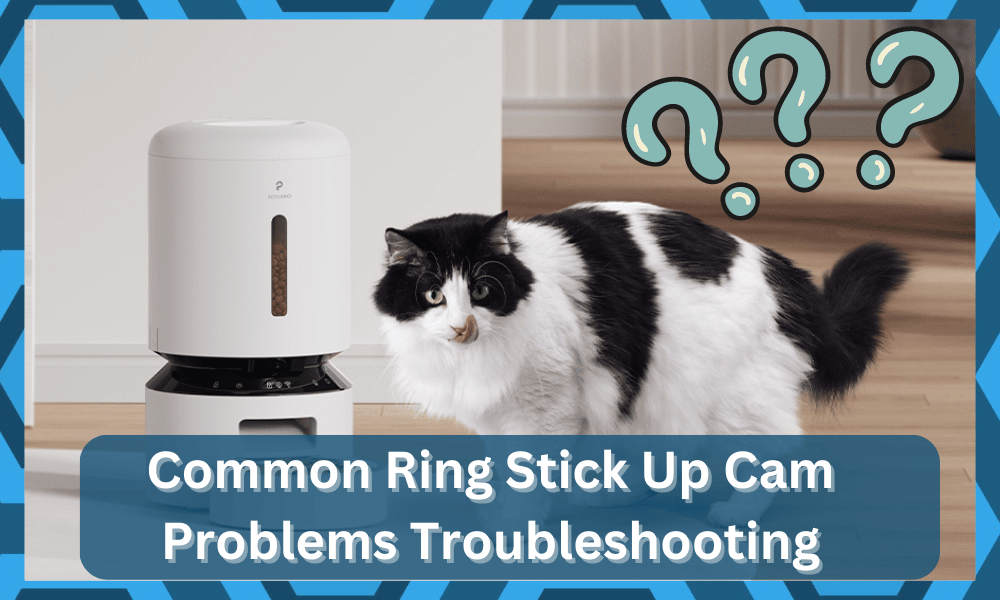
Pet owners are always on the lookout for high-end cat feeders for their fur babies. PETLIBRO has one of the best automatic cat feeders available in the market.
The cat feeder is extremely convenient to maintain and use. There is an in-built LCD screen available that allows the users to configure the settings, and there is a large feed button for your convenience.
The cat feeder releases food at a certain angle to make sure the food doesn’t accumulate in the outlet. Also, the bowl and food tank can be removed for cleaning.
Common PETLIBRO Automatic Cat Feeder Problems Troubleshooting
The users can program the feeding time, which means it will automatically dispense the food at the selected time. Also, it has a dual power supply, so you can use it with a battery or with a power cord.
However, if you are new to using such devices, we recommend reading common PETLIBRO automatic cat feeder problems troubleshooting to fix the common issues quickly.
- Orange Light Is Flashing
There is a display panel on the cat feeder, and if the orange light has started flashing, it indicates that the cat feeder is in training mode.
The training mode helps the cat understand how to use the feeder properly. This is because the cats have a skittish nature; they need time to get accustomed to the feeder.
The training mode can be enabled by pressing the FN button on the cat feeder, and as a result, the light will start flashing orange. During this time, the lid will keep open.
However, if your cat is already accustomed to the cat feeder and you don’t know how to turn off the training mode, you have to press the FN button once again.
Also, when the pet is comfortable with the movement, you can press the FN button one last time. As a result, the lid will open and close according to the proximity of your pet.
Keep in mind that it will take a few days for the automatic cat feeder to come to normal mode.
- Red Light Is Flashing
If the red light is flashing on the cat feeder, it indicates that the battery is low. It is recommended that you check the batteries and make sure they are fully recharged.
For this purpose, you must remove the food bowl and turn it upside down. That’s because it will show the flap that covers the batteries. So, take off the flap, remove the old batteries, and install new ones.
On the other hand, if you have recently installed new batteries, it’s recommended that you take out the batteries and put them in again (make sure they are firmly installed in the battery chamber).
If possible, you should purchase rechargeable batteries because they are more cost-effective and are easily available at supermarkets.
- Green & Red Light Is Flashing
If the red light is flashing, but there are green undertones as well, there are high chances that the cat feeder is going through the process of memory removal.
Memory removal is done at regular intervals to make sure the cat feeder responds to the commands properly.
So, if the red light is flashing with green undertones, it’s recommended that you wait for a few minutes, and it will normalize automatically.
- Unable To Press Buttons
PETLIBRO automatic cat feeder has been integrated with a display panel that has command buttons as well as the feed button.
However, if you are unable to press the buttons on the display panel, it indicates that the display screen has been locked. When the screen is locked, it won’t respond to the commands.
The display screen is automatically locked when you don’t use it for fifteen seconds. So, if you want to unlock the screen, it’s recommended that you press the unlock button and hold it for three seconds.
On the other hand, if your cat feeder’s model doesn’t have an unlock button, it’s recommended that you turn off the feeder by removing the power cord for a few seconds – it will reset the feeder, and the screen will be unlocked.
- Unable To Remember The Meal Settings
PETLIBRO cat feeder allows the users to configure the meal time as well as the meal portion. However, if the cat feeder is unable to remember the meal settings, the first step is to check the power connection.
If you have turned on the cat feeder with the help of a power cord, we recommend pulling it out of the power socket and installing it again firmly because a spotty power connection creates issues.
On the other hand, if there is nothing wrong with the power connection, it’s better that you configure the meal settings again.
For this purpose, you have to unlock the display screen and press the set button. On the screen, you will be able to check and set the meal number, frequency, time, and more.
- Food Isn’t Dispensing
PETLIBRO is an automatic cat feeder, which means it’s designed to dispense the food automatically once you set the time and portion size.
However, if you have configured the settings but the food is not dispensing, there are multiple factors to consider, such as;
Quantity Of Food
First of all, we recommend checking the quantity of the food. This is because the cat feeder has to be filled with dry food, and make sure it’s filled at least 50% to optimize the food dispensing.
In addition to the dry food, make sure the kibble size ranges from 2mm to 10mm – the bigger kibble size can create dispensing issues.
Obstructions
The second step is to check if there are some foreign objects obstructing the dispenser tube. To check for obstructions, you will have to take out the food tank and inspect the dispenser tube.
If something is stuck in the dispenser tube, you have to remove it and make sure you check and clear the food outlet as well. Once the outlet and dispenser tube are cleared, the food will be dispensed smoothly.
Battery Level
Another potential reason is the low battery level. In case you have turned on the cat feeder with the help of batteries, a low battery level could be the reason.
We commend that you replace the batteries as soon as possible to optimize the power connection. In addition, check the battery compartment to make sure the battery is installed properly.
Secondly, you should check the power adapter to make sure it isn’t loose or disconnected. If there is either case, take out the power adapter and reconnect it firmly.
- Unable To Disassemble The Food Tank
It is common for people to disassemble the food tank regularly because it’s important for cleaning. However, if you are unable to disassemble the food, follow these steps properly;
- First of all, you should press the unlock button as well as the feed button for a few seconds
- Now, press the buckles of the food tank in the upward direction, and it will come out
On the other hand, if you want to take out the food tray as well, you should clear the tray and press it in a downward direction to remove it from the base.
You might have to press the buckles of the food tank hard but make sure you aren’t excessively hard on the buckles because they can break.
In addition to this, you should wash and dry the food tank and tray properly before assembly – it will prevent chances of corrosion, which hinders the food tank from coming off.
- Digital Screen Won’t Come On
The digital screen/panel is important for setting up and using the cat feeder. On the contrary, if the screen is not turning on, you should follow the below-mentioned steps;
Lock
First of all, you have to check if the screen has been locked. This is because the digital screen will be automatically locked when you don’t use it for fifteen seconds.
For this reason, we recommend that you press the unlock button for three to four seconds, and it will activate the screen.
Power Adapter
The second step is to check and ensure that the power adapter is properly connected. That’s because if the power adapter is loose, the digital screen won’t get the power signals.
For this reason, check the power adapter and plug it in properly. However, if it doesn’t work, you have to contact the official support team at [email protected] because they will provide technical assistance.
- Food Portions Keep Changing
The automatic cat feeder allows the users to select and set the portion size for their pets. However, if you have selected the portion size but it keeps changing, it’s normal.
This is because the portion size will vary the first few times. In most cases, the portion size will normalize after six feedings.
The Bottom Line
The automatic cat feeder by PETLIBRO is a reliable choice for pet owners who have a busy schedule and worry about feeding their pets.
However, since this is a programmable unit, it’s bound to run into some errors, but this troubleshooting guide should provide sufficient assistance.





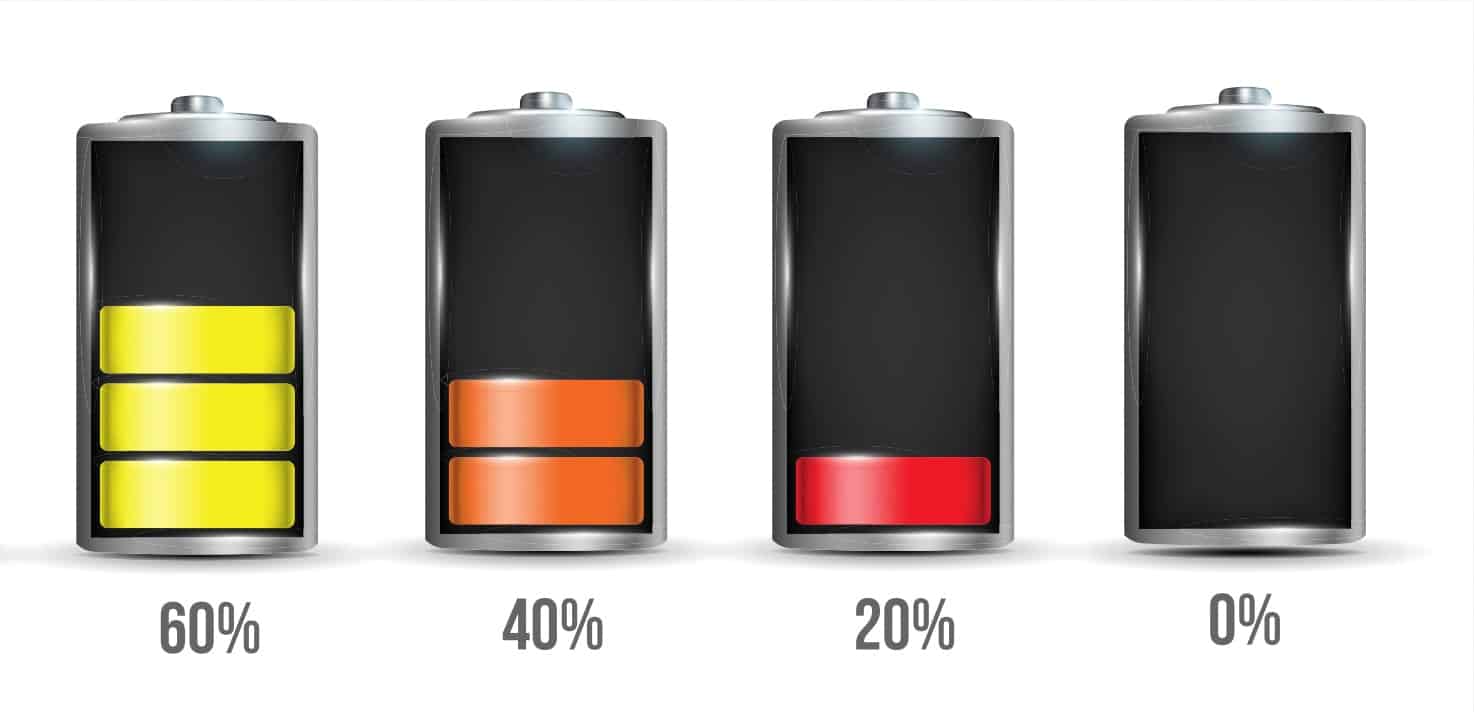

I have checked for obstructions, but the feeder won’t turn on. I’ve even replaced the batteries. Now when the batteries are in place, the feeder emits an electronic sound, but the feeder still won’t work. What’s the problem? Anyone know the solution to repair it?
I added the app after my husband did. I don’t have the ability to speak through the app but he does. Is this expected or should all users have this ability? Please note he has an android and I have an iphone.