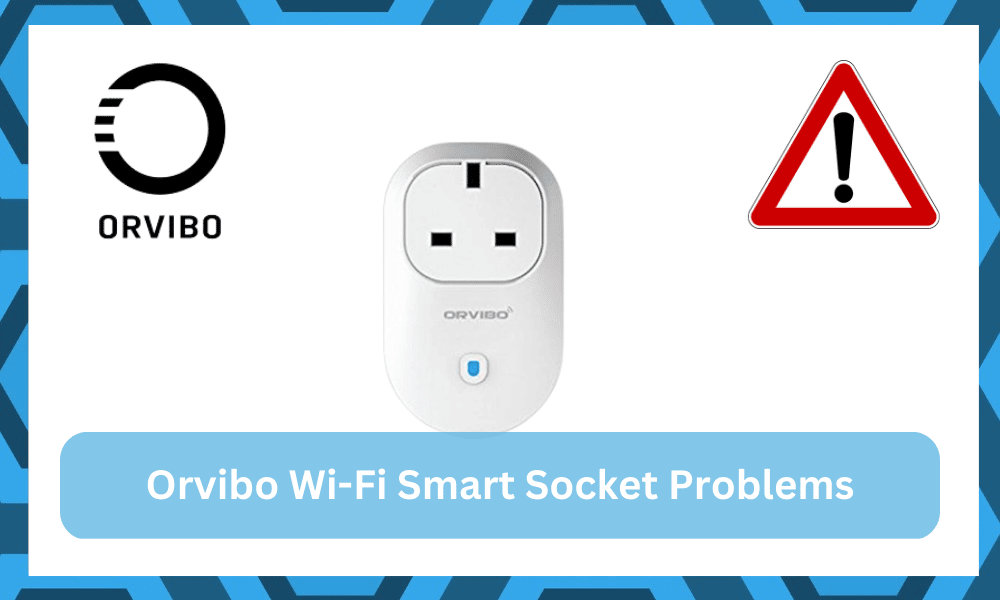
In addition to the convenience, a smart plug will almost always save you money in the long run. You can use the scheduling feature on this device to minimize wastage.
However, you will need to be careful not to use any appliances with a power requirement greater than the socket’s capacity.
That can cause damage to both your smart socket as well as the appliance that you’ve connected to the smart plug.
The Orvibo smart plugs are known for their reliability and long life span. But there are still some common problems that you can run into with Orvibo Wi-Fi smart socket.
Let’s go over what you can do to fix these common issues.
Common Orvibo Wi-Fi Smart Socket Problems Troubleshooting
- AP Configuration Issues
A few users have mentioned that they are unable to get their Orvibo Wi-Fi smart socket connected with their smartphone. Most of the time, it is just a simple bug that can be fixed by resetting the smart device. So, if you’re in a similar situation then reset the smart socket to get it to work with your mobile phone.
To do so, start by holding down the power button on the smart socket for around 10 seconds and you will notice the LED indicator will start flashing red.
Then you will need to press and hold the power button again to reset AP configurations.
The LED indicator should be flashing blue at this point. Now use your mobile phone to connect to the smart switch through Wi-Fi.
After connecting you can launch the home mate application and then proceed to adjust the AP configurations in the application.
Follow every instruction in the application and start the configuration process. Add in your Wi-Fi passcode and you’ll hear a click on your smart socket.
Now, you can add to the device by using the + icon on the app. Press the power button on the smart socket until it is flashing red and you should be able to add your smart device to the mobile app.
- Socket Not Working with Alexa
Another issue that you can potentially face is that your smart socket won’t work properly with Alexa. Ideally, this issue won’t cause you much trouble and you will be able to get the smart socket working again in no time.
To fix the Alexa issue, start by simply removing the home mate or Orvibo skill from your Alexa application. Then go to the application settings and clear the app cache from the storage options.
Try launching your Alexa application again and add in the skill for your smart socket. Log into your home mate account and everything should work perfectly.
However, if you’re still getting the same issue and the smart socket won’t turn on or off with the voice commands then try resetting the smart socket to factory settings.
The reset procedure is mentioned above and also in the owner’s manual if you’re looking for a detailed explanation.
After reset you can pair the smart socket again with the mobile app and then use the Alexa integration. Hopefully, you won’t have the same issue as before and everything will work perfectly.
- Power Issues
Some users also said that some appliances won’t power up after they connect them with the smart socket.
One of the reasons why some of your appliances won’t work with the smart socket is that the power requirement of these smart switches exceeds the limit on your smart socket.
If that’s the case with your device as well then it would be best if you avoid connecting that appliance with your smart socket.
Because that can potentially damage your appliance and your smart socket. So, just buy another smart socket with a higher load-bearing capacity.
But if your appliance is within the maximum load range then there are chances that your smart socket is damaged. In which condition, you will need to reach out to your suppliers regarding this issue.
If your warranty is valid then demand a replacement order.
Otherwise, you will have to buy a new smart socket to install in your home. To confirm that your smart socket is damaged, ask customer support for help. They can help you narrow down the reason why your smart socket won’t work.
- Hardware Issues
Unlike the other issues mentioned here, the hardware issues are not easily fixed. You won’t be able to do anything on your end to fix these problems.
Instead, you will have to claim the warranty or have the dealer help you out with a fresh piece.
A good thing here however is that you can have the dealer give you a fresh piece.
Claiming the warranty has gotten pretty easy over the years, especially when you’re purchasing from brands like Orvibo. So, there is no need to hesitate. The most that you will have to do on your end will be to reach out.
From there, a simple explanation will suffice and the dealer will be pretty happy to assist you in any and every way.
There is no need to over complicate the situation for yourself, and you should make the effort to reach out and get help from the officials.
It might take a day or even two when asking the officials to help you out. However, you will not have to bother with as many complications when getting the fresh piece. Hopefully, you’ll have a good experience when getting the new system.
- The Takeaway
Even fantastic companies like Orvibo are susceptible to these issues, therefore we’ve highlighted some of the most typical issues you can encounter.
Nearly the majority of these issues are simple to resolve, and you can do this by using the appropriate troubleshooting techniques.
So be sure to get in touch, explain your situation, and ask the authorities to assist you.
If you’re fortunate, rectifying these mistakes won’t be too difficult. All that you’ll have to check and fix is the basic programming side of things.
There is no need to over complicate the situation on your end.
When the hardware is in excellent form, you can rest assured that you’ll be in perfect control of the issue and won’t have to deal with any long-term mistakes.
So, if you get into trouble or are unable to solve a problem on your own, don’t hesitate to ask for assistance from the authorities.
They will be more than pleased to assist you in resolving these issues.
Fixing hardware issues may be difficult, and you might not be qualified in this situation. In order to get out of these mistakes, you must request assistance from the authorities.




My socket s31 after many prompts connected and work but after minutes disconnect from wifi and not work (tried many times) what’s remedy?
Hi All, I’ve got a 2022 iPhone SE which had copied all my previous apps and the socket S20 worked absolutely fine.
Unfortunately had a replacement phone same model etc, but even though it has downloaded all my working previous apps now I cannot even connect to the S20. Could it be the latest ISO update?
Same problem. WiWo app does not work with iOS17…
Hi everyone. I had the same problem whit my old S20, but finally I found a solution. Donwload the old version of the app: WiWo V3.2.50, it’s easy to download on the internet, then install this app on an old mobile, with an old android version, dated 2013 -2016. I installed that app on a Samsung tablet I bougth many years ago. It works fine.
Hi all,
I have a Orvibo S20 and as far as i know it was only working with the WiWo app.
The WiWo app is no longer in the app store for it is replaced by the Orvibo Home app. This app however does not support older Orvibo sockets, such as the S20.
If you (just like me) have the WiWo app still on your device it is not working lately because Orvibo does not release updates anymore for the WiWo app.
Updates on your device make the WiWo app out of order.
Sadly that makes the S20 useless.
I contacted Orvibo and they provided me with the original WiWo App that the S20 works with.
I have had Oribo S20 for at least 5 years successfully but now the SSID will not identify itself and the connection screen requesting password asks for an unidentified SSID
I resolved this by giving the App location and storage access.
Hi – i am in the same position as Wenda. I have two old S20 pllugs I used to manage from the WiWo app to automate lighting. I cannot connect either of my 2 plugs. Regardless of flashing red or blue, the app doesn’t discover them. I also see that the S20 is not listed in the list of outlets supported, just starting at S25, so I suspect the S20 is no longer supported. Anyone gotten in touch with Orvibo support?
I have two Orvibo S20 sockets, I used to use regularly, but stopped. I even deleted the WiWo app from my phone. I put them away in their boxes with all the instructions.
I am just trying to reinstall them and the qr code on the box and in the instructions leaflet no longer works. I can’t find the app in Play store. Is there any way I can use these again or are the useless now?
Try the smart life app from your play store. We’ve been able to add devices from multiple manufacturers to that.
Sadly not our orvibo socket but we’ve tried that on the wiwo app and one more and have to conclude that after 7 years its WiFi capabilities have stopped working
One of my two B25 devices has just started doing this. Would turn ON then go OFFLINE so wouldn’t turn off. Flashes red but not blue. They’ve been working fine for 5 years. What’s changed?
Yes mine is doing the same I have moved it to another site and I can’t get the blue light to flash fast only slowly
My oribo App won’t connect to light switch. It has worked for years and today has stopped.
I deleted App then I
Reinstated. Still not working. I am disabled and rely on this light.
What if the light keeps blinking red, and does not turn blue even though you keep trying and pressing, what to do please and how to reset it. It will not present to ap mode