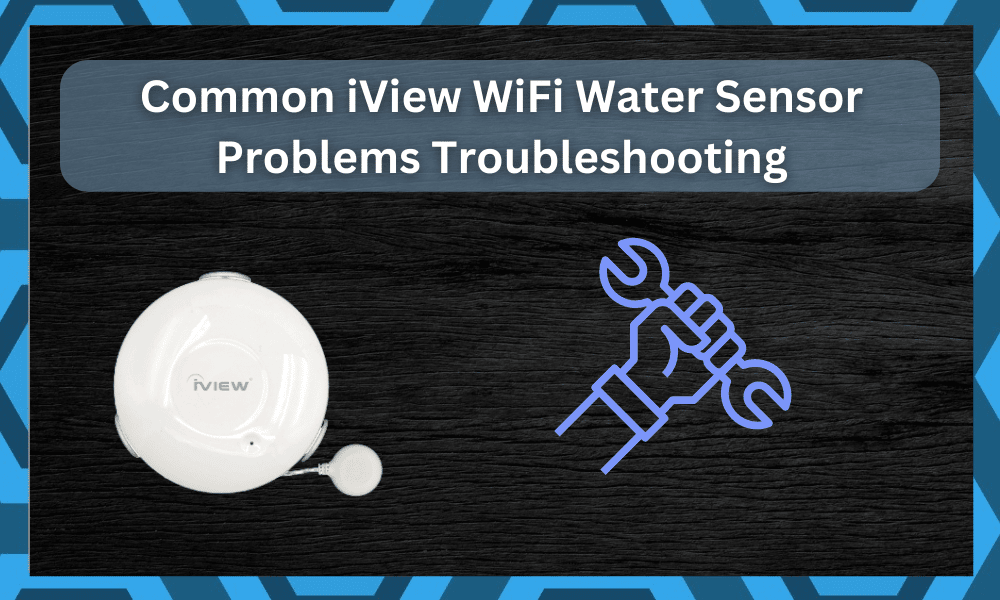
Do you own an iView WiFi Water Sensor? If so, you may have experienced some common issues while using the device.
In this article, we’ll discuss the top 10 most common problems associated with the iView WiFi Water Sensor, as well as how to solve them.
From connection issues to false alarms, this guide will help you troubleshoot and fix your iView WiFi Water Sensor.
Read on to learn more about the most common problems with the iView WiFi Water Sensor, and some tips for troubleshooting them.
Common Iview Wifi Water Sensor Problems Troubleshooting
- The App Isn’t Connecting To The Water Sensor
If you’re having trouble connecting your iView WiFi Water Sensor to its accompanying app, the first thing you should do is check the power source.
Make sure that the sensor is receiving power from a compatible outlet and that the battery is properly charged.
If that doesn’t work, you may need to reset the water sensor by unplugging it and plugging it back in again. You should also make sure that you’re connected to the same WiFi network as the sensor.
Finally, try to reinstall the app on your device. If all else fails, contact the customer service team of iView for assistance.
- The Water Sensor Isn’t Alerting Me When There’s Water
If you’ve installed an iView WiFi Water Sensor, but it isn’t alerting you when there’s water, it could be due to a few different causes.
First, make sure that the water sensor is properly connected to your WiFi network and the corresponding app on your smartphone or another device.
If the connection is not working properly, the water sensor won’t be able to send you alerts. Next, check the settings of the water sensor to ensure that the “alerts” feature is activated.
Also, check that the water level threshold is set to the desired level. If all of this is in order, then the issue may be caused by a faulty sensor or a power problem.
Make sure that the batteries are properly inserted in the correct orientation and that the sensor is receiving enough power.
If these steps don’t resolve the issue, you may need to reach out to customer service for more support.
- The Water Sensor Keeps Going Offline
One of the most common problems associated with iView WiFi Water Sensors is when they keep going offline.
This issue can be caused by a few different issues such as low battery levels, weak internet connection, or if the water sensor is too far away from the router.
To troubleshoot this issue, first, make sure that the battery level of your water sensor is at an acceptable level. If it’s low, replace the battery.
Then check the strength of your internet connection and make sure it’s strong enough to maintain a connection with the water sensor. Finally, make sure that the water sensor is within range of the router; if it’s not, move it closer.
If you still have trouble with your water sensor going offline, contact the customer service team for iView and they can help you diagnose and resolve the issue.
- The Water Sensor Refuses to Reset
If you’re having trouble resetting your iView WiFi Water Sensor, it could be due to a variety of reasons. First and foremost, make sure that the device is powered on and that it is within range of your home’s Wi-Fi network.
If it’s still not working, then try resetting the device from the iView app. To do this, open the app and select “Settings”.
From there, find the water sensor you’d like to reset and press the “Reset” button. This will delete any existing settings on the device and allow you to start fresh.
If that doesn’t work, then you may need to perform a physical reset. To do this, locate the small “Reset” button on the back of the device and press it firmly for five seconds.
This should reset the device and allow you to reconfigure it from the app.
If none of these steps are successful, then you may need to contact customer service for further assistance.
- The Water Sensor Isn’t Giving Me An Accurate Reading
This is a common problem with iView WiFi Water Sensors.
Many users have complained that the readings are not always accurate, with some reporting that it takes too long to get a reading or that the readings are inconsistent.
The good news is that this issue can be easily resolved by making sure that your water sensor is placed correctly and is level.
The best placement for the water sensor is on a flat surface, such as a shelf or countertop, at least 4 inches away from the wall.
This ensures that the sensor can get an accurate reading without interference from other objects.
If the issue persists, you may want to try resetting your water sensor by pressing and holding down the reset button for 10 seconds. This should give the sensor a chance to start over and provide more accurate readings.
If you still aren’t getting accurate readings, you may need to contact iView support for help troubleshooting the issue.
- The Water Sensor Is Giving Me A False Alarm
If you find yourself receiving false alarms from your iView WiFi Water Sensor, it could be due to a few different factors.
First, make sure that the sensor is properly calibrated. To do this, you can refer to the device’s manual or contact customer service for help.
Next, ensure that the water sensor is securely connected and not being jostled by any other equipment or furniture.
If it is in an area that is prone to vibrations, consider relocating it. It’s also possible that the false alarm could be caused by incorrect temperature settings or high humidity levels. You can adjust the settings accordingly.
- The Battery Life Of The Water Sensor Is Too Short
For those using the iView WiFi Water Sensor, one of the common problems that may arise is short battery life.
To ensure that the sensor is operating correctly and able to alert you to potential water leaks, it is important to keep an eye on the battery life of your device.
If you have noticed that the battery life of your sensor is too short, here are some possible solutions:
- Check for any obstructions in the area where the sensor is placed. If any objects or furniture are blocking the sensors from their environment, this could be affecting their performance and reducing their battery life.
- Ensure the sensor is close to the WiFi router and that the router is powered on and working correctly.
- Make sure that the sensors are not in an area where they will be exposed to direct sunlight, as this can reduce their efficiency and battery life.
- Consider purchasing a spare battery for your device so that you can easily replace it when needed.
- Try resetting your water sensor by pressing and holding the reset button on the back of the device. This will reset the device back to its factory settings, which may help increase its battery life.
- The Water Sensor Isn’t Compatible With My Home’s Wifi
If your iView WiFi Water Sensor isn’t connecting to your home’s WiFi, you’ll need to troubleshoot the connection and make sure it’s compatible with your home’s network.
One of the most common issues is that the water sensor may not be configured correctly with your home’s WiFi.
To check if this is the issue, first turn off the water sensor and unplug it from the power outlet. Then plug it back in and wait for the LED light to turn blue.
When it does, press and hold the reset button for five seconds, until you hear a beep. Once the beep sounds, wait for the LED light to turn green, and then release the reset button.
Now the water sensor will be ready to pair with your home’s WiFi.
Once it’s in pairing mode, open your smartphone and go to the iView WiFi Water Sensor app. From there, select “Add New Device” and follow the on-screen instructions.
You should be able to connect your water sensor to your home’s WiFi.
If this doesn’t work, you may need to update the firmware on your iView WiFi Water Sensor. To do this, you can either download the update directly to your device or you can use a USB cable and transfer it manually.
Once the update is complete, try pairing your water sensor again with your home’s WiFi.
If you’re still having trouble connecting the water sensor to your home’s WiFi, contact iView customer support for further assistance.
- The Water Sensor Stopped Working
If your iView WiFi Water Sensor has suddenly stopped working, it can be a frustrating issue to solve. The first thing to do is to check the power source of your water sensor. Make sure it’s connected securely to the outlet and that the outlet is providing power.
Next, check the connections of the water sensor itself. Is the cable still firmly plugged into both the sensor and the router? If not, secure them and see if that helps.







