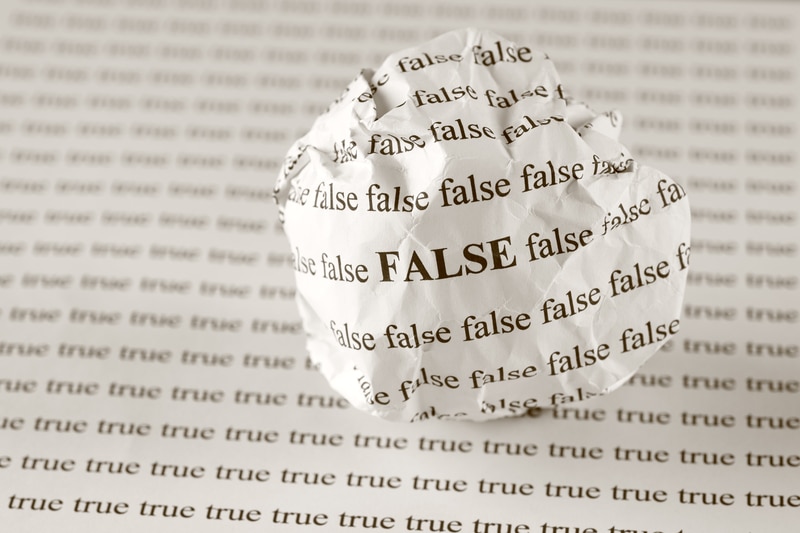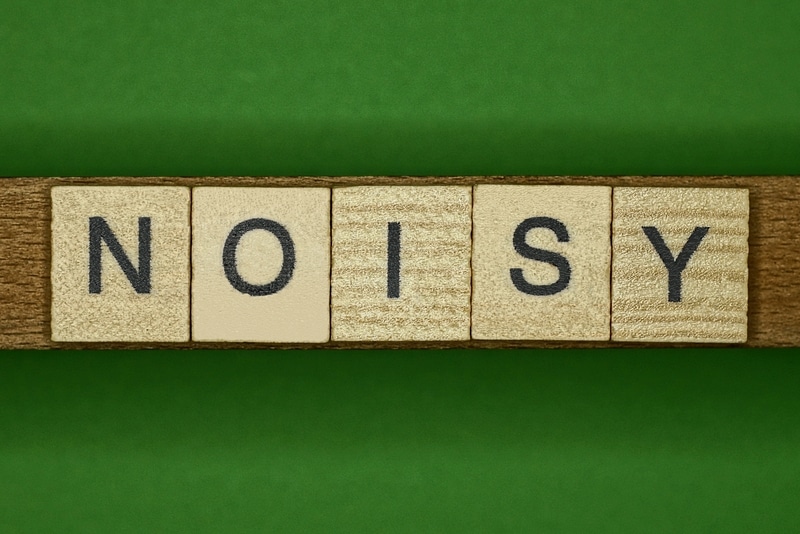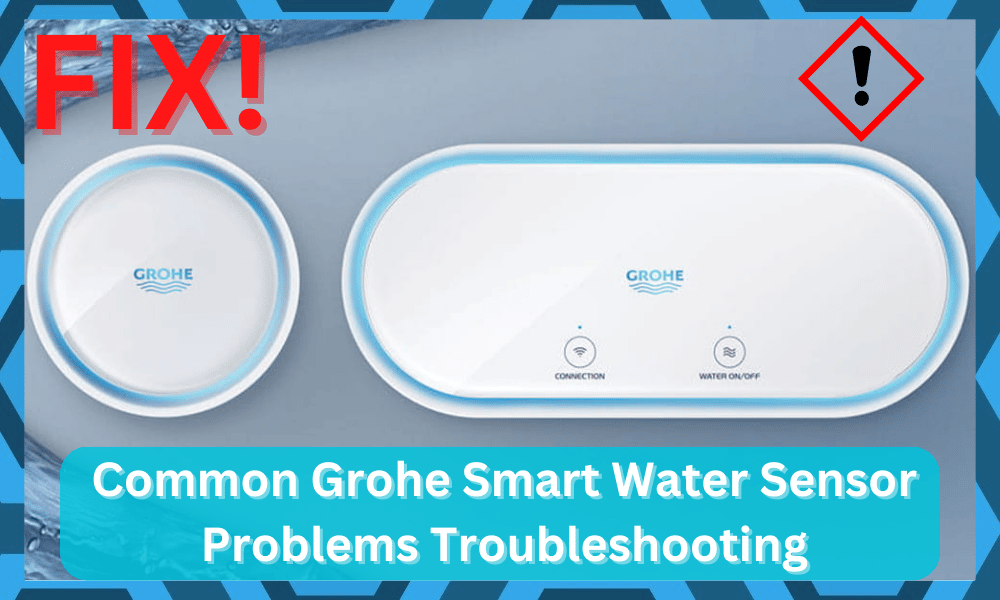
Do you already have a Grohe Smart Water Sensor set up in your house? If this is the case, it’s possible that your device is experiencing some of the more typical issues.
In this article, we are going to go over the 9 problems that arise with Grohe Smart Water Sensors the most often, as well as the solutions to those problems.
We will go through everything, from fundamental troubleshooting methods to more complex solutions, to ensure that you are able to get your sensor back up and running in the shortest amount of time possible.
Common Grohe Smart Water Sensor Problems Troubleshooting
If you are experiencing issues with your Grohe Smart Water Sensor, then continue reading this post to learn how to fix it and get it functioning normally again!
- Not Receiving Alerts
If you are not receiving alerts from your Grohe Smart Water Sensor, there are a few possible causes to consider.
Firstly, check the batteries of your sensor; if they are running low, it can impact the sensor’s ability to send alerts.
Additionally, make sure that the sensor is within range of your router; this ensures that the sensor can connect and send out alerts.
Lastly, double-check your Grohe App notifications settings to ensure that you have enabled push notifications for the app.
If you are still having issues with alert notifications, you may need to contact Grohe customer support for further assistance.
- False Alerts
False alerts are one of the most common problems that people encounter with their Grohe Smart Water Sensor.
A false alert is when your sensor sends you a notification indicating there is water detected in an area where there is none. This can be quite confusing and annoying as you may keep getting alerted unnecessarily.
There are several potential causes for this. The first is that your sensor may be too sensitive, leading it to detect small amounts of moisture and send you alerts even though there isn’t any real problem.
The second is that it could be picking up signals from other sensors or devices in your home that have similar frequencies.
The solution to this issue is to try and adjust the sensitivity of the sensor. This should be done through the Grohe App, which allows you to change the settings of your sensor according to your needs.
If adjusting the sensitivity doesn’t work, then you may want to look into relocating the sensor or checking for any interfering signals from other devices in your home.
- Connection Issues
Issues with establishing a connection are among the most often encountered complications with Grohe Smart Water Sensors.
It is possible that as a result of this, you may not get notifications or that you will receive misleading alerts.
Examine the sensor’s signal strength to determine how to resolve this problem. You are able to do this by navigating to the settings menu inside the Grohe app on your device.
If the signal strength is low, move the sensor closer to your router and ensure that there are no obstacles in the way of the connection between the two devices.
If the problem with the connection continues, you could try resetting the router. To do this, first disconnect it from the power supply, then wait a few minutes, and then plug it back in.
Restart the sensor after it has been brought back up, and then check to see whether the connectivity problem has been fixed.
- Incorrect Readings
Incorrect readings are one of the most typical problems seen with Grohe Smart Water Sensors. This might happen for a variety of reasons, such as the sensor being positioned in the wrong spot, interference from other wireless devices, or a problem with the hardware itself.
Whether you are getting inaccurate readings, the first thing you should do to solve the problem is to check and see if the sensor is positioned in the right place.
You need to make certain that the sensor is situated at a distance of at least 10 centimeters away from any other wireless equipment such as a mobile phone or a router.
In addition to this, check to see that the sensor and the device with which it is interacting are not separated by any metal.
In the event that this does not fix the issue, you should examine the battery. Whether it’s not working properly, you should get a new one and see if it fixes the problem. Even if the battery is in good condition, the sensor itself may need to be replaced.
- Grohe App Not Working
If you are having problems with the Grohe Smart Water Sensor app, there are a few things you should take into consideration in this situation.
To begin, check that the most recent version of the Grohe App has been successfully installed on your device from the app store.
If you already have the most recent version, you may try restarting the application to see if that helps. You may also try signing out of the account and then back into the account to confirm that all of the data is synchronised correctly.
If your app is still not functioning properly, the problem may be caused by a connectivity issue. Make sure that your Wi-Fi connection is operational and that it is linked to your device before continuing.
You might also try resetting your gadget by removing it from its power source and then reattaching it after a brief period of time has passed. In the event that the connection has been broken, this may be of assistance.
- Noisy Sensor
One of the most annoying issues with Grohe Smart Water Sensors is a noisy sensor. The sensor may beep or vibrate randomly, even when no water flow is detected. This can be very irritating, especially if you are in a quiet environment.
Fortunately, the issue can be easily solved. To fix a noisy sensor, you should try to check the wiring of the device.
Make sure that all connections are secure and that there is no loose wiring that could be causing the noise. If everything looks good, then you can try replacing the battery as it may have become weak over time.
If the noise persists, you should contact Grohe customer support for further assistance. They will be able to provide more detailed instructions on how to fix the issue or offer technical support if needed.
- Leaking Battery
One of the common problems that can arise with Grohe Smart Water Sensors is a leaking battery. This can happen if you leave the device in a damp or humid environment, or if it gets wet while it’s in use.
A leaking battery can cause damage to the device and lead to other problems, such as incorrect readings or connection issues.
To fix this issue, you’ll need to replace the battery. To do this, remove the sensor from its mounting bracket and unscrew the battery cap at the back.
Once the cap is off, you’ll be able to remove the old battery and replace it with a new one. Make sure to check the type of battery that your device requires before buying a replacement.
If you’re unable to replace the battery yourself, it’s best to contact Grohe customer service for assistance.
They can provide advice and troubleshooting tips to help you resolve any issues related to your Grohe Smart Water Sensor.
- Not Resetting
If your Grohe Smart Water Sensor is not resetting after powering off and on, you may have a problem with your device.
This can be caused by a few different issues, including a faulty battery, improper installation or a software issue. To resolve this issue, try the following steps:
- Replace the battery: If the battery is faulty, it can cause the sensor to not reset. Replace the battery and try resetting the sensor again.
- Check the installation: Make sure the sensor is properly installed and that no wires are loose or disconnected.
- Try software update: Check for available software updates for your sensor and try installing any updates that may be available.
- Ghost Usage
Ghost usage is a problem that can occur with Grohe Smart Water Sensors. This issue occurs when the sensor registers water usage, but you don’t use any water. This may be caused by a malfunction in the system or a faulty connection.
If you are experiencing this issue, you can try restarting your sensor by pressing and holding the button on the device for 10 seconds.
You may also need to update your firmware to ensure it is running properly. It is also possible that the connection is not secure and needs to be checked.
If these solutions do not resolve the issue, you may need to reset the sensor completely. To do this, disconnect the power supply from the sensor and wait for at least 10 minutes.
Reconnect the power supply and reconnect the device to the Grohe App to complete the reset. If none of these solutions work, it may be necessary to replace the sensor.