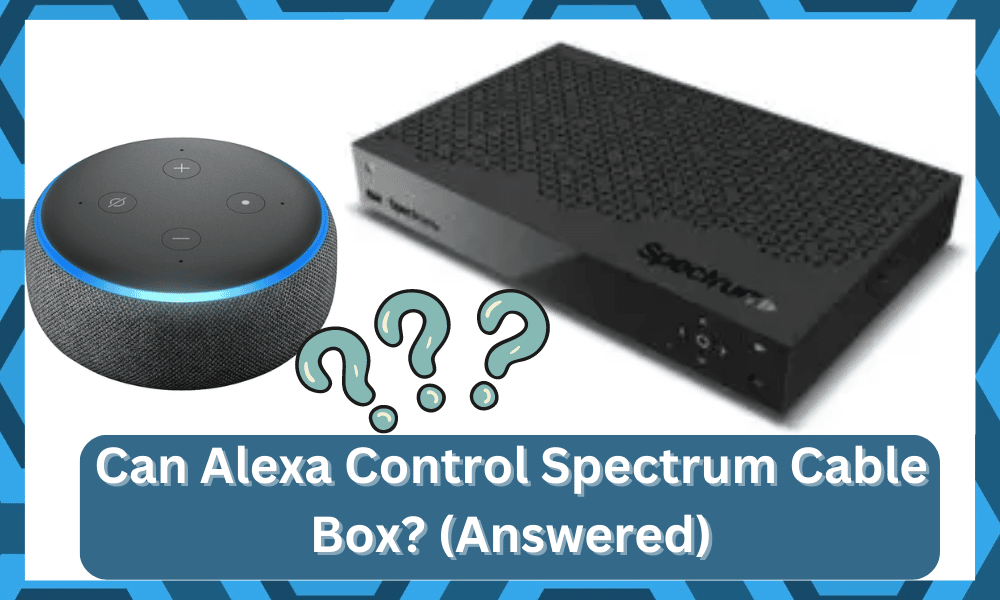
Spectrum TV is a great means of getting yourself tons of HD channels. By simply downloading the Spectrum TV app, you can watch all of these channels on your device.
You get to enjoy premium channels at the time of your convenience. So, if you’re looking for an upgrade to your entertainment system, going with the Spectrum cable box will fit you perfectly.
It is not that expensive, can be set up easily, and offers a variety of controls to help you with the ideal convenience.
Moreover, you can pair up this cable box with third-party hubs and use smart assistants to control those hubs.
So, if you’ve established your system around Alexa or any other smart assistant, you will be able to configure it indirectly with the smart assistant.
Can Alexa Control Spectrum Cable Box
Likewise, the Spectrum cable box is a device that decodes digital signals after receiving them in order to display your favorite content on your Spectrum TV.
It is a great means of having good entertainment in your home. In simple words, the Spectrum cable box allows users to do a lot more on their TV.
Alexa is a fantastic device for having voice control over your devices. We have seen users asking whether Alexa can be used to control Spectrum Cable Box.
If you have also come for the answer, then you have come to the right place! Today, we will be explaining whether you can use Alexa to control Spectrum Cable Box.
For the short answer, you cannot directly control the box, but there is a way to easily use Alexa to control any TV device. We will be explaining how you can do so right below.
How to Control Your Spectrum Cable Box using Alexa
In order to control the Spectrum cable box with Alexa, you might need to buy a 3rd party device. This includes buying an RM Mini 3, and a plugin IR extender.
This will allow you to have full control over your device through Alexa.
However, there is another way to control the Spectrum cable box as well. If you have a Logitech Harmony Hub or a similar device, then you can easily have full control.
All you have to do is to connect the Logitech Harmony Hub to the Spectrum TV cable box and use Alexa to control the Harmony Hub.
In this way, you can use Alexa to turn the cable box on or off, change the volume, or do other tasks. However, you will need to have a device like Harmony Hub if you want to ensure this works.
Unfortunately, these are the only two ways you can control the Spectrum TV cable box through Alexa. There is no other way for you to control the cable box.
Adding Harmony Skill To Alexa For Controlling Spectrum Cable Box
The harmony hub will serve as a universal remote, and you can rely on the IR sensors and the Bluetooth features offered by this unit to establish the connection.
While it might seem a bit complicated to adjust and install the unit at first, it will barely take you a few minutes to adjust the system.
The first thing that you have to do is to grab and install the Harmony hub with the outlet.
From there, you can proceed to the hub and then download the Harmony application on your smartphone. It will help you configure and adjust the Harmony hub.
At this point, you can connect your unit to the home network and also engage Bluetooth to connect the phone to the hub.
Once that is done, you can go about creating your user account on the Harmony application.
Now, you can proceed with adding the Spectrum cable box to the Harmony hub by using the add device features.
You will not have to go through any extensive routines, and following the on-screen instructions will have you sorted with the ideal performance.
As long as there are no range or interference-related errors, you will not have to deal with any errors in the long run.
So, be sure to keep that in mind and limit the interferences to avoid more errors down the road.
You can also engage an expert from the official support team. They will make your life much easier, and you will not have to go through all of these pointers on your own.
So, if you can’t seem to figure out the situation on your end, just make sure that an expert from the official support team is involved.
It might take a bit of time to secure a response from these experts, and you can test out the basic fixes, like power cycling the unit or adjusting the angle in the meantime.
Optimizing Smart Controls For Spectrum Cable Box
At this point, you will be able to control the Spectrum cable box with the smart hub, and you have to focus more on linking the hub with the Alexa unit.
That might take a bit more of your time, but you will not have to struggle with any complicated steps.
All you have to do here is to open up the Alexa application on your phone and then log into your Amazon account.
From there, you can browse through the skills on the application and find the Harmony skill to pair up the hub.
Once the hub is connected, you will then be able to browse through the voice commands and then personalize them accordingly.
It will take you a few minutes to set up the right commands, and you will have to go through a bit of trial and error as well.
However, there are no other options left here, and you should test out all of the custom commands to make sure that you’re able to change volume, switch channels, and turn the cable box on and off by using the smart hub.
Sometimes, the setup routine is not that effortless, and you might run into some pairing issues.
If that is the case, we suggest that you look for an updated version of the Alexa version and then power cycle the hub a few times.
That will help refresh the programming, and you can access all of the smart skills from the unit without worrying about more errors down the road.
This is especially true for owners that can’t seem to get through the basic pairing routine.
Troubleshooting Harmony Skill To Adjust Spectrum Cable Box
Fixing the Harmony Skill issues can sometimes be more complicated, and owners pointed out that they weren’t able to get any response out of the smart controls.
There is a chance that you might end up in the same situation if you’re not that sure about how to set up the smart unit yourself.
The best fix here for most owners was to use Arris as the manufacturer while also using the 210A model.
So, be sure to follow these pointers if you’re stuck on the same issue. Hopefully, it will not be that hard to address and fix these errors.
However, if you have gone through all of the basic fixes while trying to connect the Spectrum cable box to Alexa, it might be time to reset the hub.
The reset routine is the best method when it comes to addressing minor connectivity errors and programming bugs.
You will have to spend a bit more time trying to set up the unit from scratch, but you’re not left with many options at this point.
So, be sure to follow these pointers and then check up on the Harmony hub again.
Hopefully, it will connect to the system in no time, and you will be able to get ahead of these errors.
Otherwise, you always have the option of involving the experts or reaching out to the official support team. They will help you better on how to go about fixing these errors.
The Bottom Line
In this article, we have explained how you can use Alexa to control the Spectrum cable box.
Although there really is no way to directly control the device with Alexa, we have mentioned ways how you can do so.
All you have to do is to just simply follow the things we have mentioned in order to have full voice control over the device.
The better method here is to rely on the Harmony hub, and you can’t rely on any other option when you’re aiming for peak reliability.
Spending a few bucks on the Harmony hub will have you sorted over the long run, and you won’t feel the need to switch to any other option.
From there, you can go about pairing the sensors with the Spectrum cable box and optimizing the smart controls accordingly.
Hopefully, you will not have to deal with much hassle on your own, and you can also get some reliable pointers from the experts.
So, don’t hesitate to reach out and have some experts guide you through these fixes. Most of the time, that will be it when it comes to adjusting the Harmony hub.








Since I do not have a cell phone, can not use Harmony Hub, Please answer this
Can I but something like Roku, Firestick or Apple TV to go along with my LG smart TV so I can get a device to use voice control to not only power on but switch between cable,TV and things like Netflix. I am physically disabled and need to use a voice control for watching my TV. any help appreciated
My mother is legally blind and we got her fire stick it was the only thing we could find that would work she doesn’t have local stations