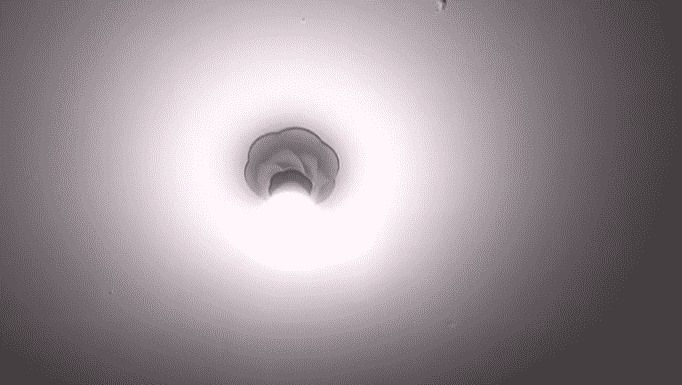
Everyone has light bulbs in their homes. Usually, if you have to enable or disable them, the only way for it through the buttons provided on the socket. Some people might find it annoying to control these devices manually all the time. This is where smart bulbs from Yeelight come in. You can easily install these all-around your home.
These can all then be controlled through your mobile phone. Though, keep in mind that all of your bulbs will have to be connected to the same internet connection to work. While these are amazing to use, there are still a few problems that can be found with them. Recently, people have been getting the Yeelight bulb tasker not working issue. If you are one of them, then this article should help guide you through some troubleshooting steps.
How to Fix Yeelight Tasker Not Working?
- Update Plugin
The Tasker is a plugin that you can install on your application. This allows the user to control their smart bulbs by setting up several steps. These will then all be executed according to the instructions you have provided. It acts as an automation service that will switch on or off your lights according to the timings given.
The plugin usually receives frequent updates from the creator to add in new updates. Additionally, these also contain fixes for the service which are all made through user feedback. Considering this, your problem might also be fixed with the newer update file. If you have been running an older version then you can visit the website for Yeelight plugins to download a new update file. Installing it and then restarting your application will most likely fix the error for you.
- Check Application Version
Sometimes the application version that you are using might not be compatible with the plugin. This is a really common problem and you can easily check the supported list of versions for this service from its website. You might be running a new Yeelight update that cannot support the older plugin at the time. In this case, there are mainly two options that you can go for.
Either wait for a new update of the Tasker plugin to come out so you can install it. Alternatively, you can downgrade the current version of the application you are using. To get the file for it, you will have to search up apk files online. This is not possible for iOS users so keep that in mind. You can then remove your current application and proceed by installing the older version of apk file.
- Change Servers
In some cases, there can be a problem with the connections from your current server. Both the application and plugin run on several servers that you can choose from. The ping that you will receive depends on it so keep that in mind. You can check the forums to see if your server is having trouble. Aside from this, you can even try changing between the servers to see which one is working for you. There is no issue with switching these servers so do not worry about it.