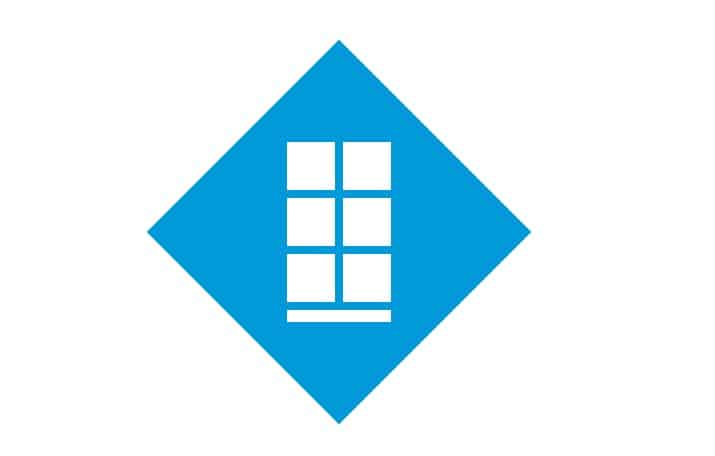XMEye application is used by many owners to integrate the CCTV system with their mobile devices. The best thing about this app is that it is free, and you won’t have to pay for any subscriptions to get the desired performance.
XMEye app further provides complete cloud compatibility with massive storage for local users. This storage can help with remote playback and increase security for the users.
So, if you’re planning on upgrading the security system, it might just be the right option for your home and office space.
While this app is one of the most popular options among homeowners, the community has been slowly switching to other alternatives for a more personalized experience.
This does not mean that the XMEye application has become outdated, rather, there are more specialized options in the market.
So, if you’re not too happy with the XMEye app, the following options should help you find a better fit for your specific needs. Hopefully, you won’t have to switch again after trying out the apps here.
XMEye App Alternatives
1. XProtect Mobile
First on the list is the XProtect application for both Android and iOS. As far as the compatibility of different smart cameras is concerned, you won’t have to worry about much while using this app.
It is one of the most used apps after XMEye. So, you can expect a similar value here.
The XProtect will work with a variety of mobile devices and brings almost the same number of features when compared with the XMEye.
However, the UI is much better and more friendly for beginners. So, if you’re looking for a more interactive presentation, XProtect Mobile is for you.
The configurations are also pretty easy. While most users will still recommend that you hire an expert for this job, you’re more than capable of getting through the setup yourself.
So, if you’re trying to save a bit on hiring fees, going with XProtect is not that bad of an option.
Just make sure to follow each step underscored by the application and then switch over to the online guides if you’re confused.
There is no shame in seeking help from the customer care team. Moreover, if you’re still stuck, then hiring a local contractor might be the right thing to do.
When it comes to the number of cameras it can support at a given time, it falls behind with a margin of 16 devices.
However, you will still get support for over 48 devices which is more than enough for a single household.
2. MobileFocus
The PTZ features on this application help owners better control the footage from their security cameras.
On this app, you can enjoy live audio and video support while still being able to take snapshots of the footage. You can download it on iOS and Android, similar to the XProtect and XMEye apps.
Unfortunately, when it comes to the number of available camera spots on the device, you’re only restricted to 6 units. Keep that in mind if you have more than six cameras installed in your office.
This application is usually best for small office spaces that are related to IT.
On the other hand, if you’re running a manufacturing unit and need to keep track of the storage, then this app is not for you. There is no point in going with this app when you’re planning to scale up the business.
There is no debate that the layout and the features are much better than the majority of surveillance apps on the market, but you can’t rely on them in the long run.
So, instead of the features, you need to pay more attention to the scalability and usability of the device.
3. ICamViewer
While this application might not be compatible with Android, you can’t find a better option for your iOS devices. Many users have mentioned good things about its easy-to-use layout and seamless configurations.
This surveillance application can work with 16 cameras at a given time, and owners can further access social media sharing features with the click of a button.
The only downside about this app is that it lacks compatibility with Android devices, and you will be much better off with XProtect Mobile if you don’t have an iOS device on you.
The only reason behind the popularity of this application is its ability to share content with the press of a button. So, if you’re trying to integrate multiple units, going with this app is not that bad of an option.
In the end, it all comes down to how you’re planning on adjusting your smart system. So, try to give more attention to the basic surveillance requirements and ignore the flashy features. That way, you won’t be disappointed in the long run.
4. VMobile
When it comes to supporting the maximum number of cameras at a given time, there isn’t a better app in the market. This is the perfect option when you’re running a ton of cameras and need a comprehensive view of the target regions.
This VMobile application prides itself on managing over a hundred CCTV units at any point without relying on additional features. On top of that, it brings the same interface as ICamViewer to the customers.
It is also compatible with iOS devices only, and you can’t install this app from the Google Play Store. So, either switch to iOS or stick with the XProtect Mobile app if you don’t fancy XMEye.
5. gDMSS
This app is not as well-known as some of the other options mentioned here. However, in terms of pure functionality, there isn’t a better unit on the market.
So, even though you won’t enjoy the best storage features from gDMSS, it won’t run into any bugs.
It can be downloaded on iOS as well as Android stores. Aside from that, the integration of CCTV cameras is effortless, and you will get support for a decent number of cameras at any given point.
6. V380 Pro
This security application integrates with your motion sensors, and you can easily set up alarms to perfectly manage the security system.
You will get cloud compatibility from V380, but the network demands of this app are somewhat more than the other options mentioned here.
So, you’ll have to get a strong connection if you want to avoid connectivity issues.
The alarm configuration on this app is what differentiates it from the other alternatives mentioned here.
You can further enable push notifications to get alerts every time motion is detected through the sensors.
However, it is not all sunshine and rainbows with this app. You will have to hire an expert to help with the management of all of the camera units.
You can’t really go through all of the configurations yourself, and you’ll likely mess up the setup.
So, to save yourself the hassle, try and hire an expert for help. Spending a few extra bucks is not that bad of an idea when you’re short on time. Moreover, you’ll get amazing consistency from this device.
Wrapping Up
Overall, every single one of the alternatives mentioned here will serve you perfectly in the long run. Make sure to test out the interface of all of these apps to find which one works best for you.
Depending upon your specific requirements, going with V3380 or XProtect is not that bad of an option.
The XProtect mobile is the closest alternative to the XMEye application and brings almost the same performance with better features.
So, if you’re trying to replicate the presence of the XMEye application, going with XProtect is the best option for you.
On the other hand, if you’re not that sold on XProtect and want to increase the number of cameras, then going with V380 Pro is the best option.
You will have a bit of trouble with the setup, but everything will be smooth after that. So, make sure to adjust the security system accordingly.
Hiring a local contractor to help with the security of your home is the best option. He will help you avoid a lot of road bumps while making the installation effortless for you. So, try and set aside some cash to hire an expert for help.
Hopefully, you’ll be able to find a good fix to the smart home after going through these options.