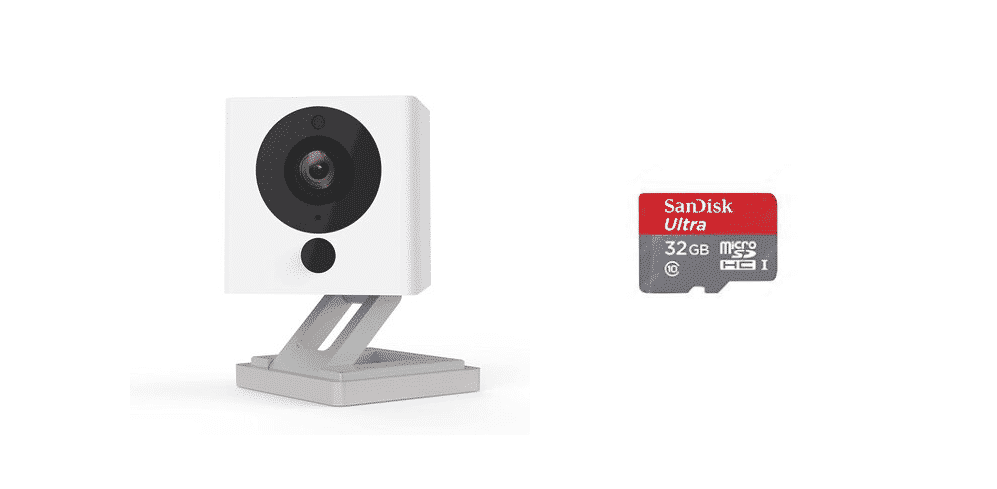
Wyze Cameras are one of the best choices for you if you are looking for IP cameras that can not only give you access to live footage, but also record the video for you. The best thing about getting the Wyze Cam is that you don’t need any cloud subscription for recording the videos as is the case with other similar brands but you can use the SD card in your camera to store all the recorded video content and access it later. If the camera is not recognizing your SD card, here is how you can fix this.
Wyze Cam Not Recognizing SD Card
1) Check the Size
The first and foremost thing that you need to be careful about if your Wyze Camera is not recognizing the SD card is to ensure that you are using the right card size. There are multiple SD card sizes available and they are not compatible with each other so, you know the drill. You might be able to insert the wrong card on the slot of your camera, but it will not be able to work with the camera and it will show as no SD card is inserted. So, read the manual carefully or contact Wyze to confirm which SD card will be suitable for the camera model that you are using.
2) Format the Card
If you are inserting the card for the first time in the Wyze Camera, you might need to have it formatted. Check if the card is working on some other device, and it would be better if you plug it in some PC with the help of a card reader or if your PC has the same card reader slot to ensure the right connectivity. The rest is pretty simple and basic.
So, if the card is working on some other device and you are able to connect it with the PC, you will need to format the card using FAT32 format as that is what Wyze Cameras support and you can make it work like a charm with your Wyze Camera. This should pretty much solve the issue for you and you will not have any problems.
3) Clean the card
Another most common reason for the SD cards to not work is that they can collect carbon on their metal connectors and that stops the communication from your camera to the card. If you have checked that the card is fine and have it formatted as well, use some PC cleaning solution or those chemicals that you get on the departmental stores to clean the electronics. Rub a small amount of that chemical softly on the connectors using tissue paper and that should do the trick for you. Try installing the card again in the camera and it should be working fine after this.
4) Restart the Camera
If you have been using the same card on this camera before and it suddenly stops recognizing, that might be just some error. This should be fixed up easily by restarting the camera while the card is still inside and that will do the trick for you.
I used an old 16GB Micro SD card, before SDHC or these high speed ones. Works fine with my Wyze 3 Cam.
didn’t work. Still not recognizing the card.