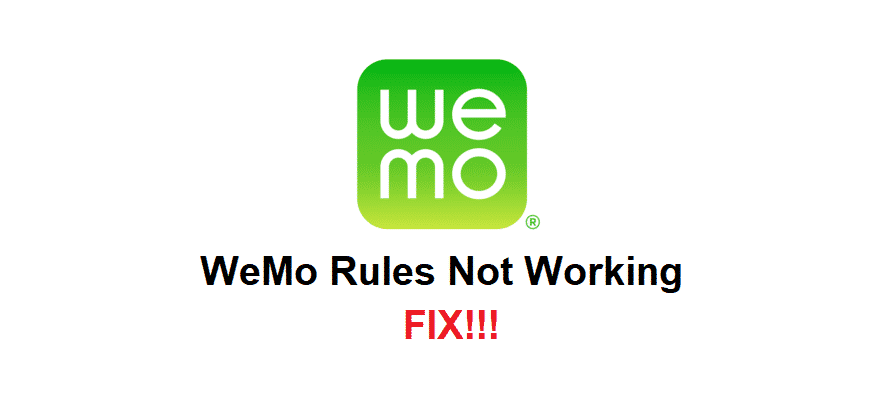
Wemo Rules are somewhat similar to the skills that you get on Amazon Alexa, but there is one fundamental difference that would make you help understand the rules better. You need to understand the factor that Wemo Rules cannot be downloaded but the app allows you to have certain conditions on the functions and working of your appliances and the devices that you are using by Wemo. These may be timings or conditions, but if you are unable to make them work, here is what you need to do.
Wemo Rules not Working
1) Restart the Device
If any device is unable to work with the Rules, the basic troubleshooting step would be to run a power cycle on the device as there can be issues with the connectivity, or some sort of bug or error that can cause this problem for you. The solution to this is pretty simple and all you will need to do in such cases is to turn the device off using your application or the button if there is one present on the device. After a few seconds, you can turn it back on again and that will fix any errors that you might be getting on your Wemo that are stopping the rules.
2) Update the Firmware
If that has not worked for you, you can also try a full reset and that will ensure that not only all the errors are cleared, but it will also trigger a firmware update on your Wemo Device automatically. The reset is pretty simple and if the device is connected with your mobile application, you will need to click on the Devices menu, select the device that you are facing issues with and then go to reset menu. Here you will be able to locate the button stating reset factory settings. Once you click on that, it will be reset and you will be able to use it after a few minutes without getting any problems with the firmware or your Rules.
3) Update Mobile Application
Another thing that is critical here is that these rules are controlled by your mobile application and if there is some issue or error on the app, or if you are using the outdated version of your mobile application to control your Wemo devices, the rules might not be able to work as they are supposed to and you will be facing inconvenience with that.
The best way to clear out all the issues with your Wemo application would be to run a complete reinstall. So, you will need to start with deleting the application data on your phone and then uninstalling the application from your smartphone. After that, you will need to run a restart on your device to make sure that the uninstall is processed perfectly. Once you have the phone restarted, you can download the latest version of the application from relevant app store and this will not only ensure that all the errors are cleared but the app version will also be updated.