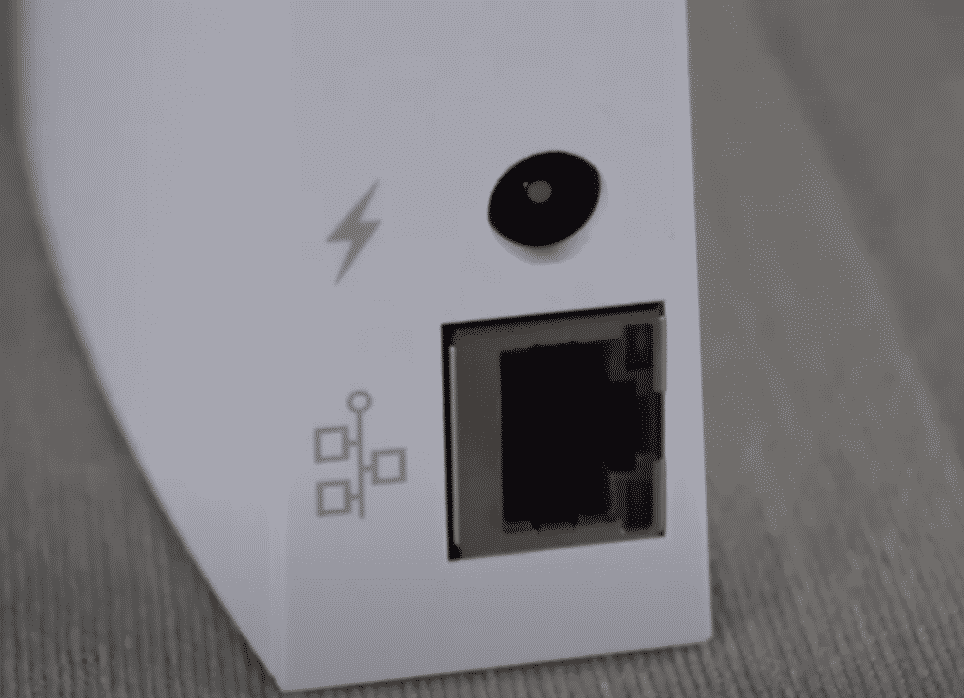
Having smart home products in your home can be fun to use. Additionally, these provide you with a relaxing experience. The only requirement to use them is to own a stable internet connection. You can then proceed to connect all of your smart home-related devices to the network. A single hub is used in most cases which will be used to pair up with all your other equipment.
Finally, the user can control their devices through the hub as long as they are all on the same connection. One of the best options for users is the Wink hub which is amazing. Through, recently people have been complaining that the Wink Hub won’t update. If you are also getting this problem then here are some steps to help you out.
How to Fix Wink Hub Won’t Update?
- Reboot the Hub
The first thing that you can do is try rebooting the hub. Sometimes the device might have been storing memory on it from the user. While it is used to speed up the processing for you. The update might be requiring additional memory from the device which might not be possible at the time.
The only method to clear up cache files from the hub is by rebooting it. Keep in mind that once you switch it off. You should wait for a few minutes. This gives time to the device so that it can completely clear up any temporary files from its memory. You can then boot it back up and proceed with your update.
- Move Device Further Away from Router
Another thing that you can try is to move the position for your Wink hub. While usually moving the device closer to your router will give it a better signal strength. These can start to interfere with the updates on your system. This is why it is recommended that you move your hub further away from a router. Keeping a safe distance should allow the interference to be stopped.
Once this is done you can move the device back to its original position. Though, when it comes to auto-updates, you will have to change the position again and again. This is why a better solution is to place this equipment in such a way that you get good signals at all times but there is no interference. You can easily achieve this by moving around the position for your devices a little and checking which one works best for you.
- Use Hotspot
Finally, another solution for people who cannot change the position of their router or hub is to disconnect the router completely. Once the connection has been disabled, all the waves interfering with the process should now be gone. You can now proceed to connect your hub to another connection or hotspot from your mobile. Manually update the device from your mobile phone and after the process is done. You should now be able to switch on your router. The helpline for Wink is also very reliable so give them a call if you are still having trouble.