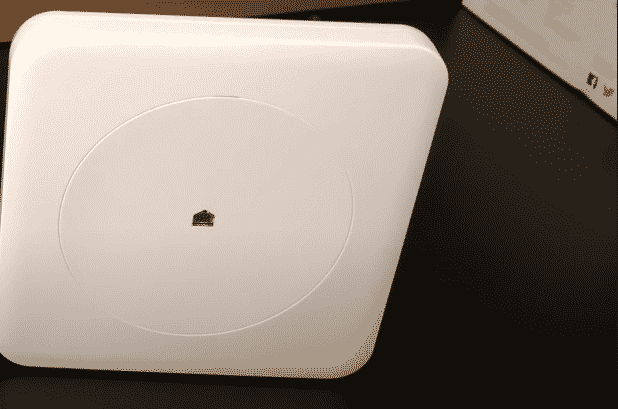
The Wink Hub is an automation controller that can help you manage your Zigbee, ZWave, and other smart devices. There is also a monthly fee of around 5 dollars that you have to pay to access all the premium features of this hub. It is quite easy to set up and gives you better control options for your smart home.
Like many other smart home devices, it can also run into some issues from time to time. Recently a lot of customers have mentioned having difficulty in connecting the Wink Hub to their Wi-Fi router. In this article, we will go over some steps to sort out this issue.
How to Fix Wink Hub Won’t Connect To Wi-Fi?
- Check Credentials
The most common reason why users are not able to connect their hub to the router is that they repeatedly put the wrong credentials. So, make sure that you’re using the correct password and SSID to connect to your router. The password is upper and lower case sensitive so make sure to look out for that as well.
It is also recommended that you don’t use any special characters in your Wi-Fi credentials. Go into the router settings and change the credentials to simple alphanumeric. Doing this fixed the connection problem for most users.
- Check Channel Bandwidth
The vast majority of smart devices require a 2.4GHz network to connect, and if your Wi-Fi router is broadcasting a 5.0GHz channel then you will keep running into these connection errors. So, all you need to do is to change the channel bandwidth to 2.4GHz and that should take care of your problem.
To do so, just connect your mobile phone to the router and open up the browser. From there open up the admin control panel and type in the admin credentials. From the control panel, you need to go into advanced wireless settings and click on the Channel Bandwidth option. Once you’re there you can easily switch the bandwidth from 5.0GHz to 2.4GHz. After that just apply the settings and reboot your router once. Then you can try connecting to the hub to see if your issue is fixed.
- Change SSID
Most of the newer versions of the Wi-Fi router have a dual bandwidth feature. Meaning that they will be broadcasting the 2.4GHz channel along with the 5.0GHz. Even though the router is broadcasting the 2.4GHz network the hub can still face difficulty in connecting to the network.
To get around this issue all you have to do is use a separate SSID for the 2.4GHz network. That way you can get your smart device to easily distinguish between the 2 different bands and you won’t run into connection errors anymore.
You can also use your mobile hotspot to force the hub to connect to the 2.4GHz network. To do this, first power off the router and open up your mobile hotspot, change the name and password to match the credentials of your Wi-Fi router. Make sure that your Hotspot is on 2.4GHz bandwidth. After the hub successfully connects to the Hotspot you can go ahead and turn off the hotspot. Once the hotspot is off power up your router again and your Hub will connect to the 2.4Ghz channel of the router without any issue.
- Connecting to a New Network
If you have recently changed the Wi-Fi password or name then your Hub will not be able to automatically connect to the Wi-Fi until you reconfigure the Wi-Fi settings through the mobile app. So, if you have updated your Wi-Fi credentials recently, all you have to do is open up the Wink app and reconfigure the hub with the Wi-Fi router and your issue will be fixed.
- Wink Support
Lastly, if nothing seems to work out for your smart hub then you should try contacting the Wink support team. Send them an email explaining all the relevant details about your specific issue. Send them screenshots or recordings to help them understand your situation. Once they can identify the actual issue, they will guide you step by step through different troubleshooting methods. You can use the Wink app or open up a support ticket on Wink forums to seek help from the support team.
Is Wink done? No connectivity for the pas couple of weeks. Email won’t go to Wink…. Phone disconnected. Can’t log into app…I’m done with them…
My wink stopped working so my smart lights are not working either and my Alexa and google are not turning on my lights