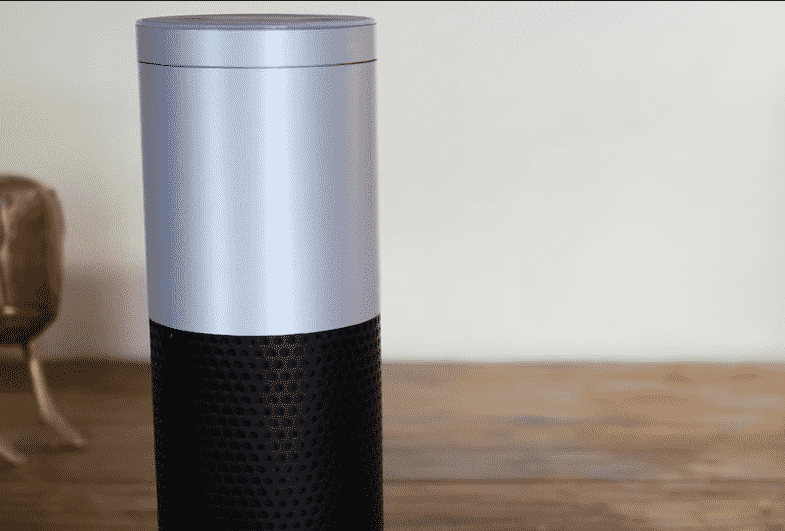
Even though Echo Dot has a small design it can still provide in-depth sound quality. Most customers just use the Echo Dot to access their smart devices that are connected to Alexa. Along with the automation service, you can use these smart speakers to play music from your favorite playlist.
However, recently some users have been complaining about Alexa playing only samples to the song and not the full version. Let’s go over why your Alexa is playing samples and how you can get the device to play the full version of songs.
Why Does Alexa Only Play Samples?
The main reason why you won’t hear full songs from Alexa is that you’ve not set up the default streaming service on your application. This issue only happens for users that have Amazon Prime as the default music service and when they try to play a song that is not on this streaming platform, Alexa will only play the sample and not the complete song. That is because you’re not subscribed to the right platform and you need to either switch services or add the song to your library.
There is also a possibility of syncing issue, in which case you should wait a few minutes and then ask Alexa to play the song again. Alexa will only play songs that are available on a particular platform. So, if you’re using a platform or service that has a limited number of songs then you’ll likely run into this error. The songs will play in full if they are on your music account or the default service that you’re using currently. Otherwise, you will get the samples until you link the proper music service with your Alexa.
How To Play Full Versions of Songs on Alexa?
To play the full version of songs you will need to link up a music subscription like Pandora or Spotify with your Alexa. After that make sure to change the default streaming service from Amazon Prime to Spotify or Pandora depending upon which service you’ve subscribed to. Then try asking Alexa to play a particular song and that should help you fix the sample issue with your voice assistant. If that still doesn’t work then you should start specifying that Alexa should play a song from a particular service.
All in all, the main reason why you’re having this issue is that you’ve not set up the correct streaming platform on your device. This is why you can’t get full access to songs that are not available on your platform. If you’re not subscribed to any streaming service then you will keep running into this issue until you link a music service with your Alexa account.
But if you’ve done all these steps and still can’t get the Alexa to play songs properly then you should try following YouTube tutorials as they can guide you through each step of the process. If you believe that there is something wrong with your Alexa, then reach out to Amazon support, and that way you can receive assistance from a professional.