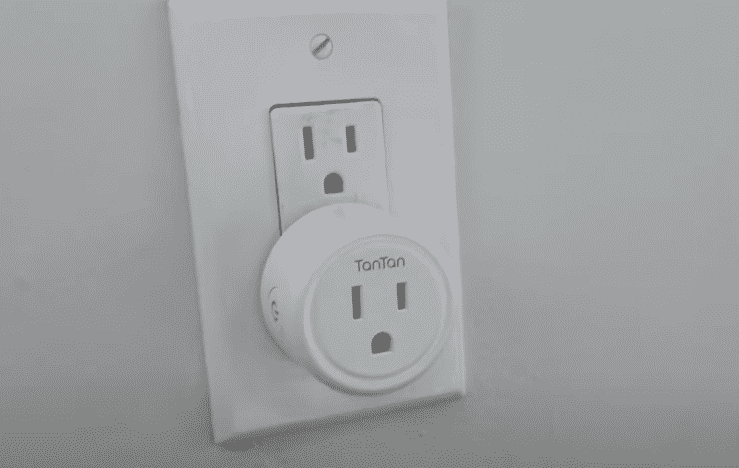
A smart plug is one of the many convenient smart devices that you can access. Through a smart plug, you can successfully and efficiently save up energy for your house. A smart plug can also be used to be able to remotely control all of the electrical appliances in your house.
Troubleshooting All the Common Tan Tan Smart Plug Problems:
Tan Tan smart plug is a really popular choice among the smart home community as the smart plugs are known to feature good quality. Unfortunately, a number of users have been facing different issues with the smart plug.
If you are also facing a somewhat similar complication with the device, then this article should be of great help to you. Using this article, we will be listing all the common problems with the Tan Tan smart plug along with the required instructions for troubleshooting them. Here is everything you need to know:
- Phone Does Not Connect with Plug
One of the very first problems that many users end up facing is that their phone does not connect with the smart plug. Most usually, in order to connect their phones with the smart plug, they have to use the smart app installed on their phones.
However, these users have been facing issues with the network, due to which their phone app simply declines to connect to the smart plug. Even if it does, the smart plug does not work through their phones.
The easiest and most reliable way to fix this problem is by simply changing the Wi-Fi bandwidth mode you are currently using. To do so, you will have to access your router settings. Under the Wi-Fi tab, you can change the Wi-Fi bandwidth channel to 2.4GHz from 5GHz.
- Device is Unresponsive
“Device is unresponsive” is a really common error that seems to occur when users try to control their smart plug. Due to the error, they are unable to get the smart plug to work. More specifically, when these users try to control the smart plug through the smart app, they get this error.
There are plenty of ways on how you can effectively troubleshoot this error. First, we recommend that you can try resetting or removing all the devices that you have on your smart app. Once you have removed all these devices, you can continue on to adding all the devices back on your smart app.
If this does not seem to work, then you can also try using another smart app. According to a number of users, the smart life app seems to cause many issues or errors that they face. This is why we suggest you try using another smart app, such as the TuyaSmart app.
- Smart Plug Not Working
If you notice your smart plug to not function or work at all, then it could be that your smart plug has finally gone bad. However, just before you decide to throw away your smart plug, there are still a number of things that you can try in hopes of fixing it.
While it is possible that you may have received a faulty smart plug, or your smart plug has gone bad, it is also possible that your smart plug may not be working as it should be due to problems with the outlet you have connected it to.
If that is so, then try connecting the smart plug to any other power outlet that you have in your house. Similarly, you can also try to contact the support team for further guidance on how you can troubleshoot.
The Bottom Line:
Here are the 3 most common problems with the Tan Tan smart plug, as well as the procedure required for troubleshooting these issues. If the problem you are facing with the smart plug is not mentioned in the article, one thing we do recommend you try is to contact the support team.
My tantan smart plug isn’t detected