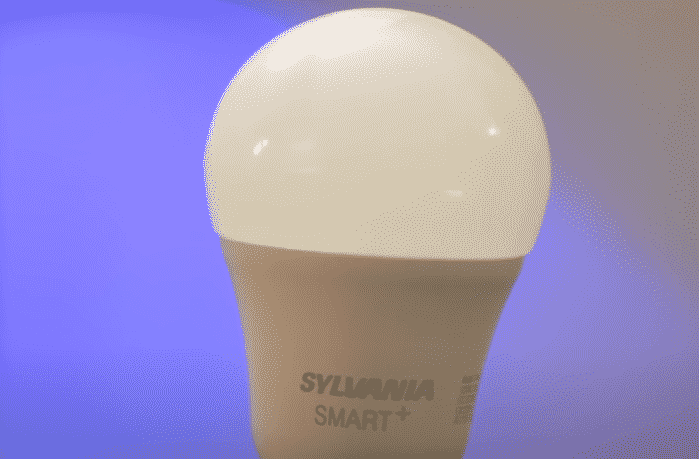
Sylvania offers its customers a wide range of smart home accessories. These include smart bulbs, plugs, switches and so much more. These products are energy-efficient and will pay for themselves in due time. Moreover, they don’t cost as much when you compare them with other brands. So, get yourself some Sylvania smart home products to make your life more convenient.
It is common for smart devices to run into issues now and then. Recently a lot of users have mentioned their Sylvania Smart Bulb Not Responding. Here are some methods you can follow to troubleshoot this problem.
How to Fix Sylvania Smart Bulb Not Responding?
- Power Cycle
The first thing you should do when you run into issues like this is to power cycle your device. This will take care of any minor bugs which were causing your device to malfunction. So, simply unplug the power and wait for around 30 seconds before you plug the power back in.
Once the power is back on you need to wait for an additional 30 seconds to allow your smart bulb to connect to the hub. After that, you should open up your mobile app to check if the smart bulb is responding or not.
- Fix Network
Most often than not this issue is related to poor network quality. Either the user moves the router out of the effective range of the smart bulb or the connection becomes weak due to interference. Both of these problems don’t allow the smart bulb to be able to communicate with your mobile device.
To fix this issue you should restart your router once and then try connecting it with the smart bulb. If that doesn’t work then move the router closer to the smart device. This will enhance the signal strength and your smart bulb will have no issues in connecting with the Wi-Fi.
If you’ve recently changed the Wi-Fi credentials then reconfiguring the Wi-Fi settings on the smart bulb will also sort out this problem.
- Reset Sylvania Bulb
If your issue is still not fixed then your best option is to try and reset the smart bulb. To do this you’ll have to turn the bulb on and off 5 times in a row. The light will start flashing blue, red, and green. After which it will show the white color which indicates that the reset process is complete. All you have to do now is reconfigure the smart device with the mobile app and you should be all set.
- Sylvania Support
If your issue does not resolve then the best route to troubleshoot this error would be to contact Sylvania support. Send them an email explaining all the relevant details regarding your issue. Once they’re able to find out the actual problem, they will guide you on how you can easily troubleshoot it.
These were some fixes that you can use to fix the issue of your Sylvania Smart bulb not responding. For most users resetting the smart device and fixing their connection resolved the issue. So, make sure you try those two methods first.
I was in this group of not getting the sylvania smart bulbs to connect to Alexa. At first it work for about a month. Then a complete dud. Would not connect no matter what. So I hooked it up Apples Home. It was simplistic. 10 secs and works like a champ. Dropped kicked Alexa and use all of apple infrastructure and don’t have any issues. Love apple and Siri
After reading what everyone is having problems with I’m have same problem. I have tried now for 4 hours. I just returning them back to Amazon this is a joke. Sylvania did not think this thru.
I can’t get my Sylvania smart bulbs to connect from The Sylvania app to the Alexa, I’m not happy with none of this stuff right from the echo dots, Stereo speakers w bass, remotes, and now I can’t get my Sylvania smart bulbs, like 20 of them to work in the Alexa app
My light bulb don’t seem to be working at all no matter how many times I reset it, every time I turn it on it just flashes the colors and does nothing I don’t know what to do, I’ve updated it and it even turned into two light bulbs on the app HELP
Are any of your bulbs the led one that turns distant colors
yes
I have FOUR Sylvania smart bulbs, two bluetooth, two wifi. None work properly. I have to turn them on and off at the switch like dumb bulbs. Incredibly frustrating. NO troubleshooting or support from Sylvania has helped. App shows connected to Alexa, yet Alexa keeps telling me, “Isn’t responding, please check it’s network connection and power supply.” It is 3 feet from my wifi router on 2.4. It’s just embarrassing, and a waste of time, energy, and money.. . .
Same- except mine did work for about a year. And it will work if I turn it off at the wall switch first- but,duh- that’s why I bought a smart bulb. My switch is not easily accessible so it was convenient to be able to walk into the room and have Alexa turn the light on.
Beware their E24216 multi colored smart bulb, product is crap…. I purchased their $30+ bulb and it will not connect no matter how many times I reset it….. Their $10 bulb works just fine. Of course I lost the receipt.
Yea it’s I connected it, but it disconnects when I walk out of my room. Alexa worked for a bit but stopped. A video I found said to connect another device to it while your gone to still connect to it but it didn’t work. 😣 Geeni is another smart bulb we have and it works just find, always has and I can pair it to Alexa.
It worked for me lime 3 months and then just stopped working. Alexa recognize all light and says it connected successfully, but when I try to turn it off or on it says it is unresponsive….agrrrr…..should I buy different ones at this point?
These bulbs borderline stink. It never stays on the network. You always have to go and turn the lamp that has the bulb on to get it to register in the android app. If you haven’t gotten one yet I would look at a different bulb than sylvania
Two new ones…. won’t provision….tried everything….
grrrr
I used an Android phone to add four bulbs successfully. Two bulbs had issue stuck at provisioning. I did a factory reset(power on and off 5 times), tried from an iphone and both worked
I’m having the same issue, stuck at provisioning
I have a Ledvance color changing smart bulb in my house. I looses internet connectuon every 1 to 2 days. My whole house is smart. I have a Ring video doorbell, Nest thermostat, Nest smoke and CO detecters, smart deadbolt, and at least 10 other lights and switches. They all work flawlessly and give me no trouble. The only one that gives me trouble is my newest (and only Sylvania) smart bulb.
I’ve tried all the following methods and my bulb still won’t connect