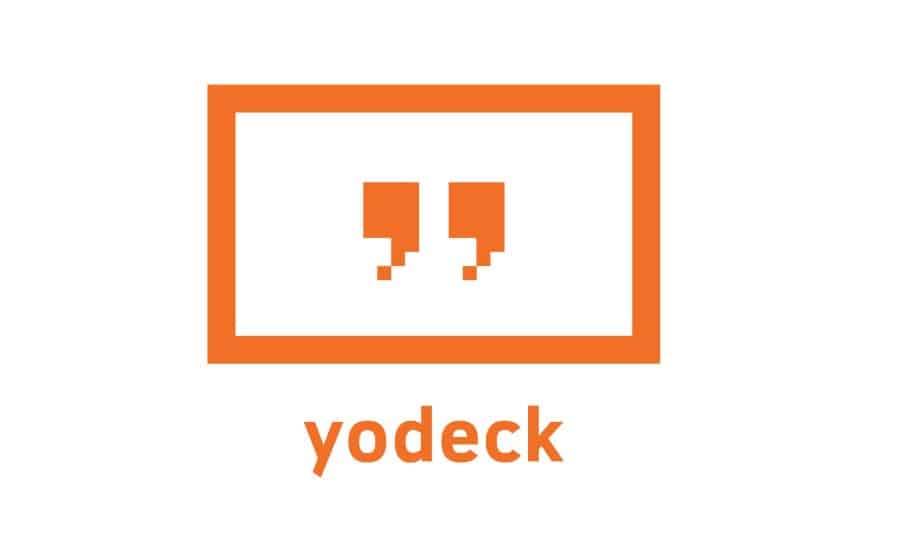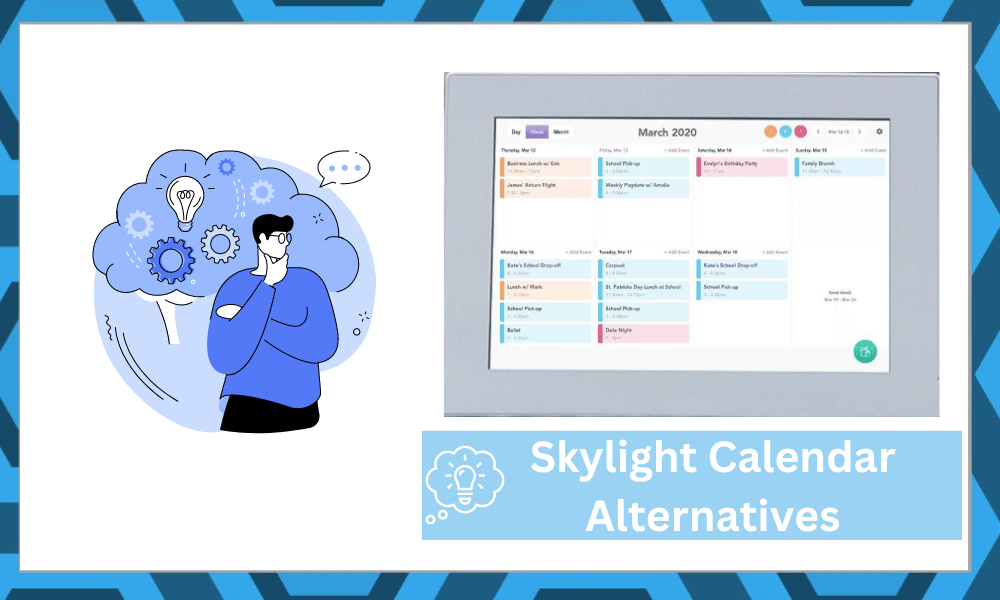
The skylight calendar might seem like an expensive unit, but it brings a ton of utility to your home. So, if you have the budget for a new unit that keeps you updated with new events, then going with the Skylight calendar is one of your best options.
It is effortless to set up, and you won’t have to go through any extensive procedures to integrate your calendars into this unit. On top of that, it brings a sleek design that blends in with your existing smart home setup.
With that said, quite a few users have asked about Skylight calendar alternatives. If you’re also struggling to get your hands on a Skylight calendar and need some other options for your home, then the following list should help you find the perfect option.
Skylight Calendar Alternatives
- DAKboard
If you’re looking for the closest alternative to Skylight Calendar, then DAKboard should be your first option.
This wall-mounted unit brings a variety of utility features that match the value brought by the Skylight calendar, and you will have to pay a similar price point to integrate this unit into your existing smart system.
So, if you’re not really sold on Skylight Calendar, then going with DAKboard might be the right choice for you.
The only bad thing about this unit is that you can’t use the shared Google images to manage reminders and updates. So, you’ll just be struggling to get the desired pictures uploaded on this digital calendar.
- Raspberry Pi
The Raspberry Pi is the perfect solution for users trying to find a reliable and customized calendar for their homes. All you need is a solid tablet, and you can easily link up the Raspberry Pi with the tablet to get the desired performance from the system.
Even though the configurations are a bit complex for beginners, you will be able to optimize the calendar over time better.
It is the perfect solution for users that demand total control over the calendar. So, if you’re trying to avoid compatibility issues and need a solid unit to help you with the updates, then going with Raspberry Pi is the only reliable option for your setup.
- CalenGoo
If you’re trying to avoid the extensive configurations of the Raspberry Pi, then going with CalenGoo is the perfect option for you. This application is used by thousands of homeowners and is known for its seamless integration with Google services.
So, if you’re on Android and need a calendar that is compatible with the majority of your devices, then CalenGoo is the only viable option.
The best thing about this app is that you don’t need a 24/7 internet connection to get the desired performance from this unit. So, if you’re running into some network issues, you won’t have to worry as much about losing updates through this unit.
- Rainlendar
The unique thing about this option is that it doubles as a widget and gives you a comprehensive overview of the tasks. The customizability of this unit differentiates it from all the options mentioned here.
Without going through any extensive configurations, you can easily manipulate the layout and the information given on the digital tablet. So, make sure to experiment with different presets to maximize the efficiency of this calendar.
On top of all these features, you can integrate this calendar with several third-party applications. It only takes a few seconds to sync all the events from other applications onto this calendar.
So, if you’re trying to find a perfect replacement for Skylight Calendar, it might just be the right choice for you.
- DigiCal+
If you’re looking to maximize task efficiency over the month and need something to help you manage a quick list and task scheduling, then going with this calendar is the perfect choice for you.
There are a ton of templates that bring unique color variations and utility to your digital calendar.
Aside from all of these features, this application has made transitioning from other calendars quite simple with the seamless syncing option.
So, you won’t have to spend more than a few minutes switching over to DigiCal+ when you’re not getting the desired performance from other digital calendars.
- Any. Do
While this option might not be as popular as some of the other alternatives mentioned here, you can benefit from a variety of integration features with this application.
This widget brings the same performance as a Google Calendar, and you can benefit from the same features without much effort.
On top of that, it will sync the events and updates across all of your mobile devices. So, you won’t have to waste any extra time managing the events on each device.
Instead, you can sync all settings with the click of a button. The unique thing about this unit is that you can track the task list and calendar options simultaneously.
- Dollarbird
This application is more oriented towards the finance side of things, and users who struggle to manage bills rely on its features to better understand the budget.
So, if you’re in a similar situation and need to even out the budget throughout the month, then going through the features offered by this app is the perfect option for you.
It might be a bit tough to handle at first, but you will be able to optimize several features and enjoy better performance with time.
- ActionTiles
This panel might not be a direct alternative to the digital calendar brought forward by the Skylight unit, but it does offer a ton of utility to the owners.
You will have to pair it up with a different smart device, and you can enjoy several smart features once the setup is complete.
ActionTiles can be integrated with your smart home setup, allowing users to manage their smart devices directly through the panel. So, if you’re looking for an option that is a bit more than your standard calendar, ActionTiles is for you.
The setup is a bit difficult, and you will have to go through some YouTube tutorials to get the hang of this panel. Other than that, the only cost here is the price of the digital unit you pair up with ActionTiles.
- Yodeck
Yodeck is the next option on this list, with unique designs and schedules directly from the web. This platform enables users with simple transfer, quick updates, and effortless management.
The best thing here is that you won’t have to spend hours setting up this device.
You can present different information on a single screen, and the developers behind this project are more than happy to help you through your queries. So, make sure to reach out if you do get stuck in some errors.
- TimeTree Family Calendar
If you’re looking for an alternative that will help you stay in touch with your family, then TimeTree is the only option for you. This platform will not only bring more communication and sharing options, but the layout is also pretty simple for new users.
You can create different variations of the same calendar to manage your family. So, even if you have many members in your house, TimeTree has got you covered with one of the best scheduling apps on the market.
- FamCal
On the other hand, if you’re looking for a more basic version that won’t lag on your digital unit, then FamCal is for you. The setup is a bit more difficult here at first, and the features are only limited to sharing reminders and notifications across different devices.
However, it is much easier to maintain and doesn’t require hours of your time every day just to set up the device. So, keep that in mind if you’re not that fond of all of these devices that only hold you back.
- Standard Widgets
Sometimes, the standard widgets in the digital device are enough to help you get through your weekly routine. You don’t need all of these customizable calendars just to commit more time to writing down your routine.
So, if you just can’t be bothered with all of these options, use the standard widget.
It will barely take two to three minutes to set up the standard widgets, and you can further personalize this option by browsing through different themes.
So, make sure to test it out if none of the options mentioned above sounds appealing to you. Hopefully, you won’t be disappointed with this purchase.
To Conclude
All in all, these are a few alternatives that you can use to manage your time as well as finances better. Most of these apparitions are free, and you won’t have to pay for a subscription.
The only expense would be on purchasing a reliable tablet and mounting it on your wall.
So, make sure to choose a unit that blends in with the existing design and doesn’t look out of place.
Similarly, you might have to do a bit of woodwork to get the desired performance from your unit. Make sure also to seek help from other owners if you’re unsure about which unit will best match your requirements.