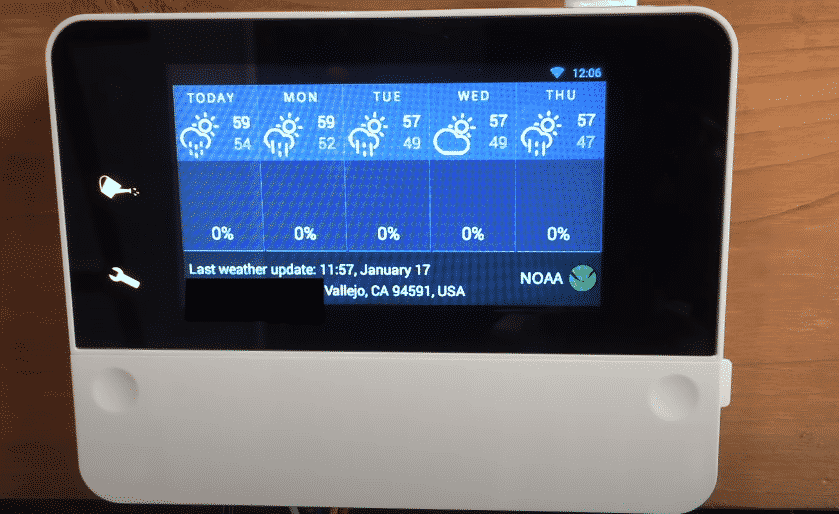
The Rainmachine smart device is an irrigation controller that also has weather integration. It is a great Wi-Fi controller that conserves your water supply. It relies on real-time data and weather updates to set up watering schedules. So, if you’re looking for a smart device to help you manage your lawn then you should buy Rainmachine.
However, even the best devices can malfunction now and then. In this article, we will cover some of the common issues that you might face while using the Rainmachine. We will also be going over how you can troubleshoot these problems.
Troubleshooting Common Rainmachine Problems
- Wi-Fi Not Connecting
The most common issue that customers complain about is that they can’t get the irrigation controller to work with their home network. There can be a lot of probable causes for this error. Luckily, you can get the issue fixed by following the troubleshooting methods mentioned below.
First of all, you should try to power cycle your router. Doing this won’t take much of your time and it is quite likely that your issue will be resolved. So, just remove the power adapter from your router and wait around 30 seconds before you plug it back in. This will refresh the network connection and will take care of any minor bugs that might be affecting your home network.
One more thing you should check is your channel bandwidth. The rain machine can only connect to 2.4Ghz channel bandwidth and will not work if your network is working on a 5Ghz network. So, you need to check your router settings and switch the channel bandwidth from 5Ghz to 2.4Ghz and then save the settings. Once that is done you can go ahead and try connecting your smart device with the Wi-Fi network.
- No Watering
Some users have also mentioned that their sprinklers won’t work even after the controller is showing that the sprinklers are turned on. This issue is mostly related to hardware issues which is why your sprinklers are not able to receive water supply.
If you’re running into similar issues then the best option for you would be to contact a professional to help you fix this error. Doing this will take the guesswork out of the equation as the plumber will be able to identify the main issue in no time. So, if you want to save yourself some time then just contact a plumber and he will get the issue fixed for you.
However, if you’re confident in your skills then you can also check the wiring and ensure that the valves have easy access to the water supply. You can also try replacing the valves altogether if they’re still not working after you fix the wiring issues. They are relatively cheap and won’t affect your budget by a huge margin.
- Schedules Not Working
A lot of users have also been recently complaining about their watering schedules not working properly. It can be quite annoying if the sprinklers start working at random times while you’re sitting on your lawn. So, if you’re in a similar situation then here are a few solutions that might fix this issue for you.
If the schedules were working just fine a few days ago and have just recently started to malfunction, then you can easily fix this issue by restoring the system settings. As long as you have a backup in place from when the device was working properly. All you have to do is go into the Rainmachine settings and click on system. From there click updates and restore and then tap restore from backup. A prompt will show you the backup file available that you can choose. After that just click the restore button and wait for a few minutes.
But if for some reason, the issue is not fixed at this point then we recommend that you contact the Rain Machine support team. You can easily contact them by going on their official web. It can take around 36 hours for the members to respond. It would be even better if you can send them a video recording. They can guide you accordingly through different troubleshooting procedures and your issue will likely be resolved.