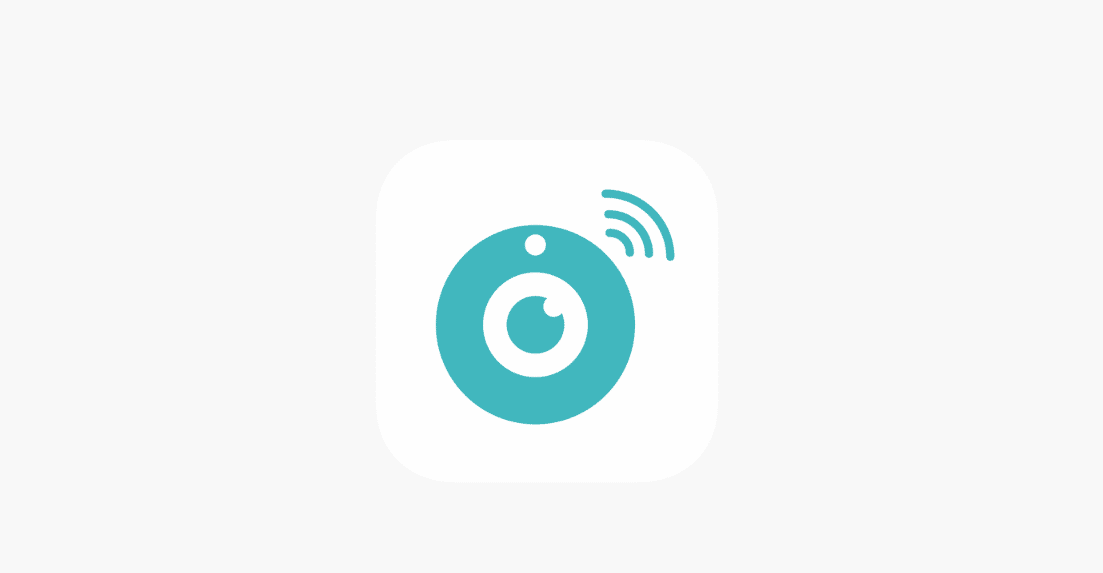While there are some safety concerns related to this application, many users rely on the MIPC app to manage their surveillance system.
The primary reason behind this preference is that this application is not that hard to set up and offers a good range of features to the owners.
Moreover, this application is free and is known as one of the easiest solutions for home surveillance systems. So, if you’re looking for a free application to help with your home security system, MIPC can serve as a good option.
However, if you’re aiming for more security and can’t risk any performance consistency, going with MIPC will not be the best option for you.
We will not recommend this application for professionals that need reliable surveillance 24/7 in commercial spaces and office buildings.
Similar to MIPC, some similar applications help users better manage their security systems.
Owners that don’t like the UI or the reliability of MIPC can use these MIPC app alternatives to get the desired performance from their home security systems.
MIPC App Alternatives
- Vimtag
Similar to MIPC, this application brings free features to the owners using Vimtag cloud cameras. It integrates easily into your existing smart home setup and maintains a better reputation when compared with the MIPC app.
The best thing about this application is its alarm features and intercom configurations.
Even though there are a few premium features associated with this application, you won’t have to spend any money to get the basic performance from this app.
So, depending on your security requirements, you can either choose the free features or pay a minimal fee to upgrade to the premium features in the app.
- HeimLink
In terms of ease of installation and configurations, this is the easiest option available on the internet.
The simple UI offered by this HeimLink makes it effortless for users to centralize their smart cameras on a single platform. On top of that, you won’t be restricted by many compatibility issues while using HeimLink.
The only concern regarding this app is related to the storage services. So, if you’re looking for something to record the feedback for free, then this app might not be the perfect solution for you.
- Cloudedge
This surveillance application is known for its quick push notification as well as the efficient alarm system that immediately informs the owners when a motion is detected.
However, some users did point out that this application is hard to configure, and there are many features that you have to integrate in order to get the desired performance.
Besides that, many users have mentioned good things about how easy it is to communicate through the intercom features and access the live feed.
So, if you’re trying to save on some budget, going with Cloudedge might be the right choice for you.
- Reolink
Reolink is another great application when it comes to accessing IP cameras and other devices through the mobile phone.
It only takes three steps to set up the cameras with the mobile app, and you can easily monitor the feed as long as you have a stable internet connection.
The good thing about this app is that it doesn’t have any special network requirements.
So, even if you’re on a weaker network, the quality of the video should be optimal, and you can further utilize push and email notifications to stay updated with the home security system.
- Conico
It is another free application that will help you with real-time video surveillance. It can work with the majority of cameras that are currently connected to the network, and you will get a crisp and clear clip on the mobile device.
This application has proven to be useful for small business owners and shop owners. So, if you are working within a similar establishment and need something to keep an eye on your items, going with Conico is not a bad idea.
This application will bring the same range of features with a much better UI. Moreover, this application is free and doesn’t require any extra cash on your end. So, you will benefit from all of these features at a free price tag.
Lastly, the best thing about this application is that you can also enable the recording features by subscribing to the monthly service.
So, if you do feel the need to upgrade the surveillance system in the near future, you will not be held back with this application.
Be sure to test it out, and you will not feel the need to switch once the application is up and ready for use.
- IP Pro
While this app wasn’t as popular as some of the other options mentioned here, many users have switched over to IP Pro after its recent update.
It fixed all the issues with the video playback and added more security features to give owners more control over their security system.
So far, no performance issues have been reported by the owners, and the playback options work perfectly.
So, if you’re looking for a concise video capture and recording solution, then the IP Pro surveillance application might just be the perfect solution for you.
- AtHome Camera
If you’re aiming to branch out and need something to turn your old devices or laptops into surveillance cameras, then going with the AtHome application is the right fit.
You will not have to spend any money on the cameras here and can use the older devices to help with the setup.
If everything goes well, it will not take you more than a couple of minutes to set up and adjust the smart system.
It all comes down to using the camera inside the old smartphone and the main unit and then connecting to that phone with your current phone.
It will barely take a few seconds, and once you’re through with the setup, you can go about adding more mobile devices to increase the covered region.
The application and the setup are totally free, and you will not feel the need to switch when testing out this application.
While this application is not the MIPC, you will still be able to replicate the same results and stick to the same routine while testing out this option. So, be sure to rely on the AtHome camera when you’re aiming to use an older phone.
- Ivideon
Similar to the AtHome camera, Ivideon will accomplish the same results. You will be able to transform any device into a camera and then use that camera to save data on cloud storage.
Moreover, you can also get audio through this option to get a complete perspective of the situation.
It all comes down to how you’re planning on adjusting the smart setup.
Both the AtHome app and the Ivideon application are great and will enable you with a ton of features that can help you increase the surveillance system.
On top of all that, you will not have to make any significant adjustments to the smart system, and fixing this unit will come fairly easily to you.
Once everything is up and running, you can adjust the audio output and check on the smart controls to judge the quality of the feed.
Hopefully, you will not be disappointed by this option and will stick with the Ivideon or AtHome camera when trying to optimize value for money.
- Eye4
Eye4 is a great solution that offers easy-to-use features for pet care, nanny cams, and other security applications.
It is primarily known for its extensive list of compatibility options and easy integrations with the existing smart home system.
So, if you’re looking for a simple and cost-effective solution to managing your smart cameras, you can go with this alternative.
All of the options mentioned here are free, and it doesn’t take more than five minutes to set up these applications with the existing system.
So, if you’re looking for alternatives for the MIPC app, going with either one of these options should match your security requirements.
Wrapping Up
Not sold on the MIPC application and its features? Try testing out some of the options mentioned here.
While these applications are not the same as the MIPC option, you will still get a decent number of features and control on your devices.
The best thing about some of these options is that they are more reliable and will not run into any bugs or crashes.
So, you can rely on these options in the long run without losing a second of sleep. This is especially true for Cloudedge.
However, if you’re confused about the setup and don’t know how to manage these applications, hiring a local contractor is a good option for you.
It will set you back a few bucks, but you will be more than happy about the quality of performance and the consistency brought forward by the application.
Hopefully, you will not feel the need to switch once the expert has set up your surveillance system. So, be sure to reach out and explain your end.
You might just save yourself hours of hassle and work by hiring a local expert. He will make your life much easier.