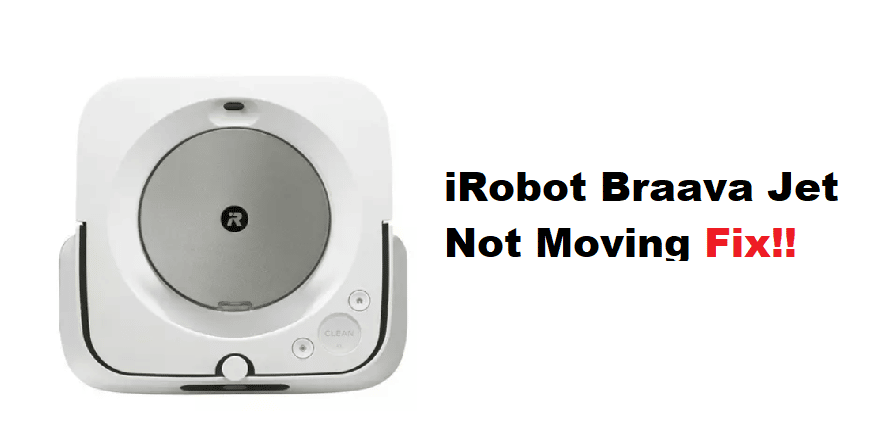
The iRobot Braava Jet series might be the best on the market when it comes to robot mops. From cleaning efficiency to durability, this device has got you covered with the ideal performance. However, that doesn’t mean you won’t have to go through the maintenance and weekly servicing requirements to keep the device in perfect shape. Ignoring these requirements will only result in issues like iRobot Braava Jet not moving.
If you’re in a similar situation with the iRobot Braava Jet and don’t really know how to handle this machine, then there are still a few fixes that you can try to get everything in order. As long as the hardware is in good shape, these solutions should address the movement problems with your iRobot Braava Jet.
Fixing iRobot Braava Jet Not Moving
- Try Rebooting Braava Jet
The quickest method here is to reboot Braava and then engage its cleaning cycle simply. If the issue is not related to the battery or the charging system, then a quick reboot will fix this problem. So, turn off the device and then wait a few minutes to allow the unit to cool down before you turn it on again. Hopefully, that will be it when it comes to iRobot Braava Jet issues.
- Reinsert Battery
Reinserting the battery will also help you cycle power through the device. So, if the issue is not fixed by a quick reboot, just make sure that the battery is installed properly in the system. All you have to do is to flip over the unit and then remove the screws on the bottom to access the battery. If the battery is in good shape, the problem will be fixed after reinserting the battery.
- Check Wheels For Clogging Issues
If you’ve ignored the maintenance requirements for a while, then the problem might just be related to clogged hair and debris behind the wheels. If you’re lucky, you won’t have to disassemble the base to clean up the device. However, if you’ve not cleaned the unit for a while, you will have to take apart the base and then remove all debris to get everything in order.
- Remove Mop Pad
Ideally, the problem should be addressed when the wheels are able to move freely. However, you can further isolate the problem by removing the mop pad. If you’ve had the unit for a while and the mop pad is in rough shape, try removing it for a few cleaning cycles and then check the movement of the robot. If that fixes your issue, then you will need to order a new mop pad for your iRobot Braava Jet.
- It’s Time For A Battery Replacement
Similarly, the battery life can also be a huge factor when you’re not getting any movement from the unit. If you’re sure that the device has been charging on the docking station for a few hours, and the movement will stop after a few minutes into the cleaning cycles, then the battery is to blame here.
The only thing you can do about this situation is to grab a fresh replacement and then check the response from your battery. Hopefully, that will be it when it comes to issues with iRobot Braava Jet.
- Tighten Up The Tire Tread
The tire tread can loosen up after extended use. If the floor is not completely level, then there is a good chance that the tire tread is loose because of the uneven surface. Luckily, it is not that difficult to address this situation, and simply tightening up the tire tread should be enough to help you around this situation.
- Check Voltage Rating
Lastly, the voltage rating on your outlet impacts the power flow to your charging base. If the voltage is not sufficient, the robot will remain static even if you try to engage the cleaning cycle multiple times.
So, to address this situation with the cleaning cycle, make sure to go over the voltage rating. In most situations, finding a different outlet should be enough to help you through this situation. However, make sure to call an electrician to help with the electrical connections. You can further reach out to the official support for professional assistance.