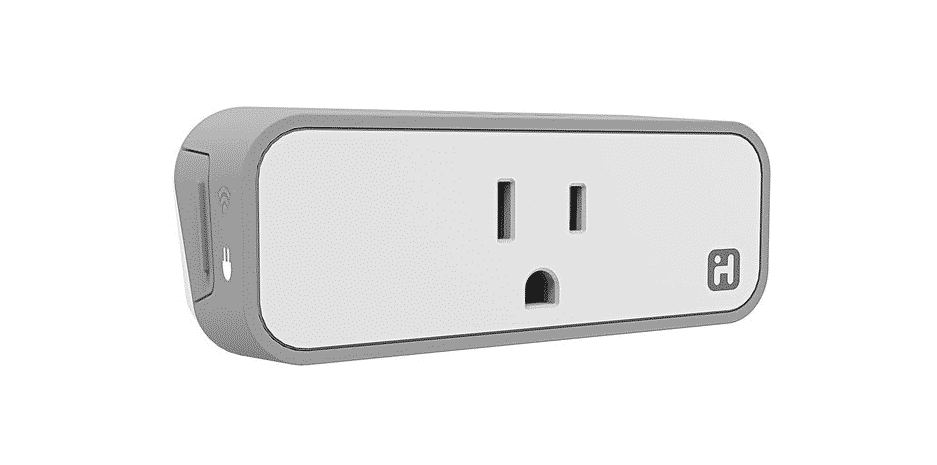
iHome offers a line of smart products that are aimed at making your life easier, and smarter. They have products for every kind of lifestyle. You can find some really unique products for your smart home. For instance, they provide a mirror that comes equipped with built in speakers.
Unfortunately, a number of users have been facing issues with their iHome smart plug. According to them, their smart plug gives the error Accessory pairing failed whenever they try to connect it with a device. This has frustrated and confused a number of users, as they have no idea about what’s wrong.
Why Does This Error Occur?
Just like plenty other issues, there really isn’t a fixed reason to why you are facing this error. There can be multiple reasons to why this issue is occurring. In order to fix it, you will have to apply a number of troubleshooting steps.
Likewise, we will be discussing a number of ways on how you can easily troubleshoot and fix this issue. We will be making a list of ways that will help you troubleshoot this error effectively. So, let’s get right into it!
Ways To Fix iHome Smart Plug Accessory Pairing Failed:
- Reset Your Smart Plug
The first thing you can try in order to fix this is to reset your smart plug. To reset the smart plug, simply press and hold the device button for around 15 seconds. You will know the device has successfully reset when you see alternating lights on the indicator.
- Try Removing and Then Pairing the Device Again
The second thing you can try is to completely forget the device that you are trying to connect it with. Start by unpairing the device and if there is an option, then completely remove the device. Afterwards, put the device back in pairing mode. Finally, try pairing with the device again. This should fix any weird Bluetooth bug.
- Make Sure the Device You Are Trying to Connect with Actually Supports the Feature
Another thing to check is whether the device actually supports the feature of connecting with your iHome. It could be that you are trying to connect a device that simply isn’t supported by iHome. If that is the case, nothing can be done.
- Contact Support
If you have truly tried everything imaginable but have gotten no results at all, then you may want to go ahead and contact customer support. Keep in mind that you will have to mention the issue that you are facing in detail and also all the things that you have tried in order to fix the issue. The support team may take some time to get back to you but when they do, they should help you get to the root of this issue.
The Bottom Line
Following all of the troubleshooting steps mentioned above should help you effectively resolve your issue for good. This is why we suggest you take your time carefully reading the article.