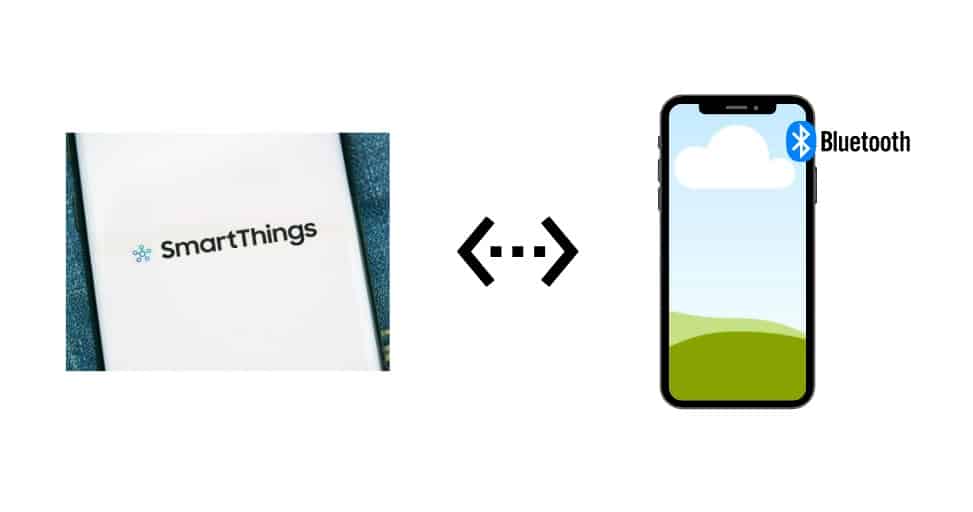
SmartThings is created by Samsung in order to allow users to transform their home into a smart home. SmartThings give users the ability to make their devices a lot smarter than before. Also, SmartThings works with a wide variety of devices and compatible with virtual voice assistants.
Using SmartThings, you are able to turn on/off your lights and other smart devices through your phone. You can also schedule them according to your liking. As soon as you leave the living room, SmartThings will turn off all the unnecessary appliances. Sensors will detect you as soon as you enter a room or your house, which will then turn on/off the lights. The sensors can also be used to do a lot more than that, as SmartThings will give them plenty of functions.
Does SmartThings Use Bluetooth
Users have been wondering and asking around the internet whether their SmartThings really does support Bluetooth. They don’t seem to find any possible way to how they can use Bluetooth on their SmartThings.
If you’re also wondering “Does SmartThings Use Bluetooth”, then the short answer to the question is no, it does not. However, there’s an incredible easy workaround to how you can connect Bluetooth devices to your SmartThings. But keep in mind you cannot connect the SmartThings Hub itself to Bluetooth. Here is an easy and simple way on how you can connect your favorite Bluetooth device with SmartThings:
How Can You Connect Bluetooth Devices To SmartThings?
To finally connect Bluetooth with your SmartThings, you will need a Samsung Android Phone. The procedure itself is quite simple. First, make sure the device you want to connect with SmartThings is in pairing mode. Just go to your SmartThings app settings. From there, navigate to Bluetooth settings by tapping on the “+” sign, and then selecting the add device option. Search for devices, and select on the device that you want to connect with SmartThings.
Once you’ve selected the device, it will ask you to pair the device with your phone. After you’ve paired the device with your phone, your device should be connected with your SmartThings as well.
Keep in mind this method will route the Bluetooth device through your phone. So, even if you decide to leave SmartThings, the Bluetooth device will still be connected to your phone.
Using this method, you can actually connect any Bluetooth device with your SmartThings easily.
Conclusion
Does SmartThings use Bluetooth? No, it does not. But you can still connect your Bluetooth devices with SmartThings through this simple way. We have made sure to make an easy to follow guide to help you connect your favorite Bluetooth device with SmartThings.
There is a downside, however, you will need to make sure you own a Samsung Android Smartphone. If not, you may not be able to follow this guide. Also, make sure you have the SmartThings app installed on your Android phone.