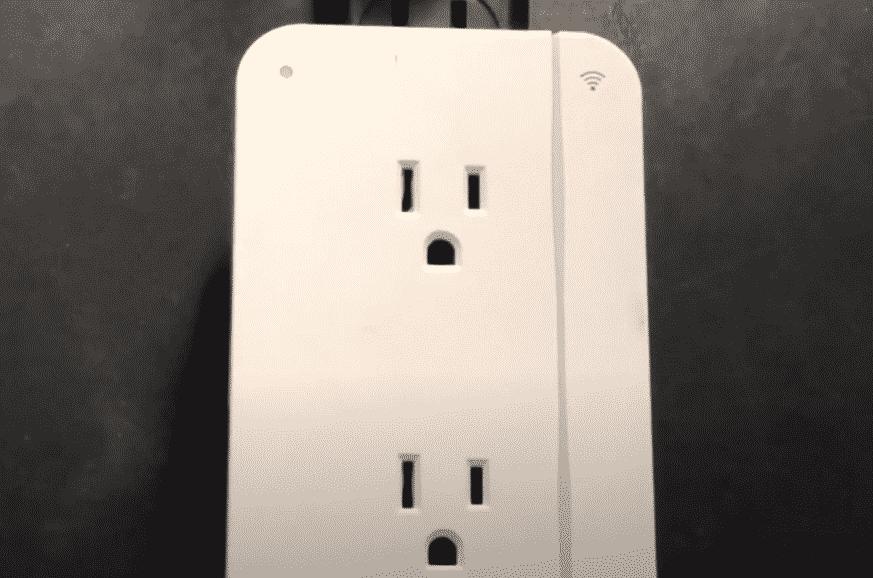
ConnectSense outlets can help you keep track of power usage from that particular outlet. Unlike smart plugs, you have to install the smart outlet into your wall. These smart outlets can be a bit pricy and can cost you around 80 to 100 dollars depending upon which model you’re buying. They can help you manage your power usage more efficiently.
Recently, many users have been complaining about having issues with their ConnectSense smart outlet. Luckily, most of these issues can easily be resolved. Let us go over some common ConnectSense Outlet Problems and how you can troubleshoot them.
Common ConnectSense Outlet Problems Troubleshooting
- No Power in the Outlet
It is very common for users to run into this error. After the installation process they’re just not able to get power in any device they connect to the outlet. Most of the time it is because of some errors in the installation process.
To resolve this issue, first of all, you have to make sure that there is power coming in the outlet from the main panel. Go to your main power panel and check if any of the breakers kinked to your outlet have been tripped. If they are then you can go right ahead and switch them back on. If that does not fix your issue then you should try reinstalling the bulbs.
Make sure to follow the user manual step by step or watch some YouTube tutorials to understand how you should be connecting the power wires to your smart outlet. If you’re fairly new to this process we recommend that you get an experienced electrician to help you sort this problem out. This will save you a lot of time and hassle.
- Outlet Not Connecting to Wi-Fi
A lot of customers have reported issues with getting their outlet connected with their home network. This makes users quite frustrated as they can’t remotely access the outlet without having the outlet connected to the Wi-Fi. There are a lot of probable causes for this error that can easily be resolved.
First of all, you need to make sure that you’re putting in the credentials correctly. It is very common for users to be using the wrong password to connect to the Wi-Fi. The next thing you have to check is whether or not your channel bandwidth is on 2.4GHz. As the majority of smart devices cannot connect to any band except 2.4GHz.
To check this, you have to go into your Wi-Fi admin panel by using the web interface. From there navigate to channel settings and check the status on the bar. If it is on 5.0GHz then switch it to 2.4GHz and save these settings. After that give your router a quick restart and try connecting to the network again. Also, the newer version of routers they have a dual bandwidth feature available. You have to make sure that your smart device connects to the 2.4GHz band or you might run into connectivity issues.
- Smart Outlet Not Pairing
It can be quite annoying if you can’t get your smart device paired with the mobile app. Due to this, users become unable to configure their smart devices. This is usually a minor bug in the app that you can resolve quite easily.
To fix this error you have to remove the app from your mobile phone and then install it again. Go into your phone settings and uninstall the ConnectSense App from the app settings. After that give your mobile phone a quick restart and install the app again. Log into your account and try pairing the outlet again.
If this does not resolve your issue then we recommend that you reset your smart outlet. There are different procedures to reset depending upon which model you’ve bought. So, refer to the user manual and follow instructions step by step.
If the issue is still not resolved then it is likely that your smart outlet is faulty and you need to get it replaced. But before you do that make sure to contact ConnectSense customer support and explain your issue to them. They will help you pinpoint the exact problem and you can just follow simple steps to troubleshoot it.
Unable to connect to 2.4 ghz wi fi is the error message
I have:
Uninstalled app, restarted phone, installed apl.
Plug still works, but not wi-fi