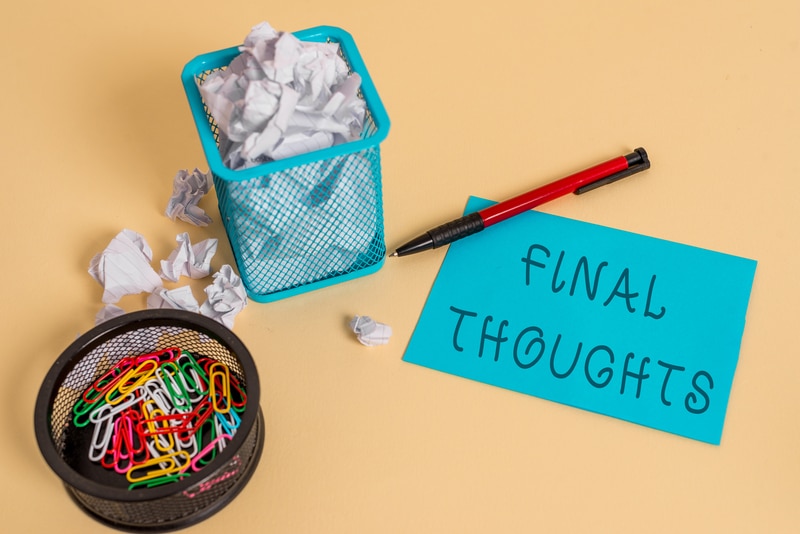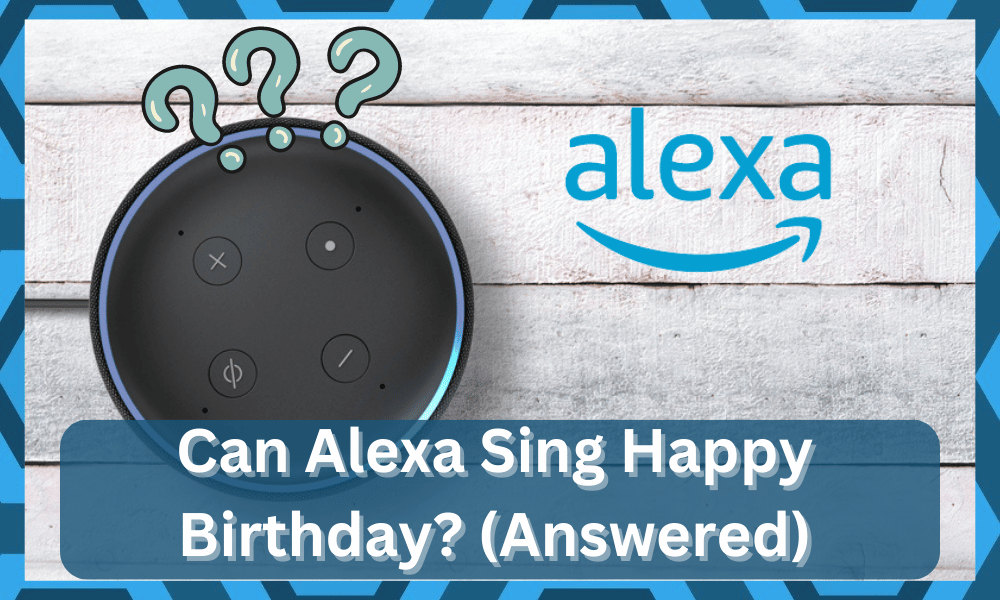
Alexa is the voice assistant from Amazon that allows you to enjoy the right experience with all sorts of applications you might have in mind.
So, if you’re aiming for more control and flexibility with your mart units, going with Alexa might just be the right fit.
It works perfectly with all the smart home appliances and other speakers and displays to provide you with an overall smart home experience that you can access with your voice and don’t have to move a finger at all.
For this reason, you will find that many owners build their smart systems around Alexa. This approach helps them not only optimize the smart unit but also get increased convenience out of the system.
Can Alexa Sing Happy Birthday?
So, you will be perfectly sorted out in the long run. However, you might need to know a bit about certain features of Alexa that will enhance the experience for you.
If you are wondering about Alexa singing happy birthday to you, here are a few things that you need to know and understand about it.
Is it Possible?
Yes, it is possible for you to make Alexa Sing Happy Birthday for you. You just need to have an Alexa device from amazon that has in-built speakers or have your speakers that you are using connected with Alexa to make it all possible for you.
It is pretty simple, and you will not have to worry much about it. Just make sure that your Alexa has access to some speakers, and you can make it work.
How to do it?
That is pretty simple as well, and you just have to say, “Hey Alexa, Sing Happy Birthday.”
Alexa will be playing the Happy Birthday song for you on the speakers, and that will help you out perfectly to make sure that you can arrange the perfect surprise for you or if you want to surprise some other person.
The best thing is that you can also set a timer and make Alexa sing Happy Birthday at a certain time. For instance, you can say, Alexa, play happy birthday in 50 minutes, and that is exactly what you will be getting.
Alexa will play Happy Birthday after precisely 50 minutes when you are expecting to have the special person around or have other arrangements done perfectly.
Is There A Smart Skill For It?
Yes, the skill store does feature a smart skill dedicated to this purpose only, and you can browse over to the skill store to add it to your unit.
From there, the configurations are pretty simple as you go about adding the names as well as the dates for the birthday song.
Now, you might ask yourself why you need a skill when the Alexa unit can sing a birthday song without needing any specialized configurations.
While you might not be completely wrong here, the main feature of this skill is that it will say the name of the person who has a birthday on a specific day.
The accent or the pronunciation of the name might sometimes be incorrect, but it is still better than playing a generic song through the speaker. So, it is recommended that you test out this skill if you’re aiming for a more immersive experience.
Along with the name, you can save the date, and when you open up the skill on the designated date, the Alexa unit will start singing along with the name of the person.
You will not have to forward the command again, and the skill will automatically start playing the song with the person’s name.
All that you have to do is first ask Alexa to engage the happy birthday skill and then add a birthday. Say, “Alexa, add a birthday,” and that will be more than enough to have you sorted out.
You will not feel the need to switch to any other option, and sticking with this skill will have you sorted out in the long run.
Just say the name of the person and follow along with the instructions to complete the process. Hopefully, you will not have to go through any hassle down the road, and fixing the system will come easily to you.
Languages
The best part is that Alexa can also sing Happy Birthday in the language of your choice, and that will allow you to have a personalized touch to the greeting that you are offering to some person.
Currently, Alexa can sing Happy Birthday in a number of languages, including English, Spanish, Russian, Korean, Japanese, Italian, German, French, Croatian, Chinese, and Portuguese.
Other languages are being added as well, and shortly, you will be able to get other languages on Alexa as well so that you can have the Happy Birthday sung.
Happy Birthday Countdown With Alexa
Another great feature of the Happy Birthday skill is the countdown. You can easily rely on this skill to engage the song anywhere from 30 seconds to forty minutes.
All that you have to do is to ask Alexa to open up the birthday skill and sing happy birthday in five minutes or ten minutes, or 20 seconds.
From there, the countdown will start internally, and the Alexa unit will start singing happy birthday when the timer is up. This is especially useful for owners trying to engage these features in the middle of the night.
So, if you wish to sync up the birthday song along with the person’s name to play accurately at 12 AM, just ask Alexa to play the birthday song in thirty minutes.
From there, all that you have to do is wait for the timer to complete, and the song will start playing.
Specific Songs
There are also some specific Happy Birthday songs that you might want Alexa to play, and that can be done as well. The song should be added to your playlist prior to trying something like this.
So, all you will have to do is add the song that you want to be sung on your playlist and add an appropriate title to it. After that, you can ask Alexa to sing that song for you, and Alexa will play that specific song for you without causing you any sort of trouble at all.
Hopefully, you will not have to go through any hassle down the road, and using the specific songs along with the voice and the variants will not be that hard of a job.
So, be sure to keep track of the instructions listed above, and you will surely get a reasonable response out of the system.
Alexa Birthday Skill Not Working
Lastly, you will also find some reviews from customers complaining about the smart skill not working. Most of the time, the issues listed by these experts are not that serious. You will not have to put a lot of mind into fixing these errors, and the adjustments will come easily to you.
All that you will have to do most of the time is to remove the smart skill from the unit and then add that again. This will wipe away all of the configurations related to the skill, but you’re not left with many options.
From there, you need to also power cycle the system and then check on the connectivity status. Hopefully, that will be enough to give you a good understanding of the issues, and you will not have to deal with any extensive errors down the road.
Similarly, you might also have to go through a reset. However, we suggest that you reach out to the official support team before resetting the smart unit.
There is a good chance that the issue is only related to minor configurations, and fixing it will not be that complicated with the help of an expert.
Wrapping Up
These were some details on whether or not Alexa Can Sing Happy Birthday. Most of the time, you can forward the command to play a birthday song, and the Alexa unit will start playing.
It will treat this command as any other music demand and play out the birthday song accordingly.
However, if you’re aiming for a more personalized experience and want the Alexa system to say your name as well as sing the song, then going with the happy birthday skill is the only real option for you.
It will help you customize the feedback from the unit without any errors. All that you have to do is to follow along with the details listed here and then go about setting up the happy birthday skill.
You will be much better off with this kill in place and won’t feel the need to switch to any other option down the road.
Lastly, you can also get some creative ideas from other owners by browsing through the community forums.
Reaching out to other users will help you develop some amazing routines, and you can test out all of the confirmations recommended by other owners to make the most out of the song.