
The B Hyve app is one of the easiest solutions to managing the sprinkler system in your home. Its integration with smart assistants makes it effortless for owners to manage the irrigation system with voice control.
The best thing here is that you won’t have to hire a professional to set up this unit.
You can save quite a bit of cash while sticking with this option. So, keep that in mind and adjust the budget accordingly if you can’t seem to spare enough budget for brands like Rachio.
So, if you’re looking for an app that pairs well with your existing system, then B Hyve is the right choice for you.
While the B Hyve app can run into some problems, you won’t have to go through extensive troubleshooting methods to get the app working again.
Here are a few problems that users often complain about while using the B Hyve app. The good thing is that you can follow some of the basic troubleshooting methods to get the smart app working again.
B Hyve App Problems Troubleshooting
- Loading Errors
In most situations, you won’t have to worry much about the loading errors because they are related to the backend servers. Your mobile device is mostly not to blame, and here, you need to reach out to the officials to inquire about the server.
There is nothing that can be done about the server status, and all you need to do is wait for the professionals to fix the servers. After that, you will be able to get ahead of loading errors easily.
Most of the time, it will only take 20 minutes to an hour, and the servers will be back up. However, if there is something seriously wrong with the servers, then you will have to wait for more than a day.
It all comes down to the final condition of the servers as you try to limit these errors.
You can reach out to customer support to check the server status if you’ve been struggling with this issue for several hours. They will inform you about the current server status, and you won’t have to waste that much time.
However, if you find that the servers are fully operational and the issue is only at your end, then you are just dealing with mobile device issues.
There is something wrong with the connection on your mobile device, and you need to reset the proxy configurations.
If you’re using any VPN to mask your activity, like NORD or ExpressVPN, we recommend that you remove those immediately. There is no point in sticking with these services when you’re having trouble with the network connection.
So, just adjust the network configurations on your mobile device, and that will be it when you’re dealing with the majority of network bugs and related errors. Hopefully, the issue will be fixed right here when using the B Hyve application.
- Blank Screen
Issues with the blank screen are also pretty common for users with an outdated operating system. So, you will need to either hard reset the phone or update the OS on your mobile phone.
This should eliminate the blank screen issue, and you will get the optimal performance from the app.
Some users have also pointed out that reinstalling the application removes these issues with the blank screen. So, you can always try your luck with reinstalling the app before updating the OS.
If you’re not that sold on trying out the OS update, then you can further build on this situation by using a different device. You can then judge the response from the app and then proceed with the update.
If the app does work on a different device with an updated OS, then you’ll know for sure that the current OS version is to blame here. You will have no choice but to upgrade the OS if you wish to use the app on the main device.
Moreover, if the issue persists, then the problem is more linked to the account and not the app. Try and narrow down his problem by asking customer support.
- Account Problems
You will also experience issues with logging into the account from time to time. These issues are mostly related to incorrect credentials, and you should restore the account pass through your email.
However, if the account is still running into problems, then call the support members.
They will take a look at your account and point you in the right direction. Issues with the router connection can also create similar problems. So, make sure to power cycle the router as well to eliminate problems with the defective connections.
If your account is banned or blocked, you can appeal this ban by asking the professionals. They will guide you on how to get the account unbanned after listing the reasons why it got banned in the first place.
Most of the time, it takes two to three business days to get the account unbanned. So, be quick to reach out and have these experts help you with the application.
- App Not Installing
Installation issues with the app can be linked to the connection to the internet. So, start by switching to the mobile data and then try to install the app.
If it is still not installed, then you’re likely dealing with storage problems in the mobile phone. The only thing that can be done in this situation is to remove existing apps to make some space.
Just try to free up twice as much space required by the app. Otherwise, you will notice a massive decrease in the performance of your mobile device.
- Notifications Not Working
Issues with the notification not working on B Hyve are also pretty common. You can isolate this issue to app permissions most of the time. So, even though you have the notifications enabled in the app, your mobile device won’t allow the notifications to work.
Sometimes, reinstalling the app will yield favorable results in case of this issue. So, try your luck with removing the app from your phone and then installing it again. Hopefully, the notifications will start working perfectly with the mobile phone.
- Video Stream Not Loading
There have been plenty of reports on video streams not loading on the B Hyve application. These video stream problems are linked to poor network connection, and you need to change the router or switch to cellular data.
Make sure that you’re not using any proxy networks, and then try to start the stream again. These issues are not that serious and can be fixed by either contacting the experts or reinstalling the app.
So, if you’re unsure about the main cause behind performance issues with the app, just call customer support or send them an email.
They will respond with relevant troubleshooting methods to help you fix the app.
Wrapping Up
There is no debate that the B-hyve application is pretty consistent most of the time.
However, if you do run into minor issues with the app connection, following through with these fixes should get everything sorted.
You will have to set aside some time to go through these steps. Moreover, resetting the router can be an extensive task as you will have to set up all the units from scratch.
However, you’re not left with many options at this point. So, keep that in mind and go through these steps if you wish to get the app fixed.
As long as you’re sure that the servers are in good shape, it won’t be too hard to get the application working again.
However, if you’re not too sure about the servers, then the only thing you can do is wait for the servers to come back online.
Usually, it takes 20 minutes for a maintenance break to be over. However, if you’re not that lucky and the issue is persistent, then you have to check from account-related errors.
You can’t fix this issue yourself and will have to ask the customer support professionals to help with this problem.





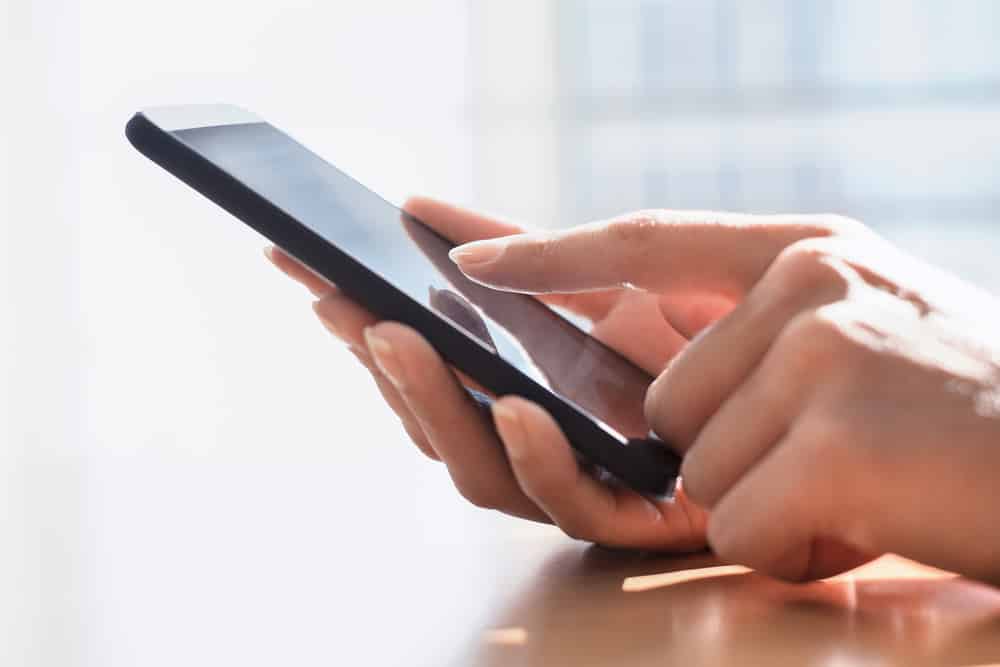
I set up program, set times to start, set length of station, set to auto. Next day sprinkler came on at set time but kept cycling stations 1-4 continueously. Timer is set in auto. I used the app to reset all stations, starts again tomorrow. Waiting to see if cycle stops after 4th station ends.
I got a message telling me my bhyve was no longer connected. When I went out to the box, the screen is totally black and I cannot get it to reset. The system is 4 years old.
There is electricity to the box.
I am trying to set up zones – but I do not get the + sign to add zones. What do I do?
I am having the same issue.. any fix?
Same issue the zone screen is blank.
Same issue here too, screen is blank. iphone 14, updated IOS, v16.4.1(a)
Same issue here, I have removed the app and re installed and nothing. Paid for the pro version as well, still no loading in the zones screen.
My B Hyve will no longer run the watering program. Any suggestions would be wonderful and appreciated.
Getting a message “ your device is off-line“. How Do I fix this.