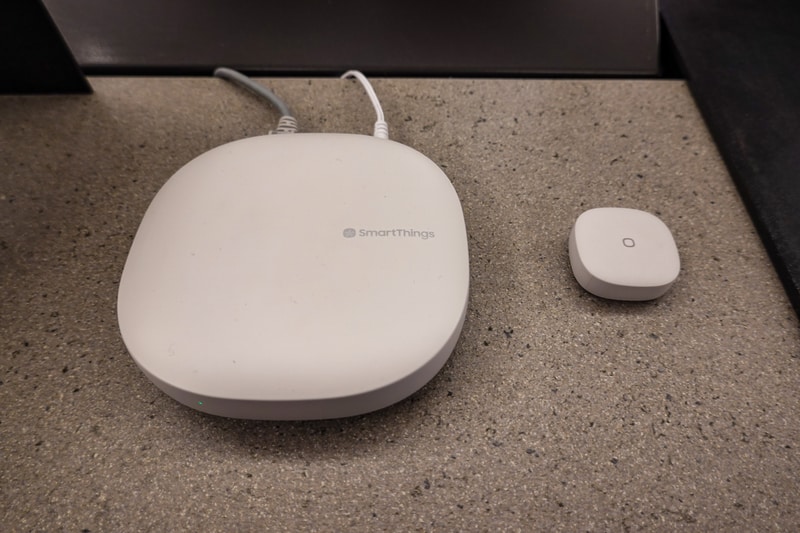
If you’re somewhat experienced in home automation and want more control over the smart devices, then the SmartThings IDE is one of the best options for your projects. Even though the procedures are a bit complex, you can still get a decent idea of the controls by following instructions given on the community forums.
It is pretty common for first-time users to run into a variety of issues with the hub. Recently, a recurring problem with the owners is related to the error “You Don’t Have Any Hubs Yet. Please Use the SmartThings Mobile App To Claim Your Hub.” So, let’s go through some possible troubleshooting methods for this error.
You Don’t Have Any Hubs Yet. Please Use the SmartThings Mobile App To Claim Your Hub.
- Try Different Shard Addresses
One of the most effective methods for owners running into this issue was to try out different shard addresses. To find out your shard address, simply log out of the IDE and then browse the location list in the setup. At this point, you can fill in the login details, and the URL bar will redirect you towards the shard address.
All you need to do is add the location again or delete the account and create it again to change the shard address. This might seem like an extensive process, but you have a decent chance of fixing the issue with the missing hub after changing the shard address.
- Check Locations
This bug with the missing hub can be fixed by checking the location configurations. For the majority of users, this issue was fixed by accessing the current location settings of the hub. So, you should try a similar fix and click on “My Locations” from the plugin. Now, you can browse to the home option and then select the “My Hubs” option. This will redirect you towards the hub, and you won’t have to worry about the same issue with the missing hub.
The only downside to this workaround is that you will have to access these configurations every time you log in. So, it can be a bit annoying when you’re prompted with this error every time you try to access the hub or events. If you’re in the same boat and the issue is not fixed even after checking the current location configurations, then resetting the hub might be your best option.
- Reset Hub
While resetting the hub can seem like an extensive task, you have a decent shot at fixing the error by going through with the reset procedure. However, keep in mind that resetting the hub will remove all the devices as well as the configuration settings. So, you will have to spend hours connecting all the devices back with the smart hub. For this reason, you should try a variety of shard addresses and locations before resetting the smart hub.
On the other hand, if you’ve tried your luck with the configurations, then resetting the hub might be your only choice. Depending upon the model you own, you can turn off the hub and then use a small tool to press and hold down the reset button for a few seconds. Once the device has reset, you can connect it back with everything and then check the missing hub presence.
- Contact Samsung Support
If the issue is not fixed at this stage, then you need to reach out to Samsung support to help you with the troubleshooting process. Ideally, the problem was fixed for most people after going through the location configurations. However, if you’re not that lucky and the issue remains even after resetting the system, then contacting the professionals is the only option left. Just send them a support ticket with a complete description of the error.
This will make it easier for them to understand the issue, and you won’t have to go through the hassle of further isolating the problem. All you need to do is follow the troubleshooting steps suggested by the customer support professionals. Once they have a good understanding of the issue, it won’t take long to fix the issue with the missing hub permanently. So, if you’re running into the “You Don’t Have Any Hubs Yet. Please Use the SmartThings Mobile App To Claim Your Hub.” error, and it is not fixed after resetting the hub, just call the customer support.