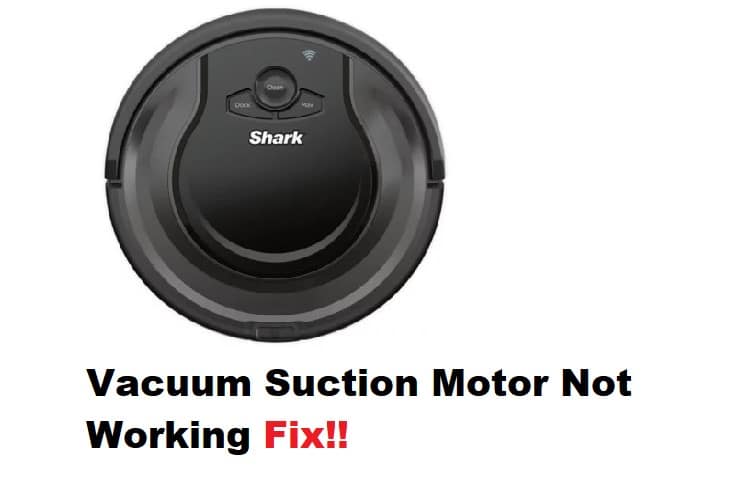
The Shark Robot Vacuum is a pretty reliable device, but if you ignore the maintenance for too long, issues like the suction motor not working properly are inevitable. So, it is probably a good idea to keep track of the unit maintenance and service the robot every two weeks. That should be enough to secure ideal performance from the cleaning unit without bothering with any fixes.
However, if you’re already in a situation where the Shark Robot Vacuum suction motor is not working, going through one of these fixes should help you with the device. So, just follow through with some of these methods, and your unit will be as good as new.
Shark Robot Vacuum Suction Motor Not Working
- Clean Filters
The first thing that you need to do is to clean out the filters or install a replacement. Blocked out filters are the primary reason why you might be running into issues with the suction motor, and cleaning these filters would get everything in order. So, make sure to clean these filters and then check the response from the robot vacuum. Ideally, the issue with the suction motor not working will be addressed at this point.
- Get Rid Of Debris & Hair
It is not rare for debris and hair to get stuck to the bottom of the cleaning robot and clog up the suction motor. So, if you’ve not serviced the unit in a while, cleaning up the bottom of the robot should be your next move.
You need to make sure that there are no obstructions blocking out the suction motor, and getting rid of debris and hair will get everything in order. Once the unit is fully clean, let it charge for a few minutes and then check the cleaning performance during the next schedule.
- Clean Around The Wheel Axle
Some owners were also able to address this situation by taking apart the front wheel of the unit and then cleaning around the axle. So, if the problem is not fixed after you unclog hair from the bottom of the unit, cleaning the wheel axle should do the trick.
It is not that complicated, and you can easily take apart the front wheel by going through the instructions mentioned in the owner’s manual. Once the axle is cleaned properly, the suction motor will start performing without further complications.
- Try Rebooting Your Cleaning Robot
Sometimes, the fix to this situation is as simple as rebooting the cleaning robot. So, if you’re sure that the suction motor is not clogged up, it might be a good idea to reboot the cleaning robot. All you have to do is to turn off the Shark robot vacuum for a few minutes and then turn it back on. That should be enough to get the cleaning robot working, and you’ll be able to seek further support from the official team.
- Check For Hardware Issues
At this point, you need to check the unit for possible hardware issues. There is always a chance that the motor is defective, and you’re not getting any response from the robot suction motor because of these defects. You can’t do much about a defective motor yourself, and the only logical option that you have is to claim the warranty.
The good thing here is that the dealer support is pretty reliable when you’re dealing with brands like Shark cleaning, and you won’t have a hard time trying to secure a replacement. So, if the purchase was recent and you’re sure that the warranty is valid, then going through with the claim is the best option for you.
- Call Shark Support
Even if the warranty has expired, seeking help from customer support is always a viable choice. These experts will make the troubleshooting process much easier, and you won’t have to waste further time trying to isolate the issue. So, just call Shark support or send them an Email. They will help guide you through the problem without wasting much of your time.
Overall, the issue is mostly related to the maintenance of the unit, and changing the filters as well as unclogging the bottom should be enough to address this situation. So, before you call the experts, make sure to check the maintenance of your device.