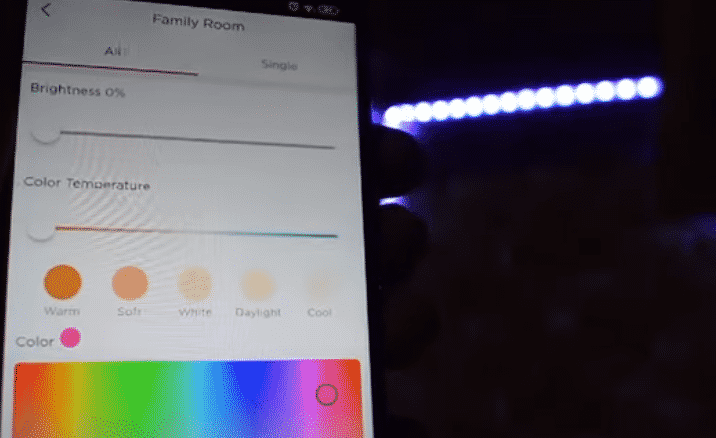
The Sengled bulbs use a Zigbee network to connect to the hub. If you’re planning on changing all the lights in your home to smart bulbs then it will cost you quite a bit. Moreover, the Sengled lighting solutions can be considered as premium range bulbs for some users. So, you’ll need a flexible budget if you are planning of getting the Sengled lighting solutions for your whole apartment.
A few users mentioned issues with their Sengled devices when the Sengled servers were down. Even though there is not much that you can do when the servers are down, try these steps to get everything sorted.
How to Fix Sengled Server Down?
- Ask Sengled
If you’re having issues with the server and the website is also down then the best thing would be to wait for a few seconds for them to fix the error. This issue is quite rare and you won’t have to deal with it on regular basis. When the servers are down your automation systems might face difficulty in communicating with your lighting solutions and you won’t have remote access to the lights depending upon the server status.
However, if you have already waited for several hours and the servers are still not working then try going to the Sengled social media profiles and sending them a message about your error. That way you’ll at least get a timeline as to when the servers will be back up. You can use Twitter for more information, and that way you’ll be sure that the issue is on their side of things. Which will confirm that your devices are working perfectly.
- Use Hotspot
Another method that you can use is to connect your hub to the mobile hotspot to check if that fixes the server issues. Sometimes when our network is malfunctioning, it is possible to receive the “servers are down” error. So, just go into the hub configuration and remove your Wi-Fi router. Then set up the Sengled Hub with your mobile hotspot and try using your lights to check if everything works.
If that fixed your issue then you need to check the proxy settings of your router. Usually, resetting or power cycling the router will also help you overcome the problem. So, you can go through different troubleshooting steps for your router to fix the connection issue. Once the network is fixed you will be able to secure a connection with the server and everything will work like it’s supposed to.
- Reset Hub
Lastly, you can also try resetting the Sengled Hub if you believe that the issue is in the smart hub and not the network. You can find the procedure in the manual if you’re not sure how to reset the Sengled Hub. You will just have to remove the power cord and then plug it in again after waiting for a few seconds. Hopefully, that will help you overcome the server issue. Otherwise, you can always reach out to the support team if you can’t get the Sengled hub to work.
I don’t have a Sengled Hub, I have an Echo (3, actually). At the moment I only have 2 of the previous connected 5 lights responding; the others are perceived but “not responding” despite multiple attempts to reset.
I cannot get an email response (although they were happy enough to send me a random sales email). I don’t have Twitter.
Help, please?
When are the lights going to start working again?