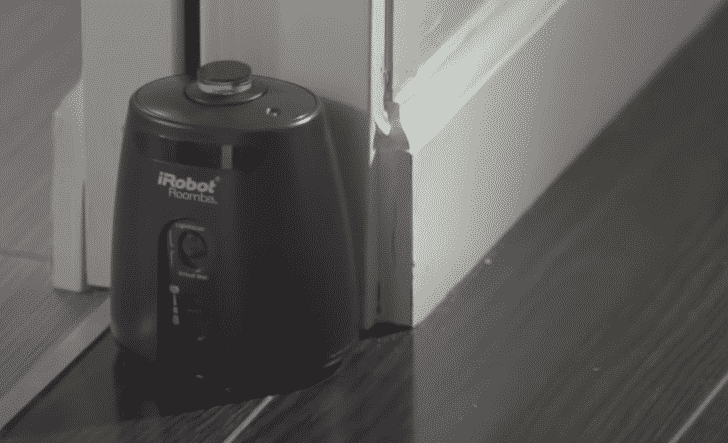
Roomba is one of the most effective solutions to cleaning your house. It is a robotic vacuum cleaner that helps the user be able to clean his house with minimum effort involved. In fact, all that is required from the user is to deploy the Roomba on his floor.
How to Fix Roomba Lighthouse Not Working?
There is no doubt that Roomba is a pretty useful device that is being widely used by a variety of individuals. However, some of them have been complaining about experiencing various issues with it. One of the most popular issues worth mentioning is that the Roomba lighthouse is not working.
In this article, we will be explaining a number of troubleshooting steps that can be followed in order to fix the issue. So, without wasting any time further, let’s get started!
- Reset Your Device
One of the first and quickest ways to troubleshoot your device is to try resetting it. For those of you who are unaware of what a reset does, it basically restores all of your device’s settings to factory default. Hence, if you are having problems with your device, then resetting should help a lot.
In order to reset the device, you will have to turn on your Roomba device and hold down the spot + Dock buttons for about 12-15 seconds. There should be a sound queue that tells you that you have successfully reset the device. You can also try resetting the Lighthouse for which you are only required to take out the batteries for a few seconds.
- Check for Interference
Another thing that you can do in order to resolve the problem is to check for any kind of interference. According to most users that had this issue the Lighthouse was in virtual wall mode due to which they were experiencing issues. As a result, they also had to make sure that they turn it on manually.
It seemed as if this was blocking their Roomba device. Hence, we recommend that you check whether you are facing the same issue.
- Get Both Devices Checked
The last reason why you are experiencing this issue could be due to either of the devices being defective. In either case, you will have to get both of these devices checked for any possible defects or issues.
You can also try contacting support for both devices which should help you get further troubleshooting steps on both devices.
The Bottom Line
Is your Lighthouse not working with Roomba? If so, then all you have to do is to follow the troubleshooting steps that we have mentioned in the article for an easy solution to the problem. Doing so should help you avoid any further complications as well.