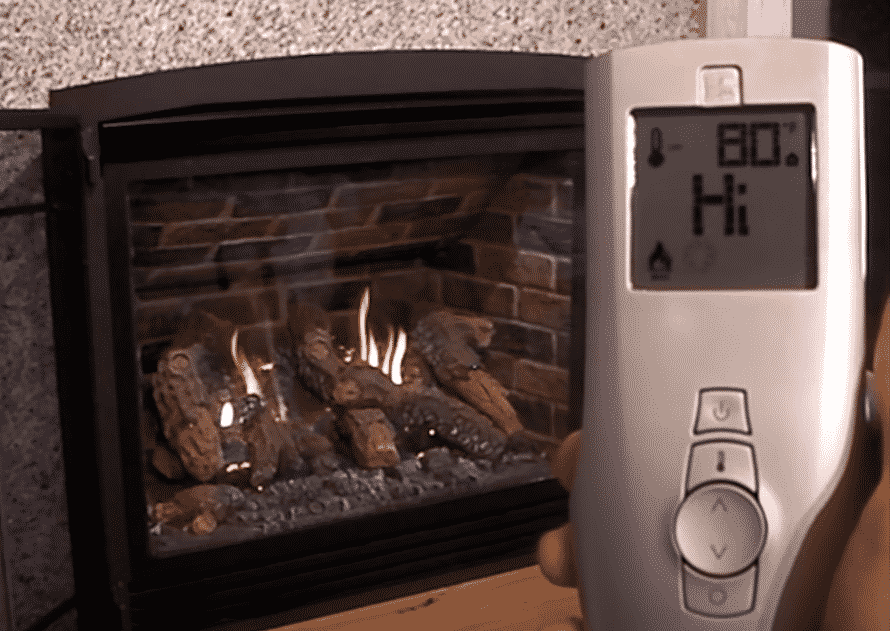
Smart technology has even impacted different monitoring devices which have made our lives more secure and healthier. Not only are the security monitoring devices affected, but we can also see plenty of health monitoring devices get additional features and improvements as well.
How to Fix Proflame Remote Not Working?
Plenty of users have been experiencing issues with their Proflame. According to them, the Proflame remote is not working as intended. As a result, they are no longer able to use the controller.
If you have found yourself in a similar situation and can’t get the remote to work at all, then this article should be of great help to you. Through this article, we will be helping you learn everything that you need to know about how you can fix the issue. All the troubleshooting steps that you need in order to resolve the problem is given below:
- Remote’s Batteries Could Be Dried Up
In case you are facing issues with your remote then the very first thing that you need to check is the remote. What you are basically looking for is any kind of battery or similar symbol that could be displayed on the remote. It could also be that the remote is not powering on or does not have any kind of power.
If that is the case, then you will have to make sure that the remote is indeed getting power. It is also possible that the remote’s batteries have run out which could be fixed by replacing the batteries.
- Key Lock Could Be Turned On
Another possibility is that the key lock is currently turned on due to which you are unable to use most of the functionalities on the remote. If that is so, then you will simply need to turn off the key lock or child lock on the remote.
In order to do this, you will have to press the Mode key as well as the Up-arrow key on the remote simultaneously. The same procedure is required if you want to activate the child/key lock on the remote.
- Faulty Device
If none of the above-mentioned steps are working for you, then the last option would be to contact customer support. You can also try contacting the place from where you bought the device. In either case, it could be that you received a faulty unit.
If that is so, then the only logical solution would be to get it replaced with a newer working unit.
The Bottom Line
These are the 3 ways on how you can fix Proflame not working. Be sure to read through the article. In case of any query, all you have to do is to leave down a comment! We will reach out to you as soon as possible.
Only issue I have is no access to the theromstat control does not work, can’t set to temperature I want
My remote does not turn on at all yes I replaced the batteries no led at all
Hi there, my ‘mode’ option does not work with my remote. Any ideas?