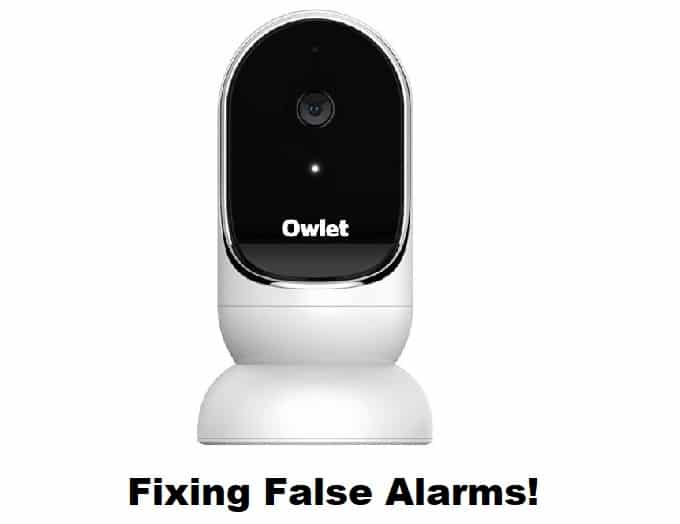
Owlet is not really known for its consistency, and the community forums are filled with complications on false alerts with this unit. It is not that rare for customers to complain about false alarms from their Owlet devices, and you’ll likely run into similar complications with this unit. So, try to go with other brands like Snuza or Nanit if you’re looking for more consistency.
On the other hand, if you’ve already made the purchase on an Owlet unit and can’t seem to fix these false alarms, then there are still a few fixes that can help you through these complications. Just try out some of these solutions, and the Owlet unit will start responding.
Owlet False Alarms
- Tighten Up The Sock
Most of the time, parents just loosely place the sock on the baby’s foot, and that is one of the most common reasons behind false alerts. However, you should still not take the alert as false immediately and always check on the baby first to make sure that it is in perfect shape.
If you’re sure that the alert was not accurate and your baby is perfectly fine, then you need to remove the sock from the foot and then tighten it up a bit as you’re managing the sensor placement. That should be enough to get rid of the majority of false alerts.
- Check For Movement
Sometimes, the baby is placed on a vibration pad or a swing to help with the sleep patterns, but this can create a bit of movement that will trigger sensors on the Owlet device. So, even if the baby is sleeping properly, the sensors will pick up the movement caused by the vibration pad or the swing as the baby’s movement.
If you’re in the same situation, you should still check on the baby first and then limit the range of motion or the frequency of vibrations from the pad. Both of these methods will help limit movement detection through the sensors.
- Manage Temperature
The temperature of the baby should also be managed if you’re trying to avoid false alerts. It is not that rare for the baby to get cold, and the sensor will consider this drop in temperature as problematic and will immediately sound the alert. So, you need to make sure that the HVAC system is working properly, and bumping up the temperature by a little margin should get everything in order.
- Recheck Oxygen Levels
The sensors are calibrated to present the stats at average levels and don’t work that well when the unit is used at elevated positions. It is common knowledge that the oxygen levels are pretty low in elevated positions, and you will run into several false alerts when the average oxygen levels of your baby are low. So, you need to either move to a different location or reach out to Owlet customer support to get your unit recalibrated. Other than that, there aren’t many options that can help you in this situation with the false alerts from the Owlet device.
- Charge Up The Sock Completely
Low charging levels can also play a role in this situation, and there is no harm in charging up your device fully when it won’t respond properly to the false alarms. You’re not left with many options at this stage, and you need to also check the condition of the sensors for possible damage.
If the sensors are wet or the sock is in rough shape, then you need to get it replaced. The warranty policy on the Owlet system is pretty decent, and it won’t take you much effort to secure a replacement if the claim is indeed valid.
- Try Resetting The Sock
On the other hand, if you’re sure that the sock is in good shape and none of the above-mentioned situations apply to your particular condition, then you need to reset the sock back to factory settings. Resetting the unit will help you address minor programming bugs, and the sock should work properly after the reset.
Overall, your first move should always be to check on the baby, even if the alert is not accurate. Once that is done, you can proceed with all of these troubleshooting steps to improve the accuracy of your smart device.