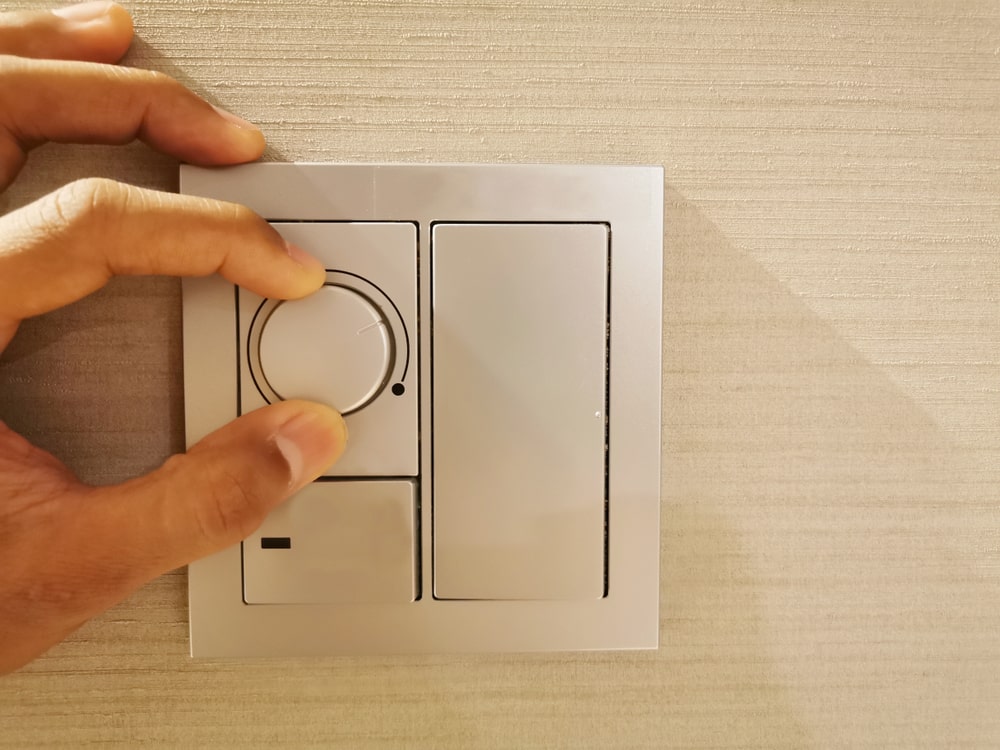
Although there are plenty of lighting solutions that you can go for, Lutron is one of the leading brands that you can choose for yourself. Their products range from smart lights to smart dimmers which are all designed to enhance your viewing experience.
With that said, a number of users have been complaining about their Lutron dimmer not dimming. If you are also someone who has been facing a similar issue, then you have come to the right place! Through this article, we will be explaining all the possible reasons why this could happen. So, let’s not waste any time further and get right into it!
How to Fix Lutron Dimmer Not Dimming?
- Adjusting Your Settings
Given that you are using LED lights, there are multiple configurations that you can go for which range from high to low settings. What most people don’t really know about these dimmers is that they can actually adjust the low settings through the screw or dial found on the dimmer.
If you wish to dim your lights, try adjusting the dial to the lowest which will make your lights get dimmer.
- Lights Not Supported
A common reason why you may have your LED lights do not work with your dimmer could be because of your lights not supporting the dimmer. If that is the case, then you can’t possibly dim your lights. It is important to note that smart LED lights come with the feature of being able to be dimmed.
In comparison, if you are using a traditional LED bulb, it might not support the use of dimmers. In such cases, the only thing that you can do is to get a new pair of LED bulbs. However, do make sure that these support Lutron dimmers.
- Checking Power Source
One thing to know about these dimmers is that they only work with a specified voltage configuration. Oftentimes, you can get really low voltage or a potential power surge, both of which can mess up the voltage that you are getting on the bulbs.
In either case, it is strongly advised that you thoroughly inspect your power source and make sure that there isn’t anything wrong with it. Alternatively, try using the dimmer with any other LED bulb that you may have to see if it works. You can also try using your dimmer somewhere else.
- Faulty Unit
If you still weren’t able to get your dimmer to work, then there’s a good chance that you may have a faulty unit. Unfortunately, if you really do have any kind of fault inside the dimmer, then you won’t be able to get it to work.
In fact, even if you were to take the dimmer to any local repair shops, it might not be possible to repair the dimmer. Instead, the only thing that you can do is to get a whole new unit. Luckily, these dimmers don’t really cost that much as compared to other popular dimmers.
- Contacting Support
If you don’t want to get a completely new dimmer just yet, then we strongly advise that you get in touch with Lutron’s official support team. After letting them know the details of the issue that you have been facing, they should be able to suggest further solutions that could lead to fixing the dimmer’s problem.
However, you have to make sure that you cooperate as much as you can. Be sure to answer any query that the support team may have regarding your issue.
The Bottom Line:
Frustrated with having your Lutron dimmer not dimming your LED lights? While there can be plenty of reasons why this may happen, we recommend that you start with checking whether your lights even support the use of a dimmer or not.
Once you have made sure of that, you can move on to troubleshooting both your LED lights as well as the dimmer in order to root out the problem that has been causing dimming issues.