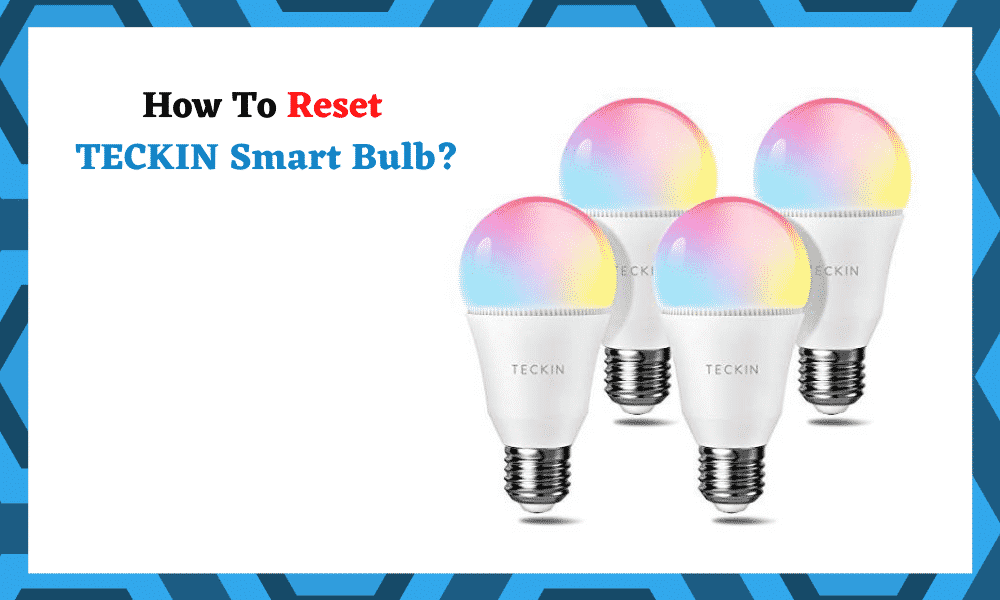
A smart bulb is one of the simplest ways to incorporate smart technology into your home. They can be installed easily and instantly upgrades your quality of living.
In the long run, smart bulbs would save you a significant amount of money through their energy-efficient features.
You can control them remotely, which means that you no longer will have to pay a hefty electricity bill if you ever go on vacation and forget to turn off your lights back at home.
You can simply turn them on and off as you wish no matter where you are, as long as your home has a steady internet connection.
Moreover, if you get an advanced smart bulb with added features such as TECKIN products, you can even get multiple colors and moods with just one bulb.
TECKIN is an innovative smart home products supplier with a decent range of smart products including electrical devices, lighting devices, and cameras.
They are well known for the high user-friendliness and sleek looks of their products, often offering multiple attractive features with just one device.
Innovation is their strongest forte—understanding the unique requirements of their customer base and coming up with innovative smart solutions for them.
When it comes to lighting, they have three different types of products that cover many of your smart lighting needs.
They have a smart RGB bulb that uses three diodes—red, green, and blue—that can be mixed in different intensities to create different lights.
This means, when you install one bulb in your room, you can get a variety of different lights depending on your mood.
TECKIN also has a smart LED floor lamp that works as a versatile decorative element as well as a source of light. If you are going for a minimalistic and modern design aesthetic, this makes for a great choice.
They also have a smart light strip that you can use to create backlights for your devices, wall lighting, staircase lighting, kitchen cabinet lighting, and more fun DIY projects.
With their remote control availability, you can take them up a notch and make exciting lighting effects especially when you have guests around.
What is TECKIN Smart Bulb?
In this article, we are focusing on the flagship product of TECKIN’s lighting range—their smart wifi light bulb. It emits a pleasant soft white light with up to 16 million different color changes due to its RGB LED technology.
The product does not require any automation Hub and works perfectly with leading smart home assistants such as Alexa and Google Home. The wattage of the bulb is 8 watts with a 240 voltage.
The device is highly energy-efficient and provides an instant upgrade to your smart home.
TECKIN smart bulb comes with a variety of features including remote control, group control, both cold and warm light, color adjustment, and the ability to schedule and time.
It also has 8 different pre-set scene modes for you to easily set up the scene depending on your mood and what you do. The pre-sets are night, leisure, meeting, gorgeous, shine, rainbow, soft, and read.
You can easily adjust the color and the brightness of the light to create your own unique scene as well.
Thanks to the schedule setting feature that comes with the device, you can set it to turn off at a certain time and automatically turn on to pleasant light when you wake up in the morning.
Waking up to warm light that mimics the sunshine will boost your energy, and help you stay active throughout the day as well.
How to Reset TECKIN SB50
TECKIN has three main smart bulb products—SB50 and SB53. The following instructions mainly apply to SB53, but you can apply the general technical ideas to other TECKIN lighting products as well.
Resetting your smart bulb will take it back to its initial factory settings. This can be used if you want to change any and every schedule or control system that you have set that you want to get rid of.
It can also be used if you have used troubleshooting methods for issues that do not resolve with other means.
You can reset the device with 4 easy steps:
- Turn on the bulb for a few seconds (3-5) and then turn it off. Wait for another 3-5 seconds and repeat. You may have to repeat this process up to 6 times in order for your bulb to be fully reset. Once you see the TECKIN smart bulb blinking without giving a steady light, you know it has been successfully reset.
- Once you see the smart bulb blinking, you need to turn it off. Wait for a few seconds.
- Go to the discovery and restart the smart bulb from there. You need to make sure that the TECKIN smart bulb is fully turned off before you restart the discovery.
- Turn on the bulb and you will see it has returned to its factory settings. If there are schedules or other settings you require, you may have to set them up again since they get erased during the reset.
How to Use TECKIN Smart Bult Better for Maximum Performance
When you are first getting used to smart devices in your home, there is always a learning period where you may want to reset it a few times until you figure out the exact function it serves in your home.
This is particularly true for smart bulbs with a variety of features like the TECKIN smart bulb.
When you do not know the proper way to use a product, it is likely that you are not getting the best use of it, and that you may even reduce its durability with wrong usage habits.
Once you see the cool features, convenience, and energy-efficient nature of your smart bulb, it is natural for you to get the urge to purchase a few more of these devices.
Before you do that, try to get to know your device better so you can get the maximum performance out of your new smart bulbs.
Do not think of your smart bulb as a mere replacement for your regular bulb that simply gave you light when needed. There are many ways you can use it that will considerably expand its functionality.
With a few accessories and the proper use of your app, there are so many things you can do with one or a few smart bulbs.
And if none of those things work, you can always reset the device like mentioned above. Do not hesitate to experiment and find out the best way to use your smart bulb in your home.
Light Automation
One of the easiest ways to automate your lights is to set up schedules.
You can also pair up your TECKIN smart bulb with a smart sensor and have it turn on when someone walks in a room, and off when they leave it or when the door closes.
Greeting Lights
When you come home after a long day at work, it is probably dark and you are used to coming to a dark home.
With TECKIN smart bulbs, you can set it up so you can always come home to a brightly lit home that greets you happily.
You can even simply ask your virtual assistant to turn on your lights without you having to physically turn on a switch.
Decorative Lights
Smart bulbs take your decorative lights to a whole new level. It takes only a second and a tap of your finger to change the color theme of your entire home.
You no longer need additional Christmas lights when you can easily change the color of your existing lights.
With the rainbow pre-set in your TECKIN smart bulb, you can turn your home into a party city within seconds when you have guests over!
