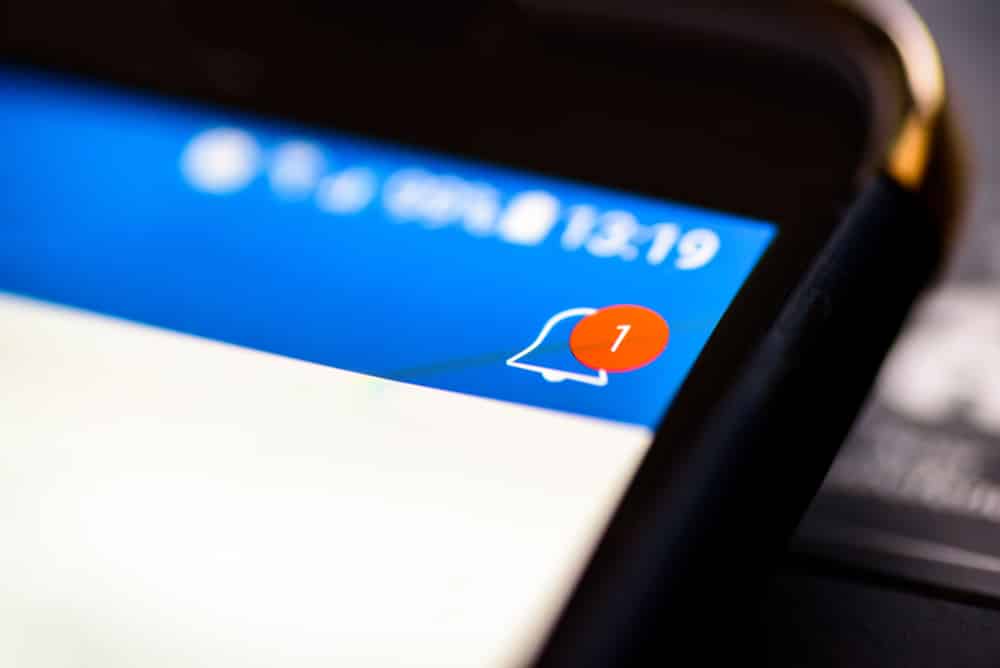
The Furbo unit’s treat dispenser is a significant selling point for many people. The only thing to worry about is whether your treats have a solid structure. Additionally, the Furbo unit will send bark alerts to your connected devices. These alerts are simple to use and allow you to monitor your dog whenever it barks. In fact, a few customers have reported programming issues with the Furbo unit. It is possible that the Bark Alert on the Furbo will not function in some situations. The fact that basic troubleshooting steps are all that is required in this case is an advantage.
Why Is Furbo Not Sending Notifications?
- Restart the Furbo System
Even if your Furbo unit is experiencing connectivity issues, there is no harm in performing a power cycle. It only takes a few seconds to turn off all power to the Furbo system for about 30 seconds. After 30 seconds, the Furbo unit can be recharged, and you can then try to activate bark alerts. Once these minor programming bugs have been resolved, you will be able to manage the Furbo system better.
- Keeping The Number Of Distractions To A Minimum
If you have a lot of wireless devices in your home, you might find that your Furbo’s bark alerts don’t work with them. To see if it helps, try reducing the number of wireless devices between the camera and the router. If the alerts begin to work after you turn off your wireless devices, you simply need to relocate your Furbo system to a more convenient location. Moving your unit closer to the router should improve its performance.
- Relaunch Your Wireless Network
When Furbo bark alerts do not appear in your mobile notifications, the next step is to restart your Wi-Fi connection. Restarting your router will resolve any network issues and allow you to connect to Furbo more easily. When dog alerts fail, restart the router or link to a different network. In most cases, you won’t have to deal with any more problems after this point.
- Notification Permissions Should Be Checked
Even if everything else is working correctly, mobile notification permissions can prevent your Furbo device from sending notifications. If you’re sure there are no network issues, you should check the app permissions.
You can also access Furbo’s settings by going to the settings menu on your mobile device and then selecting the Furbo application settings. All you have to do is make sure the notification permissions are enabled. After you’ve allowed these settings, you’ll be able to relaunch the app. Hopefully, the app configurations will not let you down.
- Uninstall And Reinstall The Furbo App
It is possible that the Furbo system will not transmit messages if an application with an outdated version is utilized. It would be wise for you to update your app right now if you haven’t done so before. You might try reinstalling the application; the process shouldn’t take more than a few minutes, and you can skip this step if you already have the most recent version of the software. After you have removed the previous version of the Furbo app from your mobile device, you will need to do a factory reset.
You will be able to retest the bark alerts after you have updated your mobile device to the most recent version. It seems as though whatever problem there was with the app has been fixed at this point.
- Restore the Furbo Camera’s Factory Settings
You may always try resetting the Furbo camera as a last-minute effort to see if that helps clear out the complete system. After pushing the reset button on the device with a paperclip, you won’t be able to access any of the previously saved configurations on the device. After the device has been reset, you can repair it with the mobile app to see if it is still receiving bark notifications.
Even if you have tried all of the solutions that have been presented above, it’s likely that the issue lies with the hardware that is associated with your Furbo. Having a conversation about the matter with the dealer is really necessary. A warranty claim can be submitted in this fashion if the product in question is found to be defective.