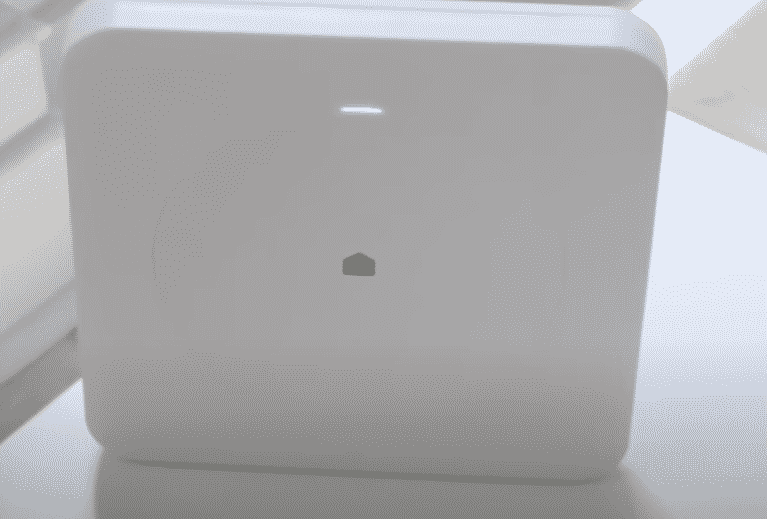
Wink is a really popular smart app that is being widely used by the smart home community. The smart app is powerful enough for giving you full centralized control over your smart home. Regardless of the number of smart devices you have, you can easily try different automation as well as cloud control option through the app.
Common Wink Problems Troubleshooting
We have been seeing a huge number of users complaining about facing various problems while running the Wink smart app on their devices. The issues may all differ, but all of them are unable to properly access the app.
If you are someone who has found himself in the same boat, then we highly suggest that you keep on reading. Using this article, we will be giving you the process for troubleshooting some of the most common problems that you might face while using the Wink smart app.
- Issues While Managing the Devices
A really common issue that we see many users experiencing that they are unable to access or manage the devices they have enlisted on the Wink app. According to them, no matter what they do, the devices won’t react as they should.
In cases like these, we recommend doing a full reset on your app. What this will do is remove any and all settings that you have stored on the app, as well as make sure that all of the devices get removed. The only way of resetting is by contacting the support team. One thing that you need to make sure of is that you aren’t subscribed when trying to reset. While you are asking for a reset, you will have to mention the name of your Wink hub, along with the reason why you want to reset the hub.
- App Not Working Properly
Many users seem to be facing the issue where they are having problems while trying to access their Wink smart app. The app will not work at all for some users. Even after they run the app, it will simply get stuck on loading or will give an error.
In case you experience any issue related to this, we suggest that you check your internet connection. You can try simply running an internet speed test. However, if the app still does not work and you are sure your internet’s fine, then we suggest that you try reinstalling the application on your phone. Alternatively, you can also try deleting the cache and data files of the application.
- Server Currently Down
Often, you might get unable to properly use the app according to your needs. For instance, a certain device or the whole app may stop working all of a sudden, when everything’s fine on your side. When this happens, it usually means that the servers are currently down.
In situations like these, there really isn’t anything that you can do about it. In fact, the only thing that you can do is wait. The servers should come back online after a few hours or a day have passed by.
- Troubleshooting Additional Problems
In case you didn’t find the problem that you are currently facing, or weren’t able to completely fix the problem by yourself, then the last option left for you would be to contact customer support. Doing so should help you in getting additional help from the support team.
Just make sure that when you are contacting them, you do mention the problem that you are facing along with the things that you tried in order to troubleshoot.
The Bottom Line
Ever wonder the procedure for troubleshooting the most common problems that users experience while using Wink? This article has all the details that you will need regarding the topic. This is why we highly recommend that you give the article a thorough read so that you don’t miss out on anything important!
Our wink has been down for 7 days.
Have your servers been down ?