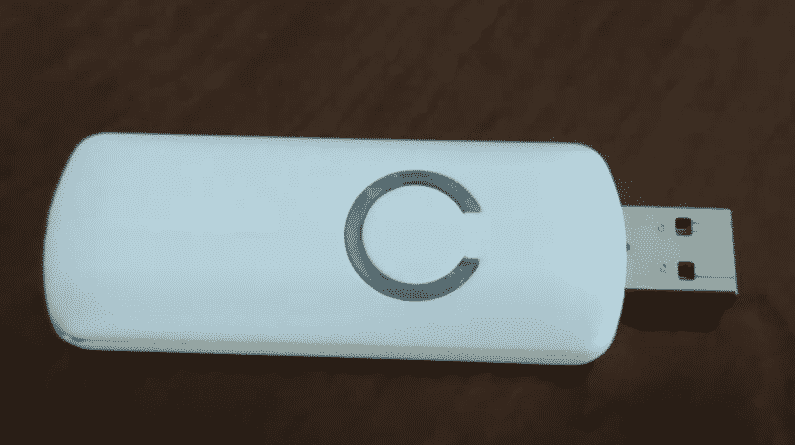
Aeotec is one of the largest manufacturers for most smart home devices and appliances. They are making some of the coolest smart home automation products that are going to change the way you live your life and allow you to enjoy the best possible experience with any sort of applications that you might have in mind for them.
You get to enjoy a wide range of devices from them that can run on Z-wave technology and that would make it compatible with most of the other brands and controllers that are available out there in the market as well.
Z-stick from Aeotec is a controller or hub that is used to bridge all these devices to your modem or the router and you can use them all without having any sort of problems at all. A single Z-stick can control and connect with hundreds of Aeotec or other Z-wave compatible devices simultaneously and you can enjoy the right experience that you seek with them.
The Z-stick is pretty small in size and it looks like any regular USB that you might have. A few of the common problems with Z-stick and their solutions for troubleshooting would be:
Common Aeotec Z-Stick Problems Troubleshooting
1. Not adding a Z-Wave Device
One of the most common problems that most people have come across on their Aeotec Z-stick is that they are unable to add a new device on their Z-stick and they are stuck with that problem for hours without finding a viable fix for it. A few common solutions that will help you get out of the tough corner and make it work for you are:
Solutions
First of all, you need to make sure that you are not exceeding the number of devices that your Aeotec Z-stick supports. Each of the Z-stick models has a different number that they can support and you need to ensure that you are not exceeding that number while trying to connect a new device over your network.
It is pretty simple and all you need to do is check on the device model on their website. For instance, Z-stick Gen5 from Aeotec allows you to connect 232 devices simultaneously on it and if you exceed that number, the device will not connect.
Once you have made sure that you are not exceeding that number, you will have to make sure that both the devices are using the same Z-wave frequency as well. These frequencies are different for the US, AU, and EU region and you will need to match these frequencies in order to make it work for you.
2. Powered on but not Responding
Another common problem that you might have to face on your Aeotec Z-stick is that it will be connected properly to the USB port and will show the power light on as well on the Stick. However, it will not respond or connect with the application you are using, and here is how you can fix that up.
Solution
If your Aeotec Z-stick is not responding or connecting to the application that you are using with it, you will have to wait for a bit as it might be updating the firmware. However, if it prolongs, you will need to take a paperclip and keep the reset button pressed for 20 seconds at least, until the blue light flashes once to indicate that the stick has been reset. Afterward, it will start responding and you can connect it will all the devices that you need to connect it with.
3. Not Powering On
The worst-case scenario that you can face on your Aeotec Z-stick is that it might not turn on at all and there is no light either when you plug it in a USB port. Here is what needs to be done in order to fix that.
Solution
This is most of the time a sign for some hardware malfunction on the Z-stick and one or more components might have gone bad. In such cases, you will need to get it checked at some authorized Aeotec warranty center and they will be able to properly diagnose the problem for you and provide you with a viable solution let it be a repair or replacement.