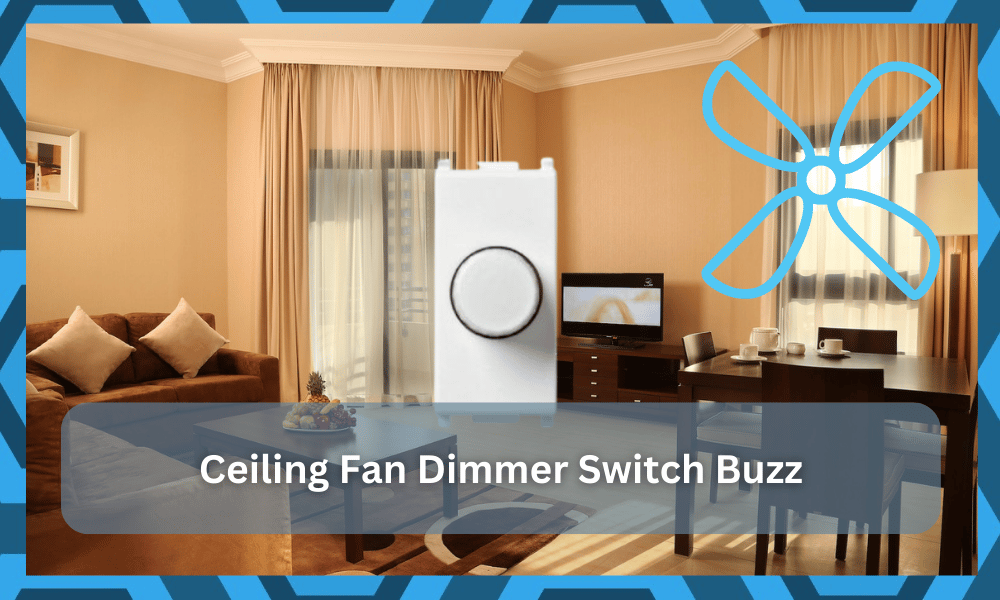
There are some dimmer switches that you can use to control the speed of your fan. However, in most apartments, you will notice switches with speed presets that you can cycle through.
These can be incredibly efficient if you’re sure about how to set up the smart unit yourself.
For example, max, mid, and minimum speed. Cycling through these presets will either decrease or increase the speed, and you can use the button mounted on the wall to toggle between different modes.
Moreover, some units are also compatible with smart applications to provide remote access.
These units will bring a bit more budget requirement, but you’re sure to benefit from the added convenience.
It all boils down to the budget you’re willing to spend, and using a minimal budget on these devices is not always the greatest of ideas.
However, if you have installed a dimmer switch and are hearing a buzzing noise from the ceiling fan or the dimmer switch, then the fixes mentioned below might help you.
How to Fix Ceiling Fan Dimmer Switch Buzz?
- Check Compatibility
The vast majority of users that complain about humming noises coming from their fan after they installed the dimmer switch don’t look at the compatibility list and whether or not a particular dimmer can work with their fan motor.
Usually, these humming issues occur when you try to install a light switch dimmer in line with your fan, which can damage the fan in the long run.
And you won’t be able to solve the buzzing issue until you replace the fan.
So, the only way to fix this issue would be to buy a dimmer switch specifically meant for ceiling fans.
If you’re not sure about the compatibility criterion, then you should head over to online forums and open up a thread.
That way, you can interact with other more experienced users that can guide you depending on which type of fan you’re using.
All that you need to focus on here is that the dimmer is compatible with your requirements.
There is simply no point in going cheap and only trying to limit the budget. It will only lead to more errors, and you will struggle to get a response from the system.
Hopefully, all errors will be fixed right here, and you will not have to go through any more steps to get the buzzing to stop.
However, the possibility of too much load on the circuit is always there, so you might need to check up on that as well.
- Remove Load From The Circuit
Sometimes, the issue is more with the load. Even if you’re sure that you’ve bought the right dimmer, fixing the performance can be a bit difficult when there is too much load.
So, if you’re using multimeter devices on the same circuit, including bulbs and other accessories, try removing some of them.
That will take some load off the circuit, and you will notice a much better response from the dimmer.
Ignoring this will only lead to issues and can also cause a fire hazard in your house. So, there is no need to sit this one out. Instead, you need to get rid of some devices.
That might seem like an extensive task, but you will notice a much better response from the dimmer after going through with the fix. You can also seek help from a technician if you’re not sure about the load.
There are just too many reports where owners electrocute themselves while messing with the wiring connections.
So, if you’re not that experienced, seeking help will be a better route for you. From there, you can test out the response from the dimmer for a few more days, and you will not be disappointed.
- Try Upgrading The Dimmer
Another thing that you can do here is to just get an upgrade. This issue was more common in dimmers from cheaper brands that don’t bring any performance to the owners.
If you’re in the same boat and tried to go cheap on the purchase, then it might be a good idea to get an upgrade.
There are no quick methods around it, and you will need to get the new dimmer to avoid these errors down the road.
It all comes down to how you’re planning on maneuvering through the situation.
Spending a few bucks more on a dimmer is not a bad investment, as it will save your appliances in the long run.
Similarly, going cheap here can create a ton of issues and eventually lead to a fire hazard.
There is simply no point in taking the risk on a cheaper dimmer, and seeking help from an official will do you well.
You can then explain your errors to the customer support officials, and they will take charge of the situation.
The dealer will not only point you to the right dimmer for your house but will also help you through the installation instructions.
So, there is no need to go fix it on your own. Just explain the requirements and the budget to the dealer. He will then list all of the units that you can install in your household.
- Adjust Fan Speed
Next, you can also check up on the fan speed to narrow down the error. All you need to do is to reduce the fan speed and then check for a buzzing sound from the unit.
If you don’t get any buzzing sound from the unit, then you will be sure that the wiring and the load compatibility are to blame here.
You will need to either repair the wiring or reduce the load to manage the dimmer’s performance.
In the meanwhile, you can test out the fan on a medium to low fan speed to avoid more errors down the road.
However, this doesn’t mean that you should hold off on the upgrade.
The more you delay the replacement, the more issues you will have to deal with in the long run. So, be sure to keep that in mind when you can’t seem to get through a fix.
Ideally, you will have to narrow down the issue to the wiring and the load on the system. However, that doesn’t mean that there can’t be other errors with the unit.
It is not that rare for the main power source to be at fault here, and you should also check on that to figure out the problem.
- Check Wattage
If you’re sure that the dimmer switch that you’re using is compatible, then you need to look at the power output from the outlet.
To do so, you can either use a wattmeter or a multimeter, and the reading on the device will show you the power output of the outlet.
If the reading is not up to the recommended limit, then you’ll need to have your wiring checked by an electrician.
A method that helped some users was reinstalling the dimmer switch.
So, you should also give that a try if there are no issues with the power output. Just make sure to turn the breaker off before you try to reinstall the dimmer switch.
Ignoring the safety precautions can be very dangerous and might affect your health for the worst.
Many great video guides can help you through the procedure if you’re never installed a switch before.
- Change Dimmer
If everything checks out and the fan still won’t stop buzzing, then there might be something wrong with your dimmer switch.
Try using a regular switch to see if your issue gets fixed. If it does, then you’ll need to contact the store you bought the dimmer switch from.
Explain to them that the fan won’t stop buzzing as soon as you install their switch. They will either send you a replacement switch or tell you some troubleshooting steps.
In any case, it is always better to ask professionals for help when you’re not able to understand the problem yourself.
Wrapping Up
Installing a dimmer switch is not the easiest thing to do, and you will have to go through quite a bit of troubleshooting steps to figure out why exactly it is buzzing.
The most common reason behind this issue can be linked to the wattage and the basic power supply. So, you need to keep that in mind.
A good way to avoid all of these complications is to get help from a local contractor.
These professionals have worked on countless projects and know how to maneuver through the intricate details of the installation process. So, you will be in the right hands.
One downside here is that you will have to spend a bit more cash to hire these experts.
That might not sound desirable to you, but you will be able to save hours of your time and won’t have to deal with any complications in the long run that way.
All it takes is a bit of budget, and you can avoid running into these buzzing issues and performance errors as you try to access the dimmer switch.
Hopefully, this will give you a better perspective on the matter, and you will not have to deal with more errors down the road.





