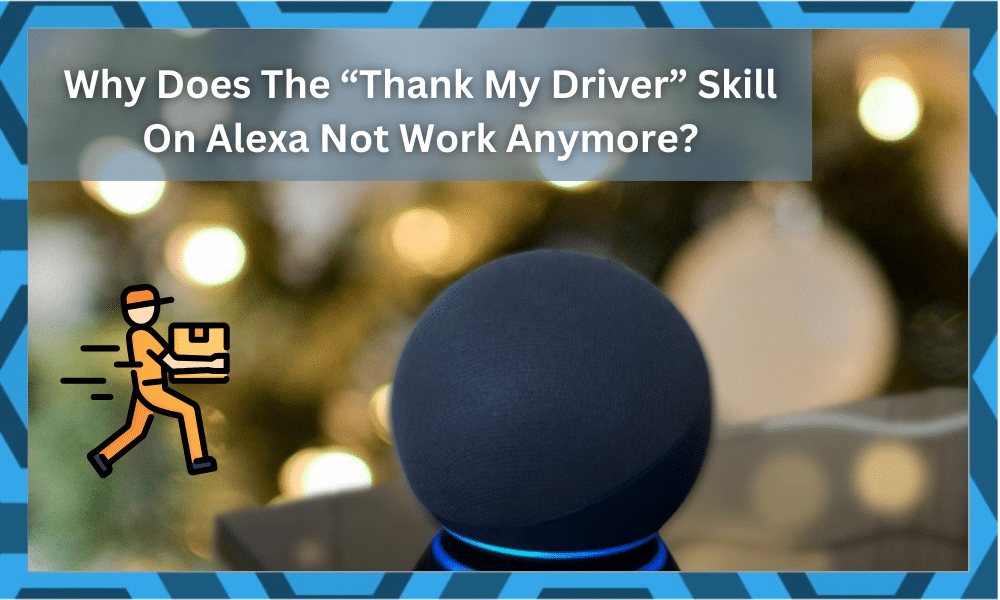
Alexa devices come with a lot of cool features right out of the box, and certain updates add more and more to them as time goes on. This can lead to some pretty neat additions.
One such example is the “Thank My Driver” promotion on Amazon Alexa devices. This was a really popular and positive little feature that came out around Holiday Season 2022.
If you’re here to learn more about what it is, why it isn’t working for you anymore, or both, keep reading. I’ll talk more about exactly what this addition to Alexa’s commands was, how it worked, and most importantly, why it isn’t working any longer.
What Was Alexa’s “Thank My Driver” Feature?
Back in Holiday Season 2022, Amazon decided to win the hearts of people over by spreading some serious festive cheer. They did this by adding a simple but very important little command to Alexa called “Thank My Driver”.
Around the Holiday Season, deliverymen and women tend to be extremely busy as compared to any other time of the year. The reason why is obvious, with so many people ordering gifts for loved ones.
So, as a way to show appreciation to all of them, Amazon introduced “Thank My Driver”. Using this feature, those with an Alexa device could use this new command by simply saying “Alexa, thank my driver”.
When said, the command would send a nice message to the deliveryman or woman who just delivered your Amazon package. More importantly, it would give them a very helpful $5 tip.
This tip would be completely free for the user, as it would come straight from Amazon. All the users had to do was use the command, and their most recent delivery driver in the last 2 weeks would be sent the message and the $5 tip.
It was a very small but very helpful and nice addition from Amazon which ran until the point 1 million tips were given using that command. Not so surprisingly, people used the feature so much that the limit was reached within a day.
In fact, the quick milestone inspired Amazon to restart it from scratch, with the promotion returning the very next day. People again reached the limit in a single day, which led to $10 million in tips coming out of Amazon’s pocket.
Amazon also awarded the 5 drivers with the most “thank you” tips granted to them during the promotion $10,000. Furthermore, these 5 drivers got to choose any charity of their choice to be awarded an additional $10,000.
This was a really big cherry on top of an already lovely promotion. But, as they say, good things never last. Well, that was the case for this event too.
This brings me to the next part of this little article, which is what you might already have figured out on your own by now…
Why Is “Thank My Driver” Not Working on Alexa?
Like I mentioned earlier, the “Thank My Driver” feature was more of a promotion than anything else. It ran for a limited time and reached its limit.
Because of that, the promotion is wrapped up, and can’t fully be used like it once was. So, you can’t use Alexa to give your drivers free $5 tips anymore, unfortunately.
It makes sense that the promotion was a limited one. That’s because keeping it running forever wouldn’t really be feasible for Amazon’s wallet in the long run, no matter how huge that wallet is.
So if you’re wondering why “Thank My Driver” isn’t working for you anymore, that’s the reason why. But, on the bright side, the command itself isn’t completely gone.
While the free tip isn’t there anymore, you can still show appreciation to your Amazon delivery drivers and hopefully bring a smile to their face using Alexa’s command.
By saying “Alexa, thank my driver”, you can make your device send them a nice little message still. Just like during the event, this message goes through to the most recent driver you had in the last 14 days.
This is limited to 1 thank you per delivery, though. That means you can’t thank them for every individual product they might’ve delivered, but just one big order as a whole.
So, Alexa’s “Thank My Driver” IS likely working for you. It’s just not working like it did while the promotion was active.
You can also do this through the Amazon App by following these steps:
- Open the Amazon Alexa app on your phone and go into the Devices menu.
- Click on Echo & Alexa, an option that should be on top of the screen.
- Scroll down until you see “Alexa on this Phone”.
- Click on this button and give the app any permission it might ask for.
- Once permissions are granted, toggle “Enable Alexa Hands-Free” to on.
- Now just say “Alexa, thank my driver”, and your phone will take care of it for you!
So, even if your Alexa system isn’t with you, you can easily thank your drivers using the app through those super easy steps.
Will “Thank My Driver” Ever Return?
To be straightforward right off the bat; there’s no way of knowing whether or not this promotion will ever return.
Everyone can hope it’ll return for Holiday Season 2023 or sometime else. But, that decision is entirely up to Amazon.
Given the highly positive reception and popularity Amazon gained because of the promotion, it would be great for everyone involved if they did it again. But, for now there’s just hope and wait for official confirmation.
Conclusion
That’s all I had on me to share with you about “Thank My Driver” on the Alexa, and why it’s not working anymore. If there are new developments about the feature, we’ll keep you updated.
But, for now, that’s the gist of things. Hopefully all the stuff in this article was able to help you out and share some insight about this feature on your Alexa device.


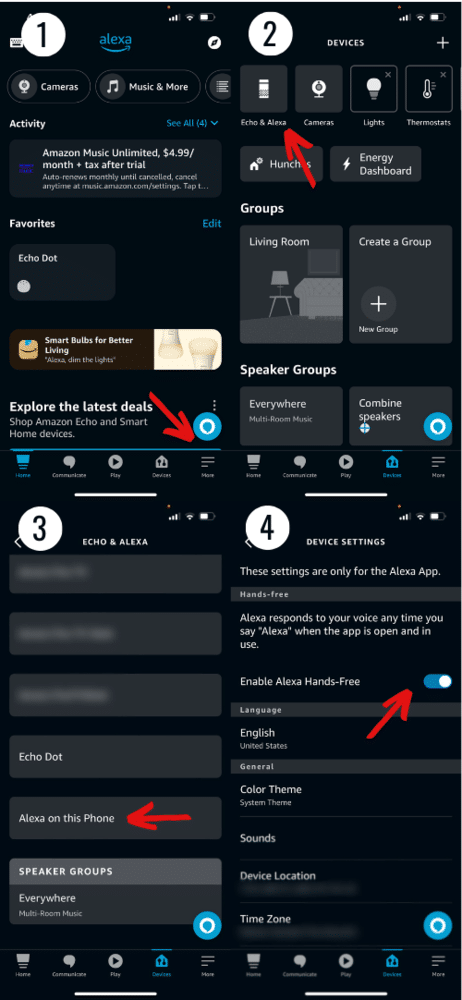
‘Thank My Driver’ even as a general command is gone from Alexa. She now responds with Idpnt know how to do that.